4 NAS devices for enterprises in 2026 and buying factors
If you're considering a NAS device for your organization, discover the factors to evaluate and some vendor offerings to add to your NAS shopping list.
With data growing exponentially from one year to the next, the need for enterprise storage shows no signs of slowing down. Numerous vendors offer enterprise network-attached storage (NAS) devices with various models available.
While figuring out what storage to buy can be a daunting process, the following considerations and examples of NAS devices should guide IT leaders in the buying process.
This unranked list is based on web research and is presented in alphabetical order.
Enterprise NAS device vendors to consider
There are numerous vendors who offer enterprise-grade NAS appliances. The NAS appliances that were selected for inclusion in this article are based on Gartner's list of highest-rated primary storage platforms and on overall popularity in North America.
Hitachi
Hitachi has long been a well-known player in the storage market. The company's VSP 5000 series centers around a collection of storage appliances that are optimized for file storage, object storage, hybrid cloud storage, or mainframe storage. The VSP 5000 series is specifically designed to act as a unified platform where object, file, block and mainframe storage can all be managed through a single data plane. These appliances are AI-ready and make it easy to apply zero-trust security principles.
One of the Hitachi VSP 5000 appliances that is particularly well-suited for enterprise use is the VSP One File 38. This appliance is geared toward file storage and can scale to accommodate up to 8 nodes.
The unit supports up to 8 network connections running at either 10 Gigabit Ethernet (GbE) or 25 GbE. There are also 2 100 GbE connections and four 32 Gb Fibre Channel connections.
The VSP OneFile Model 38 fits into a 3U chassis and is equipped with 64 GB of memory on the motherboard. The unit allows for up to 1 PB of storage per pool, with a maximum addressable capacity of 32 PB. You can find the full specifications here.
TrueNAS Enterprise
TrueNAS offers enterprise-grade network-attached storage and allows customers to manage file, block and object storage from a single interface. The TrueNAS platforms are designed for scalability and incorporate various self-healing capabilities. The company also advertises that its appliances allow for the creation of ransomware-proof snapshots.
TrueNAS offers four different classes of storage devices. Its F-series is designed for high performance, while the M-series is meant for capacity and scale. The company's H-series appliances are optimized for efficiency and versatility, while the R-series is meant for those who need cost-efficient scalability.
One of the TrueNAS appliances that can be beneficial to enterprises is the TrueNAS M60, a 4U appliance that can be combined with up to 12 expansion shelves to support up to 1248 drives. The maximum supported capacity is 30 PB, or 4.7 PB if all flash storage is being used.
This unit supports up to 768 GB of RAM and is equipped with a 32 core CPU. The device includes two 10 / 25 / 40 / 100 GbE connections along with two 10GBase-T connections. There are also four 32 GB Fibre Channel ports. You can find the full specifications here.
InfiniBox
InfiniBox offers ultra-high-performance all-flash storage arrays that deliver microsecond-level latency. The company's InfiniBox SSA arrays are based on AMD EPYC CPUs and take advantage of PCI Express 5.0. The device's N+2 controller allows for self-healing and graceful recovery from hardware faults. The company offers a 100% system availability guarantee.
One InfiniBox NAS device that might be of interest to enterprises is the F24NT SSA. This device offers a maximum usable capacity of 985 TB per node. Nodes are 11U in size and allow for up to 1536 GB of RAM. Nodes support 25 GbE and 10 GbE connectivity, in addition to 32 Gbps Fibre Channel. You can find the full specifications here.
NetApp FAS
NetApp offers a number of enterprise storage appliances, with its FAS series being one of the more cost-effective options. These appliances include a variety of features that are designed to drive down storage costs, such as automated storage tiering and data reduction. The FAS series appliances also support air-gapped backups, data immutability and other features that are designed to protect against ransomware. In fact, NetApp offers a ransomware recovery guarantee.
One storage device that might be worth considering is NetApp's FAS2750. This device can accommodate up to 144 hard drives per high availability pair, with a maximum raw capacity of 1.2 PB for the pair. The 2U appliance can be scaled to up to 24 nodes (12 high availability pairs), supporting up to 176 PB of capacity.
The FAS2750 includes 12 10GbE ports and 8 16 gigabit Fibre Channel ports. You can find the full specifications here.
NAS buying considerations
Users should consider numerous factors when evaluating NAS devices. Some of these factors include:
- How will the network-attached storage device be used?
- What storage capacity is needed?
- What level of performance is required?
- What type of connectivity does the device support?
- What is the device's form factor, and how much rack space will it consume?
- Is the device easy to use?
- What security features does the vendor provide?
- What level of reliability can you expect, and does the vendor offer any high availability features?
- Does the device support remote access?
- What types of hard drives or flash storage devices can be used?
- What is the total cost?
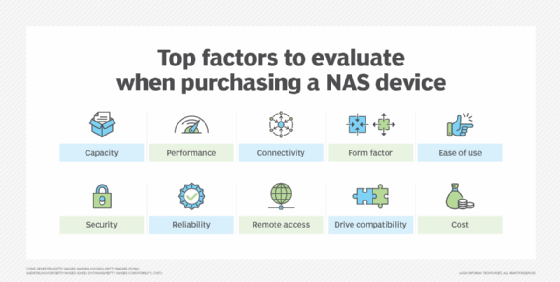
Type of usage
Not all NAS appliances are suitable for enterprise use, as many are designed specifically for consumers or small businesses. Similarly, some systems are designed more for media streaming or for use with surveillance cameras than for general use. Consider your specific needs when selecting an appliance. A small business NAS might be fine for a remote or branch office, but it's probably not appropriate for an enterprise data center.
Capacity
You can get a basic idea of the amount of storage space NAS systems provide by counting the number of drive bays. Consider other factors, however. For example, some appliances place limits on single drive capacity, meaning you can only install drives up to a certain size. Likewise, some vendors might only allow you to install their own brand of drives, which will limit flexibility options.
Some appliances contain additional storage options. For example, many appliances contain M.2 slots that can accommodate NVMe drives. These slots are rarely included in the drive bay count. While some NAS appliances enable use of M.2 drives as raw storage, others treat the M.2 drives as a storage cache.
Some manufacturers might also reserve some of their drive bays for data caching. If a NAS appliance is designed primarily to work with HDD storage, the manufacturer might intend for a small number of drive bays to be used as an SSD cache. For example, there are NAS appliances with 18 3.5-inch drive bays for general-purpose storage that include six additional 2.5-inch bays for cache storage. Cache storage isn't usually included in an appliance's usable capacity. Reserving drive bays for cache storage reduces the number of bays that could be used for normal data storage.
Performance
In some ways, NAS performance is like PC performance. Faster processors and large amounts of memory generally equate to better overall performance. It's important to ensure the appliance can use ECC memory, which helps to reduce data integrity errors.
CPU and memory resources aren't the only factors that affect an appliance's performance. The types of disks supported also play a big role. SSDs are faster than HDDs, but there's more to it than that. Some NAS appliances use SSDs to cache reads/writes to improve overall performance. From a performance standpoint, it's important to spread the cache across multiple SSDs because it enables the NAS to benefit from the combined performance of all the cache drives.
Connectivity
Network connectivity plays a huge role in overall NAS performance. Often, it's network connectivity -- not the NAS itself -- that limits overall performance. Simply put, a slow network connection can become a major bottleneck that limits appliance performance.
Nearly any NAS includes GbE ports. In some cases, these ports can be aggregated to enable them to collectively act as a multi-GbE port. However, it's usually better to use true high-speed connectivity rather than create a fast link out of several slow links. Having one or more 10 GbE ports is a good starting point, but some appliances support even faster links.
Nearly every NAS appliance contains USB ports. These ports can sometimes connect a keyboard and mouse, but they usually attach external storage.
Form factor
Most enterprise-grade appliances are designed to be rackmounted and adhere to 1U, 2U, 3U or 4U standards. Some NAS appliances aren't meant for rack use, however. Even so, most rack manufacturers offer rackmounted shelves that can accommodate non-rackmountable hardware. That hardware must not exceed the rack's dimensions or the shelf's rated weight capacity.
Ease of use
NAS appliances use a built-in OS and a collection of integrated management tools. These resources are almost always proprietary, and some vendors' OSes and management tools are easier to use than others. Ensure the appliance isn't excessively difficult to set up, manage and maintain.
Security
NAS appliances almost always contain sensitive data. At a minimum, use a strong encryption algorithm, such as 256-bit AES (Advanced Encryption Standard), to prevent data leakage if NAS drives are stolen. Also, look for other basic security standards, such as HTTPS and multifactor authentication.
Reliability
NAS reliability often depends on how NAS disks are configured, using, for example, RAID 5, RAID 6 and hot spares.
Other factors that improve overall NAS reliability include the use of redundant hardware, such as redundant power supplies and network ports. Some NAS appliances also replicate data from one appliance to another to enable the secondary appliance to take over if the primary appliance fails. If you are replicating data between appliances, ensure a dedicated, high-speed connection exists between the two appliances. Otherwise, replication traffic reduces the network bandwidth available for general-purpose traffic.
Remote access
Most enterprise NAS appliances support remote management by way of an HTTPS interface. This typically means reserving one of the appliance's network adapters for management use and connecting it to your management network. This approach prevents management traffic from adversely affecting performance. It also improves security, since you aren't mixing management traffic and storage traffic on the same network.
Drive compatibility
Before you select a NAS appliance, check what types of drives it supports. Specifically, consider the following:
- Form factor, such as 2.5-inch, 3.5-inch and M.2.
- Type, such as SATA and SAS.
- Media type, such as SSD and HDD.
Beyond that, consider capacity limits and support requirements. Some vendors only enable drives with a certain capacity, such as 10 TB or smaller. Similarly, a vendor might only support certain makes or models of drives. You might, for instance, be required to use Western Digital drives or risk voiding the appliance's warranty.
Cost
The cost of NAS devices is usually far less than the cost of the disks that are installed in the appliance -- most NAS appliances do not include disks. Additionally, it is sometimes possible to upgrade a NAS device with additional memory, faster networking or a high-speed cache. Factor such upgrades into the price, along with any required licenses. Licensing is an especially important consideration since some vendors require additional licenses in order to unlock certain features. Some vendors also mandate the purchase of a support contract.
Brien Posey is a former 22-time Microsoft MVP and a commercial astronaut candidate. In his more than 30 years in IT, he has served as a lead network engineer for the U.S. Department of Defense and a network administrator for some of the largest insurance companies in America.







