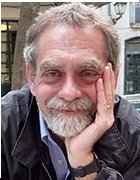NAS vs. server: Which storage option should you choose?
NAS and server-based storage have unique attributes that support a variety of storage and DR applications, and each can be supplemented by cloud-based storage as needed.
Next to computer processing and applications, data storage is one of the most important IT activities. Data storage ensures all information created by a private user, small business or multinational corporation can be stored in a safe and secure location for future retrieval and use. Data storage technology is also essential from a DR perspective, as properly backed up files and information can help businesses recover operations if a disruption affects their ability to conduct business.
Before choosing a storage option, IT administrators should examine how NAS and server-based storage address planning, evaluating, selecting and implementing data storage.
NAS: How do NAS devices work and what can they offer?
NAS provides cost-effective and easy-to-implement options to increase storage capacity. As the term network-attached storage implies, the storage device attaches to a network -- most often, Ethernet or other TCP/IP-based networks -- and can be launched quickly into production. Other devices on the network use NAS storage capabilities. NAS devices are freestanding devices that typically have at least two bays into which storage modules are inserted. The more bays there are, the more storage can be implemented.
NAS devices typically come with their own OS and network interface software, so devices can be easily connected to an existing LAN, powered up and quickly placed into service. NAS devices are typically file-based, as opposed to server-based devices that can be either block- or file-based. This makes them compatible with most OSes. Capacities can range from a few terabytes to dozens of terabytes. NAS is ideal for individual users and SMBs that need easy-to-use storage with flexibility, convenience and moderate investments.
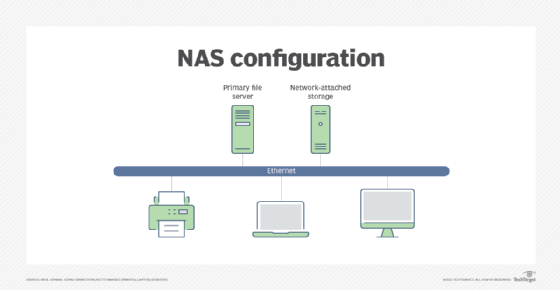
Server storage: How do servers work and what can they offer?
Server-based storage typically connects to a primary file server; uses the file handling functions of the server and its processing power; and connects either directly to the primary server(s) or via a network, such as Ethernet or a SAN designed for high-capacity data transfers among users and storage arrays. Other servers, such as application servers, coexist in the infrastructure.
Server storage is the vehicle of choice for large organizations because capacities can be dramatically expanded by adding more capacity to existing servers – known as scale-up storage -- or by adding more physical storage servers to the infrastructure – called scale-out storage. Server-based storage can support block and file storage formats, which makes them ideal for larger organizations with a variety of storage requirements.
Unlike NAS, storage servers are typically implemented in different forms, such as standalone towers or rack-based devices. In these situations, IT management must ensure the servers have enough power, are physically secure and are properly cooled. These and other criteria -- such as additional floor space to place server racks -- typically make server storage more expensive than NAS. Given the need to potentially manage dozens and possibly hundreds of storage arrays, the need for experienced storage technicians is significant; NAS devices are more of a DIY platform.
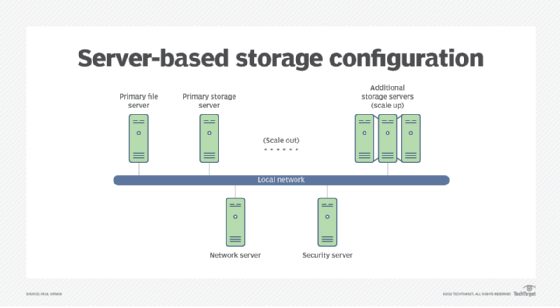
Don't forget cloud storage
While the focus of this article is NAS and server-based storage, cloud-based storage offerings can accommodate virtually any storage requirement. NAS and server-based requirements can be implemented in cloud environments and offer the following advantages:
- Users don't have to buy additional floor space to house storage equipment.
- Less power and cooling are needed.
- Upfront investments are minimized.
- Storage management can be handled by the cloud vendor, if desired.
Cloud storage can serve as primary storage, secondary storage for specific operational requirements and backup storage for DR planning.
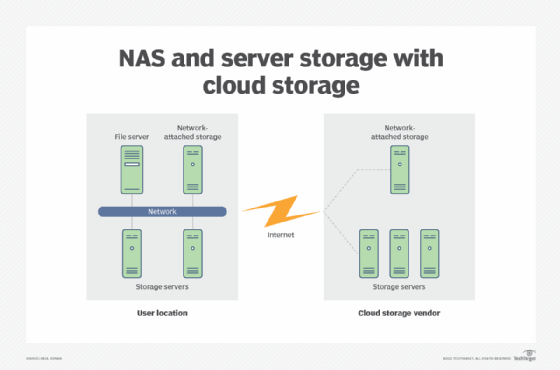
Differences between NAS and server storage
The table below provides a more detailed comparison of NAS and server storage based on specific criteria. It's important to note that, before any storage offering is selected, user and storage requirements -- now and in the near to long term -- must be defined, as well as the type of storage activities that will need to be supported, for example, primary storage or data backups.
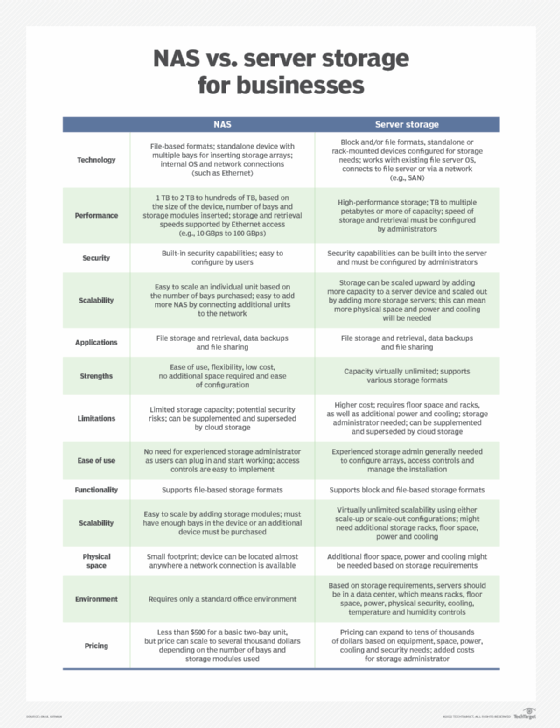
Benefits of combining NAS and server storage
Depending on the business requirements, both NAS and server-based storage can occupy the storage infrastructure. Both can be used for primary file storage for specific applications and backup storage for DR.
NAS can work alongside server storage, potentially for specialized requirements, such as secure data storage and retrieval.
Server storage can work alongside NAS; the key is to define the requirements and select the appropriate storage offering.