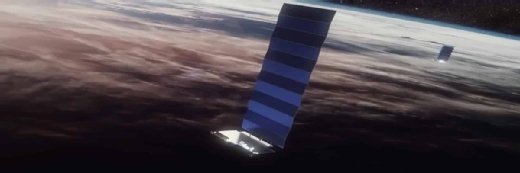Getty Images/iStockphoto
How to use iOS 18 satellite messaging
Satellite messaging allows iPhone users to stay connected to friends and family when cell and Wi-Fi signals are unavailable.
Mobile phones -- and wireless communication in general -- rely on cellular towers and terrestrial infrastructure to operate. This approach works well when terrestrial towers are available to handle the cellular traffic.
In remote areas without cellular towers -- or in emergencies when towers are damaged or inoperative -- satellite-based connectivity can be a lifesaver. For iPhone users with Apple iOS 18 or later, satellite messaging is a viable option. Satellite messaging runs on iPhone 14 models and later. The technology integrates with the existing Messages app and is part of iOS 18. This feature lets users send regular text messages and iMessages -- even when they're not connected to a terrestrial cell phone tower.
Apple officially launched iOS 18 on Sept. 16, 2024. Messages via satellite is available in the U.S. and Canada. The satellite messaging feature expands the emergency SOS via satellite capability that Apple introduced with the iPhone 14 release in 2022.
How does satellite messaging work?
Satellite messaging, as the name implies, relies on satellites to transmit messages.
Specifically, Apple iPhones can connect to a network of low Earth orbit (LEO) satellites. Since the initial release of emergency SOS with the iPhone 14 in 2022, Apple has relied on the Globalstar network as its LEO satellite provider.
Satellite messaging requires more than just satellites. The process involves several key components and technologies, including the following:
- Custom antenna. The iPhone 14 and later models have a custom antenna that can establish a satellite connection.
- Satellite detection. When an iPhone detects that it is out of range of cellular and Wi-Fi networks, it offers the option to connect to a satellite.
- Connection process. The phone guides users through the process of scanning for the nearest satellite and orienting the device correctly to enable a stable connection. On iPhone 14 Pro or later models, the Dynamic Island at the top of the screen displays indicator dots showing the satellite connection strength and provides directional guidance if the connection needs improvement.
- Message compression. Apple uses advanced algorithms to compress text messages for faster transmission over the limited bandwidth of satellite connections.
- Transmission. Once connected, the compressed message is sent to the satellite, which relays it to ground stations. From there, the message is routed through terrestrial networks to its destination. The reverse process occurs for incoming messages.
How to turn on satellite messaging
To use satellite messaging on an iPhone 14 or later running iOS 18, follow these steps as outlined by Apple in a support document.
- While still within Wi-Fi or cellular coverage, turn on iMessage.
- Ensure people you want to communicate with have updated their iOS versions and are in your contact list. Be sure you've also communicated with them via iMessage in the last month.
- When iMessage isn't available, iPhone uses regular SMS messaging. Add recipients to your Family Sharing group or emergency contacts. If someone is not in one of these groups, you must first send a message using SMS via satellite before their message reaches you.
- If you are out of cellular and Wi-Fi range, a message prompt automatically appears in the status bar.
- Open the Messages app and attempt to send a message.
- Tap Send via Satellite when prompted.
- Follow the on-screen instructions to connect to a satellite.
- Once connected, compose and send your message.
Connect via the Control Center
Alternatively, when outside of Wi-Fi and cellular coverage range, you can connect via the iOS Control Center as outlined in another Apple support document, using the following steps:
- Go to the Control Center in iOS.
- Tap the cellular button.
- Tap Satellite.
Try it out with a demo
It is also possible to test out the satellite connection capability with a demo feature, as detailed in yet another document.
- Open Control Center.
- Tap the cellular button.
- Select Satellite, then tap Try Demo.
- The demo lets users try different satellite capabilities -- including Emergency SOS and connecting to a satellite.
Why satellite messaging is an advancement in emergency technology
With the risk of extreme weather -- such as hurricanes, blizzards and tornados -- the need for messaging and connectivity in emergencies is critical. Satellite messaging represents an advancement in emergency communication technology for several reasons, including the following:
- Alternative connectivity. It provides an alternative means of contact when traditional networks fail, crucial during natural disasters or in remote areas.
- Emergency SOS. The emergency SOS capability enables users in dire situations to connect to first responders and emergency services -- even when terrestrial cellular networks are not working.
- Location awareness. The satellite connectivity enables users to update and send a location via the app, which can be critical in an emergency to help a first responder locate the person in distress. The "Find My" feature in iOS can help users share locations with loved ones and family members when they otherwise might not be able to connect.
- Roadside assistance. This can help with vehicle roadside assistance in remote locations.
- Global reach. While currently limited to the U.S. and Canada, the technology has the potential for worldwide coverage.
- Accessibility. The feature is built into compatible iPhones, requiring no additional equipment.
Satellite messaging limitations
While satellite messaging can be very useful, it does have some technical and practical limitations, including the following:
- Device compatibility. It requires iPhone 14 or later models with iOS 18 or later installed. For users to receive a message sent via satellite with iMessage, the recipient also needs to have iOS 18, iPadOS 18, macOS Sequoia, or Apple watchOS 11 or later.
- Carrier dependencies. Not all carriers support text via satellite, and some features may vary depending on the carrier.
- SMS limitations. Requires an active SIM card and carrier support for SMS via satellite. To receive SMS via satellite from non-emergency contacts, you must first send them a message.
- Geographical restrictions. Currently available only in the U.S. and Canada.
- Environmental constraints. Requires being outdoors with a clear view of the sky and horizon. Performance is affected by light or medium foliage, while dense foliage or other obstructions may prevent connectivity entirely.
- Message transmission speed. Messages may take 30 seconds to send under ideal conditions, and up to several minutes in less optimal scenarios.
- Limited messaging features. Users can't send or receive photos or videos. Group messaging is also not supported.
- Message length. Text messages have a limited length due to compression and bandwidth limitations.
- Battery impact. Satellite connectivity can potentially drain the device's battery.
How Google enables satellite messaging on Android
Apple isn't the only smartphone vendor that provides satellite messaging capabilities. Google also provides satellite messaging in the Android OS on the Pixel 9, Pixel 9 Pro, Pixel 9 Pro XL and Pixel 9 Pro Fold devices.
Google satellite messaging for the Pixel Android phone is limited to only the continental U.S. At the outset, Google is using satellite infrastructure from Skylo.
Google calls the feature Satellite SOS, and it is intended for use in emergencies. The service can only send messages to 911 and requires that users have Google Messages as the default messaging application.
Sean Michael Kerner is an IT consultant, technology enthusiast and tinkerer. He has pulled Token Ring, configured NetWare and been known to compile his own Linux kernel. He consults with industry and media organizations on technology issues.