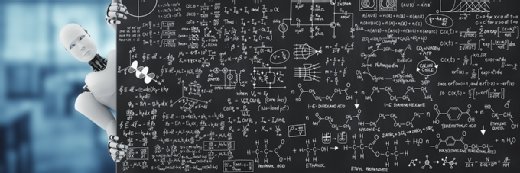Getty Images/iStockphoto
14 professional email etiquette rules to follow
The key principles of proper email etiquette call for a professional tone, proper grammar, clarity and conciseness.
Professional email etiquette is more than writing a good email -- it is about building a reputation in the enterprise.
Email etiquette refers to the guidelines and structures that vary depending on the situation and position of the sender. These regulations ensure appropriate measures are taken when communicating with fellow employees, clients, partners and managers.
Eighty-six percent of professionals preferred business communication via email, as opposed to phone calls, voice memos and text messages, according to a 2024 Gitnux report. Email was the most used platform in 2024 with 55% of people using it to discuss business matters with clients, according to statistics from Project.co. Learning how to properly write and format an email can help build connections and maintain a reputable business image.
Why is email etiquette important?
When you find a mistake in a news article or report, this can often lead to you dismissing the company as unreliable. The same thing can happen when an email contains errors. In a business setting, this is viewed as unprofessional and not only reflects badly on you, but also the company you work for.
But there are many other benefits to having good email etiquette. These benefits include strong communication between organizations and team members, an increase in professional reputation, avoidance of misunderstandings and establishment of connections.
If your emails are clear and concise, chances are this is how you are viewed by the email recipient.
14 professional email etiquette rules to follow
Knowing what to do and what not to do when writing a business email is the first step in following proper email etiquette. Emails should reflect the kind of reputation you want to have in the workplace. This means an email you write to a close friend differs significantly from an email you send to a co-worker or manager.
Here are some rules for proper email etiquette.
1. Use a professional email address
When you land an office job, chances are you receive a professional email address. This email address should only be used for work-related matters and should not be treated like a personal email.
The standard format for a professional email address consists of your first name or initial, last name and professional domain name. The domain name should indicate the name of the company that you represent. It is also best to avoid including numbers, underscores or nicknames, as these can lead to confusion.
Examples of professional emails are the following:
Setting up a custom domain can increase the professionalism of a given company over platforms commonly associated with personal use, such as Gmail, Yahoo and Hotmail. When choosing an email hosting option, it is best to consider the host's security measures for users.
2. Use a professional tone
While personal emails may contain clever phrases and jokes, these are not appropriate in a professional email. Professional emails should never include inappropriate language, personal hobbies, physical attributes, religious references or information unrelated to the profession. Doing so could damage a person's reputation and jeopardize them being taken seriously in the business.
The tone used in an email should convey the feeling and attitude that the subject of the email intends. In a business setting, the tone is more formal than a personal email. The tone can be shifted depending on the recipients. For example, for a new client, the tone of the email should come across as friendly, approachable and clear. If it is a co-worker you have developed a friendly relationship with, the email can be more personal, but still maintain a professional tone and objective.
Things to consider when thinking about professional tone include the following:
- Avoid abbreviations, emoji and slang words. You should consider the feeling and attitude of the email and how to best represent that through language -- using abbreviations, slang, jargon and emoji can come off as unprofessional and confusing. For instance, in an apology email, you should use phrases such as, "I am very sorry," and "Thank you for your patience," and guide the recipient on the measures taken to fix the mistake.
- Check spelling and grammar. You should not rely solely on standard spelling and grammar check tools in email platforms to find mistakes. While these tools may find some errors, they do not find words that are used in the wrong context. It's best to proofread your work before sending.
- Avoid run-on sentences. This can lead to misunderstandings and come across as unnecessary rambling. Sentences that are too short can also come across as demanding and choppy.
3. Include a subject line
Consider your subject line the summarization of the email intent. According to an Experian Marketing Services study, personalized subject lines have a 29% higher chance of being opened than emails without one.
Subject lines should be clear, to the point and relevant to the content within the email. They should be specific to any urgency or deadlines that the email entails. For example, when sending an informative email, the subject line may look like, "Request for approval for July travel."
4. Proofread your email
According to a survey conducted by Preply, 90% of employees said email has led to miscommunications at work.
Proofreading an email can avoid confusion and the risk of appearing untrustworthy to the recipient. When looking at what to proofread, make sure to check tone, spelling, names, pronouns, facts and sentence structure.
To effectively proofread, tips include the following:
- Read sentences out loud.
- Read your email multiple times.
- Ask another person to read your email before sending.
- Don't completely rely on a digital proofreading tool.
5. Use a professional email signature
According to research from Exclaimer, 94% of marketers said that having a consistent branded email signature significantly improved their email engagement rates.
An email signature ensures the recipient of the following three things:
- They are talking to a real person.
- They know how to contact the sender.
- They know the organization that the sender represents.
An email signature should include the following information:
- Your full first and last name.
- The name and address of the organization you represent.
- Your job title and contact information.
- Links to social media accounts, such as LinkedIn and X, formerly Twitter.
6. Be mindful of hitting 'reply all'
The reply all feature in an email can be helpful in making sure all recipients are on the same page. However, there is a time and place to use this feature.
Consider using reply all when you have questions that other recipients might have an answer to. You can also use it when the content and/or questions might be relevant to everyone involved, such as scheduling a meeting. Don't use the reply all function when information doesn't pertain to some in the email chain. Doing so might cause annoyance and appear unprofessional.
7. Don't email confidential information
Just as people are told not to send personal information via text message, the same is true for emails.
Email in any form is not considered a secure channel for sending private and personal information. When a person sends confidential information via email, they risk that information being sent to others or stolen during a data breach.
Some examples of information that should not be sent over email are the following:
- Birth certificates.
- Travel documents.
- Social Security numbers.
- Bank and financial information.
- Health information.
- Passwords.
- Private documents.
8. Introduce yourself
First impressions mean everything in a business setting -- this includes via email.
A simple introduction to the email recipient can help build connections and create a friendly and polite reputation in the enterprise. Make sure to introduce yourself right away if you've had no prior contact with them, refer to them by their respective name and pronouns, get to the point of the email and leave your contact information for further contact.
9. Check attachments
A wrong attachment can cause confusion for the recipient -- and, in some cases, embarrassment.
It is a common mistake to click on the wrong file or, in many cases, forget to send one at all. Double-checking the attachments can avoid any misunderstanding with the recipient and save them the trouble of having to reach out for the correct information. Naming files accordingly can also minimize the risk of sending something accidentally. File names can include dates, names, file versions, projects and events -- for example, doe_launch _240520_v01.png.
However, in the case that a wrong attachment is sent, don't panic. Instead, immediately follow up with an apology for the confusion, and make sure to attach the correct file.
10. Be concise
Email is a tool used for fast, efficient and remote communication, and the average person receives roughly 121 emails per day, according to statistics from Venngage. With that many emails, people don't want to take the time to read wordy, vague and confusing emails.
A concise email has a tight focus and omits unnecessary information. Be sure to reread your email before sending it. If it seems too long, see what can be cut out.
11. Avoid using all caps
Using all caps in an email is not only unprofessional, but also rude.
In text messaging, capitalizing phrases or sentences can express excitement, anger and urgency. Since texts are considered a less reliable form of communication than emails, an email to a co-worker, manager or client uses different rules.
One rule when writing a professional email is to not assume the recipient understands the intent of the sentences and words written the way a friend might. Avoid using all caps unless referring to an abbreviation of another company. Otherwise, the recipient might get the impression that they are being shouted at, and you may be viewed in a bad light.
12. Reply within 24 hours
If you are sent time-sensitive information, it is best not to keep the sender waiting. Sending a simple acknowledgment of the email and letting the person know that their email will be answered as soon as possible help you be seen as courteous and professional.
Knowing what time to send an email is key. According to research conducted by HubSpot, the best times to send an email in the U.S. are between the hours of 9 a.m. and noon.
Additionally, the day with the highest email open rates in the U.S. is Tuesday, with 27% engagement. Friday has the lowest open rate of weekdays with 13%. Weekend percentages were significantly lower, so it is recommended not to send important emails over the weekend.
13. Create informative out-of-office replies
Out-of-office replies are a great way to let co-workers, managers and clients know that you are not able to answer emails due to vacations, conferences, appointments and personal reasons.
In the message, include the reason for absence if appropriate, the return date and who to contact in case of questions or emergencies. Don't provide too much detail or make statements that may not be true. Also, be sure to ask a co-worker or your manager to be your point of contact before providing their contact information in your out-of-office message.
An example of a good out-of-office reply looks like the following:
Thank you for your message,
I will be out of the office until July 21. Please contact Jane Doe at [email protected] with any questions.
Sincerely,
John Smith
14. Include a sign-off
Sign-offs are a great way to add a personal touch to a business email, making the recipient feel valued.
Sign-offs are located at the bottom of the email and can vary depending on the tone of the email. For example, in an introductory email to a client, you could write, "Looking forward to hearing from you." Or, for a more professional touch, write something like, "Best regards." The sign-off always comes before the email signature and further reinforces that the recipient is talking to somebody who is trustworthy and knows what they are talking about.
Samantha Poutre is editorial assistant at TechTarget and a student at Roger Williams University. She studies creative writing at Roger Williams with a minor in global communications. She has served as an editor for two of her university’s newspapers and enjoys participating in clubs involving writing and the arts.