What is troubleshooting and why is it important?
Troubleshooting is a systematic approach to problem-solving often used for finding, diagnosing and correcting issues with complex machines, electronics, computers and software systems. The first step in most troubleshooting methods is gathering information on the issue, such as undesired behavior or a lack of expected functionality.
Once the issue and how to reproduce it are understood, the next step is eliminating unnecessary components to determine if the issue persists. This can help identify component incompatibility issues and problems caused by third-party products.
Troubleshooters initially look for common, known causes. For example, when a laptop won't boot up, an obvious first step is to check whether the power cable is working. Once common issues are ruled out, troubleshooters must run through a checklist of components to identify where the failure is happening.
The primary objectives of troubleshooting are figuring out why something doesn't work as intended and providing a solution to resolve the issue. The solution could be simple -- like a system reboot or powering down and up -- or complex.
Why is troubleshooting important?
If a crucial information system or resource fails or suddenly performs poorly, it must be addressed as quickly as possible. This is necessary so the organization can provide its products and services without disruption. Timely troubleshooting helps reduce downtime, provides corrective action for different types of problems and facilitates a return to normal operations as quickly as possible.
A standardized, step-by-step approach to locating, analyzing and fixing a problem is essential in any IT organization. Troubleshooting usually starts when a help desk or similar unit is notified of a problem. The help desk creates a trouble ticket and gathers as much detail about the issue as possible from the user. The ticket is assigned to a technician who proceeds through troubleshooting and remediation activities. Further contact with the user occurs if the technician needs more information or to log into the affected device for analysis.
Experienced troubleshooting technicians are highly valuable in any IT department. They help ensure that IT assets are performing properly and use their knowledge and experience to identify potential causes for outages and possible solutions. Once a fix has been identified, it can be used as a preventive measure for future incidents.
How does troubleshooting work?
Computer problems that troubleshooters address can show up in any number of places. Examples of places troubleshooters find themselves working include:
- Operating systems
- Applications
- Remote access to computing resources
- Utility programs
- Central processing units or CPUs
- Network issues, e.g., routers, switches
- Firewalls and intrusion detection systems/intrusion prevention systems (IDS/IPS)
- Power supplies
- Hard drives
- Solid-state drives
- Servers
- Cabling and connectivity
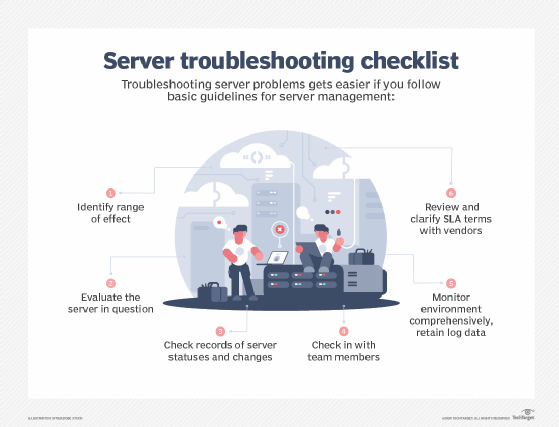
One basic troubleshooting method is to press Control-Alt-Delete on a PC, which opens the Microsoft Windows Task Manager, where users can determine which applications have become unresponsive, close them and restart the computer. Similarly, Option-Command-Escape force quits apps on a Mac.
Additional do-it-yourself troubleshooting methods can include rebooting a system, powering it down, resetting devices, unplugging external devices such as printers, checking memory and clearing caches.
IT and help desk professionals use many diagnostic tools plus their experience to address problems. Specific methodologies vary, but the following seven steps are often used.
Step 1. Gather information
The first troubleshooting step for just about any problem is gathering information. This can be information about why something unexpected is happening or a missing capability.
Historical data of similar incidents may be stored on a trouble ticket system database. Access to such data, especially how similar problems were resolved, can often speed up the diagnostic process.
Other important information includes related symptoms and unique circumstances associated with the issue. The goal is to identify the problem and understand how to reproduce it. It may be necessary to use a sandbox or a non-networked system as the starting point for replicating an issue.
Step 2. Describe the problem
If users comprehensively describe the issue, troubleshooters will know where to look for the root cause of a problem. It can help to ask users questions such as:
- What are the symptoms?
- When does the problem occur?
- Where does the problem occur?
- What are the conditions when the problem occurs?
- Is the problem reproducible?
Answers to these questions will expose which components are not part of the problem and could be mapped in a fishbone diagram. They will also help identify possible compatibility issues among components and third-party products that might cause issues.
To further advance troubleshooting, a specialist might check other common causes, consult product documentation, and conduct research on a support database or through a search engine.
Step 3. Determine the most probable cause
Sometimes, a problem can have many possible causes. A trial-and-error method eliminates various options. The best approach is to look for the most straightforward cause first, even when working with a complex system. Again, a database of prior incidents may be an important source of information.
One common testing method is the split-half troubleshooting approach. This technique isolates a problem source through a process of elimination. This method works best when the system involved has several parts in a series.
Troubleshooters first test halfway down the line of components. If the middle component works, they know everything before it works. At this point, they move on to the middle of the remaining untested section toward the end of the series. If the test of this second section works, they go on to the midpoint of the remaining section.
If the problem occurs at any point in this testing, the troubleshooters do a split back toward the start of the series until they find the problem part. The split-half process can save time in systems that depend on many components.
Step 4. Create a plan of action and test a solution
Once the problem is understood, troubleshooters develop a plan to tackle the issue. They test their hypothesis and keep testing it until they identify a solution. When all tests fail, they go back to step 3.
Step 5. Implement the solution
Once troubleshooters have developed a plan to address the problem, they must adjust, repair or replace whatever is causing the issue. When that is done, they should test the solution to be sure the problem is fixed.
The goal is to return the system to how it was before the problem occurred. Troubleshooting is successful when troubleshooters cannot reproduce the issue and functionality is restored. Success often depends on the technicians' thoroughness and experience.
Step 6. Analyze the results
A solution to a problem can create another issue. Troubleshooters must monitor the system to ensure the changes made don't adversely affect other parts of that system or other systems connected to it.
Step 7. Document the process
The final step is to document all steps taken. This ensures other troubleshooters know what to do if the problem happens again. It's critical to document both the solution and the fixes that didn't work to provide a comprehensive record of the incident. Documentation also helps in creating troubleshooting checklists to identify and fix potential problems quickly.
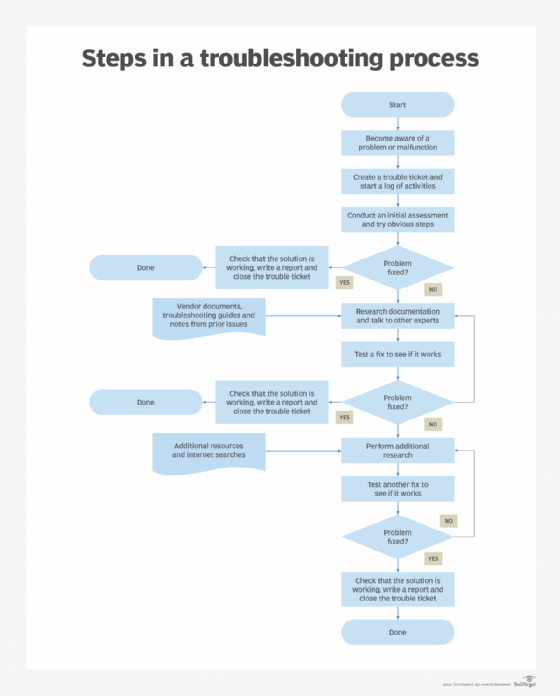
Other troubleshooting resources
Troubleshooting is an iterative, trial-and-error process that is repeated until the issue is fixed. Here are some additional steps to consider for effective troubleshooting:
- The device manufacturer's technical manual can be useful.
- Troubleshooting guides might also be available.
- Other subject matter experts can have helpful ideas.
- An online search can often identify solutions to common problems.
- In a complex malfunction that appears to affect multiple components, it might be necessary to identify the root cause of the problem before fixing individual issues.
- It might be necessary to work with a specialist with forensics expertise as part of the diagnostic process.
A variety of help desk software can be used for troubleshooting, trouble ticketing and issue tracking, including:
- ConnectWise PSA
- Freshdesk
- Freshservice
- HappyFox help desk
- JIRA Service Management
- Manage Engine ServiceDesk Plus
- NinjaOne Service Desk Ticketing
- SysAid Help Desk
- Zendesk Suite
- Zoho Desk
Pros and cons of troubleshooting
Just about any information system can fail or perform poorly, so troubleshooting is an essential activity. Without it, IT organizations are rolling the dice on the future of their operation.
Potential negatives involve costs, the inability to retain sufficiently skilled technicians and the possibility that diagnostic systems perform poorly.
The impact of artificial intelligence on troubleshooting
Artificial intelligence (AI) is gaining traction in almost every part of IT operations, including troubleshooting. Technical support systems with AI capabilities can help in:
- Reducing the time needed to analyze an issue by enhancing root cause analyses.
- Automating diagnostic activities and quickly identifying one or more remedies.
- Assisting with testing the fixes.
- Providing detailed documentation about the issue.
An AI-enhanced diagnostic and troubleshooting system, coupled with a smart trouble ticketing system, is an ideal combination for a help desk or similar unit. It extends the effective troubleshooting skills of technicians so they can handle problems with confidence.
Explore CompTIA troubleshooting steps for solving common computer problems and what to do when troubleshooting a wireless network.