trackball
What is a trackball?
A trackball is a computer cursor control device used in many laptop computer keyboards and older versions of computer mice.
The device comprises a ball held by a socket containing sensors to detect a rotation of the ball about two axes -- like an upside-down mouse with a ball in it.
When was the trackball invented?
The trackball was invented in 1952 by Tom Cranston and Fred Longstaff.
Early trackballs were mechanically complex and cumbersome, but since the 1980s trackballs have been largely replaced by optical mice.
How does a trackball work?
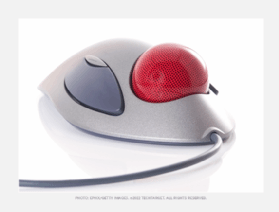
The user rolls the ball with their thumb, fingers or the palm of their hand to move a cursor without moving their arm.
Some trackballs have textured rubber or metal surfaces to provide additional grip; others may have detachable covers.
Buttons on the top, bottom, front or back of the device enable the user to execute various commands, such as selecting an object or dragging and dropping it.
Why use a trackball?
One advantage of a trackball over a regular mouse is that it can be positioned away from the user's body on a desktop, requiring less space to operate.
Trackballs also do not require any moving parts on the surface on which they're used. This means there is no friction between the ball and the surface, which can be important for precise movements.
Some people also find trackballs more ergonomic than regular mice because they don't require the user to move their arm as much.
What are some disadvantages of a trackball?
One downside of a trackball is that it can take some time to get used to using one. Another potential issue is that the ball can become dirty or sticky over time, which can affect its performance.
Some trackballs also have limited compatibility with certain types of software and gaming applications.
See also: TrackPoint, touchpad, context menu, assistive technology
