software package
What is a software package?
A software package is a group of computer programs that can be licensed, downloaded or subscribed to as a bundle of related products. The products in the package may include executable programs, program documentation and, in some cases, example files that show how the various components work. Although individual applications in a commercial software package can often be licensed separately, bundled pricing models may make it more economical to purchase them together as a product suite.
Types of software packages
A software package typically contains related programs that can perform different functions. For example, Microsoft Office is a software package that includes programs for creating, editing and viewing documents (Word), spreadsheets (Excel), presentations (PowerPoint) and email (Outlook). The components of a software package are usually selected to support a common objective. In the case of Office, it is to improve user productivity.
Some software packages contain one main application and multiple smaller, complementary programs that are encapsulated in the primary application. Because these packages are relatively easy to install and use, they are accessible to a broad range of users, including those with limited technical expertise. Add-ons that users can download and install are a common feature in these software packages, providing the option of user-friendly customization of the package's main program.
Other packages include multiple executable components, each with its own specialized function. These software packages usually include command-line tools and extensive documentation to support users with more advanced technical skills. Add-ons are not as common, so if a user wants to make changes to an application, they have to either manipulate its directory structure or download an updated version of the program.
Software package file types and formats
A software package includes more than the executable applications that end users interact with directly. It also contains other types of files, such as installers, which are programs used to install software.
Two of the most common installer formats found in software packages are executable (EXE) files and Microsoft Software Installer (MSI) files. These files contain encoded instruction sequences that the system initiates when the user launches them.
EXE files are relatively straightforward for any user to execute, regardless of technical skill level, but they are not always suitable for enterprise environments. Notably, EXE files cannot be modified, potentially making them incompatible with enterprise security requirements. Another possible issue is that they may not support silent install -- a software installation method that bypasses user inputs -- and uninstall programs. Finally, EXE files may leave behind insecure remnants even after an uninstall, which threat actors can exploit for data breaches and other types of cyber attacks.
MSI is another common installer format for software packages. Unlike EXE, MSI provides a more standardized way to install and uninstall software. MSI files also can be customized, and they support silent switches for both installs and uninstalls.
Software packages: Then vs. now
Software packages have been around for several decades. The most significant way they have changed is in how they are sold. Historically, software packages contained products that could be licensed and installed either on premises or through a managed service provider. Today, users also have the option to licensed software packages delivered as software as a service (SaaS). In the SaaS model, the software package is not installed on the user's local system. Instead, the user buys a monthly or annual subscription, and the software vendor delivers the package via the cloud. One example of this is Microsoft 365, an online version of the Microsoft Office suite and more.
The SaaS model also tends to provide greater flexibility for consumers, in many cases allowing users to mix and match applications based on their needs or to choose from a larger variety of curated software packages.
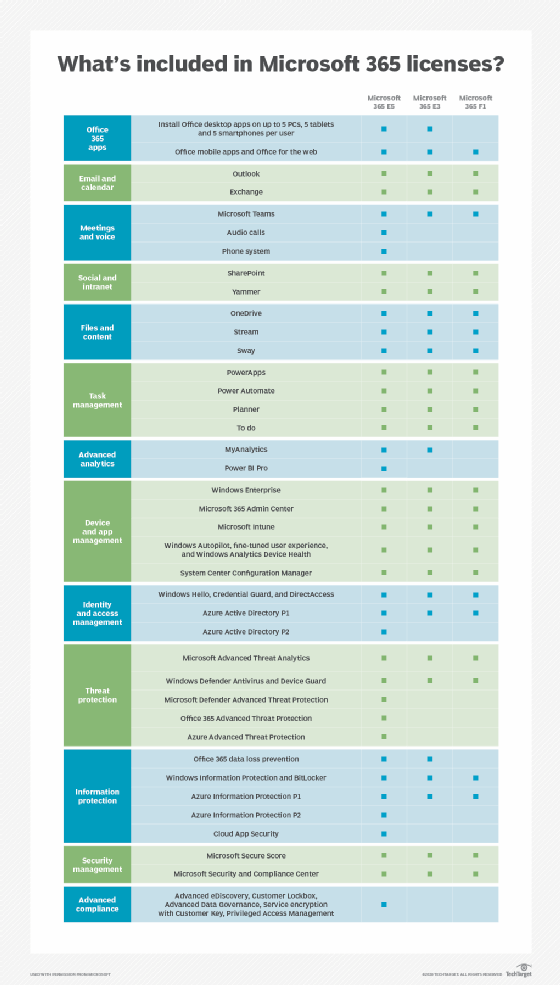
Software packages and the open source movement
The Open Source movement started as a way to encourage information sharing in software development. In proprietary, or closed source, development, a commercial software vendor only publishes the object code, while keeping the source code a secret. The object code can run on user devices. However, users cannot easily access or modify it, limiting flexibility and customization opportunities.
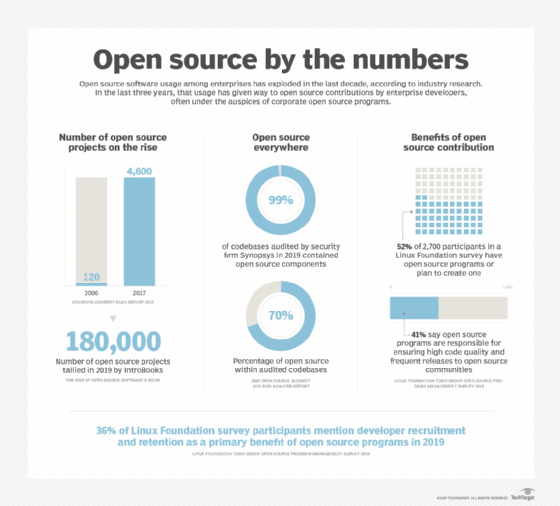
In contrast, open source projects publish all their source code, which then becomes freely available on the internet. Any user can download the code and modify or customize it per their requirements. The movement has made it possible for more users to download and use all kinds of software packages and programs without licensing concerns.
Moreover, developers and developer communities can build a new software package on top of an existing package, further decentralizing and democratizing software development. They can also share this knowledge with each other to remove the secrecy associated with closed source development and prevent software companies from controlling customers and markets.
