What is read-only memory (ROM)?
Read-only memory, or ROM, is a type of computer storage containing non-volatile, permanent data that normally can only be read, not written to. ROM contains the programming that enables a computer to start up or regenerate each time it's turned on. ROM also performs large input/output (I/O) tasks and protects programs and software instructions. Once data is written on a ROM chip, it can't be removed.
Almost every computer incorporates a small amount of ROM that contains the startup firmware. This boot firmware is called the Basic I/O System (BIOS). This software consists of code that instructs the boot-up processes for the computer -- such as loading the operating system (OS) into the random access memory (RAM) and running hardware diagnostics. Consequently, ROM is most often used for firmware updates.
However, ROM is also used in video game consoles, enabling one system to run various games. Additionally, ROM is used in optical storage, including different kinds of compact discs, such as CD-ROM and CD-RW. ROM is also used frequently in calculators and peripheral devices like laser printers that commonly store data, such as fonts, in ROM.
Types of ROM
ROM is sometimes called mask ROM or MROM, a form of read-only memory that's static and programmed into integrated circuits by the manufacturer. Solid-state ROM, the oldest type of ROM, is an example of mask ROM. The original solid-state ROM was truly read-only -- it had to be removed and physically replaced to change any of its contents.
However, new types of ROM have emerged that provide non-volatile memory but can be reprogrammed; these types are categorized as programmable read-only memory. PROM is used to update firmware, such as the BIOS, using installation software.
Types of PROM include the following:
- Ultraviolet-erasable ROM. UV-ROM contents can be erased using ultraviolet light and then reprogrammed.
- Erasable programmable ROM. EPROM is programmed using high voltages and exposure to ultraviolet light for about 20 minutes.
- Electrically erasable programmable ROM. EEPROM is used in older computer memory chips and to control the BIOS. It can be erased and reprogrammed several times; it allows the erasure and writing of only one location at a time. Flash memory is an updated version of EEPROM that allows multiple memory locations to be changed at the same time.
How does ROM work?
ROM gets power from a small, long-life battery in the computer. This type of memory contains two basic components: the decoder and the OR logic gates. In ROM, the decoder receives input in binary form; the output will be the binary-coded decimal equivalent. The OR gates in ROM use the decoder's decimal output as their input.
ROM performs like a disk array. It contains a grid of rows and columns that are used to turn the system on and off. Every element of the array correlates with a specific memory element on the ROM chip. A diode is used to connect the corresponding elements.
When a request is received, the address input is used to find the specific memory location. The value that's read from the ROM chip should match the contents of the chosen array element.
RAM vs. ROM
Unlike a computer's RAM, data in ROM isn't lost when the computer power is turned off. The ROM chip is commonly used in the startup operations for a computer, whereas the RAM chip is often used for temporary storage required in the computer's recurrent tasks once the OS has been configured.
Another difference between ROM and RAM is the amount of space they contain. ROM stores several megabytes of data, usually amounting to between 4 and 8 MB per ROM chip. RAM chips can store multiple gigabytes; this storage capacity often ranges from 1 to 265 GB per RAM chip. Therefore, as 1 GB is the equivalent of 1,000 MB, RAM has more extensive memory capabilities.
It is almost impossible to operate a computer using only ROM. Because RAM is necessary to run useful and changeable programs, computers must incorporate both forms of memory.
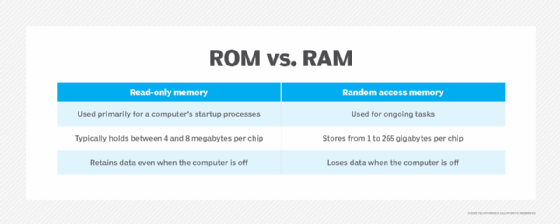
Advantages of ROM
ROM provides the necessary instructions for communication between various hardware components. It's essential for data storage and the operation of the BIOS, but it can also be used for data management, to hold software for basic processes of utilities, and to read and write to peripheral devices.
Other advantages of ROM include the following:
- Its static nature means it doesn't require refreshing.
- It's easy to test.
- It's more reliable than RAM because it's non-volatile and can't be altered or accidentally changed.
- The contents of ROM can always be known and verified.
- It's less expensive than RAM.
Disadvantages of ROM
There are inherent disadvantages that come with using ROM, including the following:
- ROM typically won't allow users to modify data once it's added. Even in certain types of ROM, such as EPROM chips where it's possible to erase content, it's a long and difficult process. The user has to remove the content entirely and then re-add a modified version of it.
- ROM is typically slower than RAM, which is designed for speed and tasks requiring quick access to and manipulation of data. ROM is used for static, ongoing firmware storage.
- ROM doesn't store large amounts of information.
Applications and uses of ROM
There are many pragmatic uses of ROM across different industries and in various types of products found in offices or homes. They include the following:
- Firmware. Firmware must be stored in ROM to ensure a computer system has permanent routines and instructions for its operations. This includes the BIOS, which provides the instructions the computer needs for the booting process.
- Video games. Video game cartridges contain ROM for storing permanent game data that doesn't get modified over time.
- Home and office appliances. Printers, scanners, microwaves and washing machines are examples of electronic devices that access instructions from ROM.
- Mobile devices. Various mobile devices rely on ROM for storing portions of their OSes and boot loaders, which are responsible for booting the device.
- Graphing calculators. Graphing calculators store various functions on ROM.
- Automotives. Different features within vehicles also use ROM, such as engine control firmware and digital speed meters.
In addition to knowledge of memory devices, knowledge of memory units is useful to tech professionals. Learn about the different types of bytes.