knowledge base
What is a knowledge base?
In general, a knowledge base is a centralized repository of information. A public library, a database of related information about a particular subject and whatis.com could all be considered examples of knowledge bases.
In relation to IT, a knowledge base is a machine-readable resource for the dissemination of information, generally online or with the capacity to be put online. Knowledge bases are an integral component of knowledge management systems. They are used to optimize information collection and information organization and retrieval.
A digital knowledge base is not a static collection of information but a dynamic resource. They may themselves have the capacity to learn, as part of an automation or artificial intelligence expert system.
Why are knowledge bases important?
A well-organized knowledge base can save a business money by decreasing the amount of employee time spent searching for information about tax laws, company policies and procedures or just about any other subject.
A knowledge base can give customers access to information that would otherwise require contact with an organization's staff. This capability simplifies interaction for both the customer and the organization.
What types of data do knowledge bases contain?
Knowledge bases usually contain self-service reference data that employees or customers can use to troubleshoot and learn about a product, service, department or other topic. The data contained in a knowledge base can be gathered from various sources.
There are internal and external knowledge bases. Internal knowledge bases contain data to help employees of a company, including information such as the following:
- human resources onboarding material for new employees;
- content creation guidelines for writers;
- company legal or benefits policies;
- templates and forms;
- archived content;
- instructions for using internal applications; and
- best coding practices for various tasks and jobs.
External knowledge bases contain information that people outside the company -- such as customers and distribution partners -- can access to learn about products, services and a company. External knowledge bases may contain the following types of information:
- billing information;
- software documentation and specifications;
- how-to instructions and videos;
- tutorials;
- troubleshooting information;
- company knowledge or "about" pages;
- shipping information;
- frequently asked questions, or FAQs;
- account settings;
- product screenshots and information;
- copyright and legal information; and
- archived content.
External knowledge bases are also included as part of customer relationship management (CRM) software. They may link to additional customer support for customers who can't resolve their issues using the knowledge base.
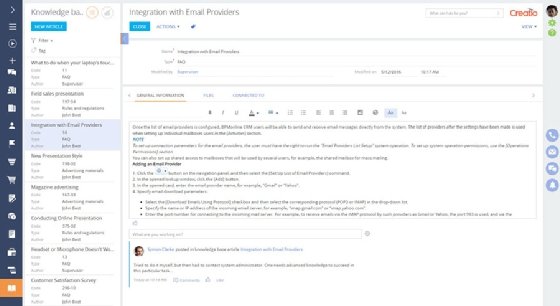
Benefits of a knowledge base
There are several benefits to using a knowledge base, including the following:
- Customer satisfaction. Customers can find their own answers through the self-service information provided in customer-facing knowledge bases. This approach can be faster and more efficient than trying to get through to a person on the customer service team.
- Employee satisfaction. When customers are empowered to find their own answers, customer support teams have more bandwidth to handle complex queries and take on other tasks. Employees provided with a self-service knowledge base can get their own questions answered faster as well.
- Productivity. Employees spend less time looking for answers themselves instead of waiting for technical support.
- Cost-savings. Knowledge bases free up company time and resources from having to provide training programs for employees.
- Customer experience analytics. Useful insights and metrics can be derived from knowledge bases with built-in reporting capabilities. Companies can see what information team members and customers are searching and use that information to improve content and knowledge base management.
- Customer acquisition. Online knowledge base content can boost an organization's search engine optimization capabilities. Better SEO functionality helps draw in new customers.
- Accessibility. Knowledge bases are available to provide answers. This is a benefit when compared to contacting traditional customer support agents whose availability may be restricted to specific hours.

How to build a knowledge base
The following are some of the different types of knowledge base foundations:
- Shared document systems. Companies can host their knowledge base information on a local file server containing Microsoft Word documents or PDF files. They can use a service like Dropbox or Google Drive with shared folders and access control.
- Intranet. Companies can opt for an intranet or wiki to capture and display internal knowledge for employees.
- Knowledge base software. Applications are available specifically for creating, maintaining and delivering knowledge base information.
- CRM software. External knowledge bases often come embedded in CRM software.
To build a good knowledge base, it's important to understand how to categorize information and organize an information architecture. This is often the task of technical writers, who must understand how users consume information and present it in the most efficient way. An effective knowledge base taxonomy should be simple, easy to remember and easy to use.
What topics are included in a knowledge base?
A knowledge base tool can contain documentation that relates to the product or service an organization provides. For example, an e-commerce application would include topics related to the purchase process, such as the following:
- accounts
- checkout
- orders
- deliveries
- returns
These are top-level topics; more specific designations and accompanying documentation would be incorporated within these topics.
In a university administration's knowledge base, the top-level designations could be the following:
- human resources
- finance
- admissions
- IT
- library services
Under those topics, more specific documentation would reside. In human resources, there would be documentation related to employee benefits, onboarding processes and legal documents. An IT knowledge base might include processes for logging in to certain services, technical support for those services and processes for requesting support if the knowledge base can't help.
Knowledge base architects should think of information architecture in terms of depth. Content goes from broad to more granular, and content of similar depth should be grouped together. For example, in the broad category of user accounts, a granular knowledge base article might be titled, "How to change your password."
Knowledge base software and tools
A number of software applications are available that enable users to create knowledge bases. These are either standalone products, usually called knowledge management software, or they come as part of another application, such as a CRM package. The best knowledge base for an organization depends on its needs.
The following are six examples of knowledge base products:
Atlassian's Confluence is often used in conjunction with Jira as a collaboration tool and knowledge base. It can be hosted in the cloud, in the data center or on a server, and it comes with templates for various content types.
Canva is a hybrid graphic design tool used to create and edit documents and other visual media. It has image editing features and drag-and-drop functionality. Although the tool was originally intended for graphic design, it can be used to store documents.
Document360 is a standalone application that provides tools to build internal and external knowledge bases. It features localization -- content can be customized based on a user's location -- and it provides Internet Protocol address restriction for security. It also includes an analytics function to see how users access content.
Notion Labs Notion is an application that is useful for internal knowledge bases. It also acts as a project management tool and has an intranet. In addition to posting and organizing documentation, users can make kanban boards and checklists, and set tasks with timelines for other users.
ServiceNow enables employees to optimize digital workflows. They can schedule tasks, track progress and access related task support docs through a search function. Field service management is a common use for the ServiceNow software.
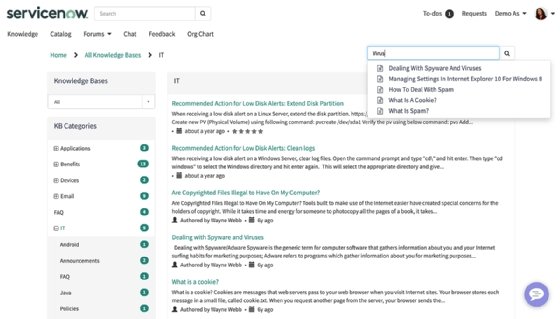
Zendesk Guide is a knowledge base tool that includes collaboration features that enable multiple people to work on projects simultaneously. Zendesk is a help desk tool, so Guide integrates with a ticketing system for support tickets.
Examples of knowledge bases
Ride-share services such as Lyft and Uber are examples of how a knowledge base is useful. Customers and employees will often need answers to questions quickly when using these applications. Information and answers to common questions must be available fast and in user-friendly formats. In the case of Lyft, there are separate knowledge bases for riders and drivers, and entries are formatted as short blog posts with graphics.
The following are some examples of topics that a ride-sharing company's knowledge base might include:
- lost and found information for riders;
- how a driver's pay is calculated;
- how to report an accident or citation;
- service animal policy; and
- how to apply to be a driver.
Sometimes support documentation takes on a casual format rather than a more structured help document format, blurring the line between content and knowledge management. Learn the difference between the two terms and how organizations should approach each practice.
