distribution list
What is a distribution list?
In email applications, a distribution list is a list of email addresses that can be mass mailed via automation without having to add members individually.
Distribution lists are used to send emails to groups of people without having to enter each recipient's individual address.
A distribution list is different from an email list in that members cannot reply to the distribution list's name to send messages to everyone else in the group.
What are distribution lists used for?
There are a number of distribution lists in use. The main purpose of distribution lists is to make it easier to send emails to groups of people.
For example, if a user uses distribution lists for their family, they can send one email to the distribution list address and everyone on the list will get the email. This is much easier than sending an email to each individual person on the list.
Another common use for distribution lists is email marketing.
Distribution lists can be used to send mass email messages to a distribution group without having to enter each individual email recipient.
Creating distribution lists can save a lot of time when sending emails to large groups of people. It is also a convenient way to keep track of email addresses.
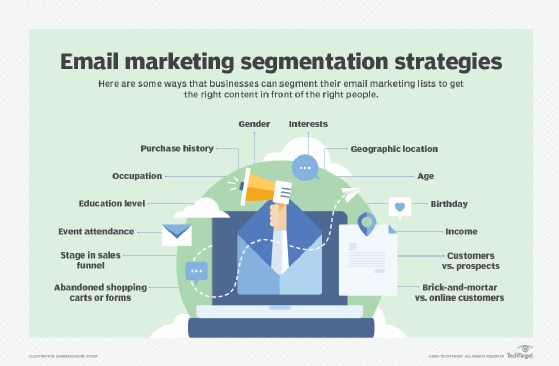
How to create a distribution list
The process for creating a distribution list varies depending on the email client program being used.
In general, users will need to create a new contact group within their email client address book and add the email addresses of the people they want to include in the distribution list. Once the distribution list is created, they can use it like any other email address.
In Microsoft Office SharePoint for example, users can create a distribution list by following these steps:
- Go to SharePpoint and click on the People and Groups link.
- Click on the Add New button and select Group.
- Enter a group name for the distribution list and a description (optional).
- Under Group Settings, choose whether you want the distribution list to be public or private. Public distribution lists can be seen by anyone, while private distribution lists can only be seen by members of the group.
- Click Create.
- To add members to the distribution list, click on the Add Members button and enter the email addresses of the people you want to include.
- Once you have added all the members you want, click OK.
- The distribution list is now ready to use in a new email.
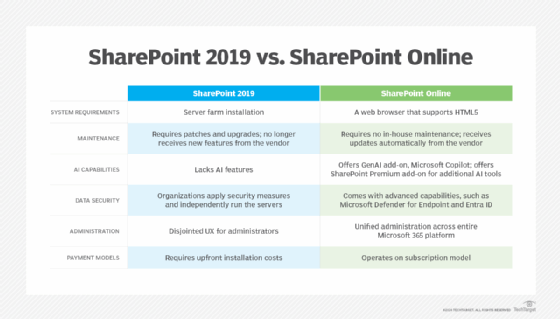
Distribution list best practices
Assuming a person is using an email distribution list for email marketing, there are a few things to keep in mind:
- Make sure to have permission to use distribution lists by the people who are added to them. It's considered bad form to add people to a distribution list without their permission. It can also get a domain blocked.
- Don't send too many emails. If a person starts sending too many emails, people will unsubscribe from the distribution list.
- Make sure emails are interesting and relevant. No one wants to receive a bunch of boring emails.
See also: email spam, broadcast, bounce email, acceptable spam report rate, email virus
