cursor
What is a cursor?
A cursor is the position indicator on a computer display screen where a user can enter text. It is also known as a "caret." The word cursor comes from the Latin word "cursorem," which means runner.
The cursor is a visible and moving pointer that the user controls with a mouse, touchpad or similar input device such as a trackball. When a user moves the cursor, the computer redraws it at the new location.
What are cursors used for?
Cursors are often used to highlight text or objects on the screen so that they can be selected. For example, in a word processor, the cursor can be used to select text, format it, and insert new text.
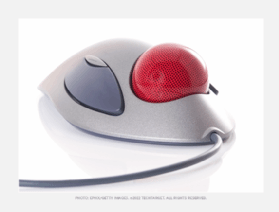
In a web browser, the cursor can be used to click links and scroll through pages. In many cases, the cursor can also be customized to suit the needs of the user. For example, some users may prefer to have a larger cursor that is easier to see, while others may prefer a smaller cursor that takes up less space on the screen.
In an operating system (OS) with a graphical user interface (GUI), the cursor is used to select and activate various user interface elements, such as menus, buttons and windows.
Different types of cursors
There are four main types of cursors: text insertion, pointing, selection and busy.
- Text insertion cursors are used to indicate where text can be inserted. They are usually blinking lines that appear at the beginning or end of a text box.
- Pointing cursors are used to indicate where the mouse pointer is located. They are usually arrows that point in the direction the mouse is moving.
- Selection cursors are used to select text or other items. They are usually I-beams or crosshairs that appear when the mouse is over an item.
- Busy cursors are used to indicate that the computer is busy processing data. They are usually hourglasses or spinning circles that appear when the computer is working on a task.
How to control a cursor
There are two ways to control a cursor: with a mouse and with keyboard shortcuts.
To control a cursor with a mouse or touchpad, simply move the mouse or finger in the direction you want the cursor to go. The cursor will follow the mouse pointer. To select text or other items, click and drag the cursor over the desired area.
To control a cursor with keyboard shortcuts, use the arrow keys on your keyboard to move the cursor in the desired direction. To select text or other items, hold down the Shift key and use the arrow keys to highlight the desired area.
While they may seem insignificant, cursors are one of the most essential elements of any operating system, as they provide one of the few ways for users to interact with the interface and perform various actions.
See also: TrackPoint, mickey, context menu, assistive technology, fetch, command prompt, brain-computer interface, natural user interface, command-line interface, hierarchical menu, Ctrl-Alt-Delete, mobile user interface, system tray.
