Multiple Document Interface (MDI)
What is Multiple Document Interface (MDI)?
Multiple Document Interface (MDI) is a Microsoft Windows programming interface for creating an application that enables users to work with multiple documents simultaneously. Each document is in a separate space with its own controls for scrolling.
What is the purpose of Multiple Document Interface?
MDI enables users to boost productivity by opening more than one file at once. For example, when opening an Excel spreadsheet, they may be able to open another file, such as a Word document.
The user can see and work with different documents, such as a spreadsheet, a text document or a drawing space, by simply moving the cursor from one space to another. This feature enables users to work simultaneously on different documents without having to close out of one application before starting up another.
Each document is displayed within a separate child window within the client area. MDI applications can be used for a variety of purposes. An MDI example is working on one document while referring to another, viewing different presentations of the same information, viewing numerous websites simultaneously and performing any task requiring various reference points and work areas simultaneously.
An MDI application is like the Windows desktop interface with multiple viewing spaces. However, the MDI viewing spaces are confined to the application's window or client area. MDI is useful because it saves time and reduces errors.

What is the difference between Single Document Interface and Multiple Document Interface?
Single Document Interface (SDI) and MDI differ significantly. The former enables users to view only one window at a time. While MDI, on the other hand, enables users to see all windows at once.
What are the advantages of Multiple Document Interface?
MDI enables users to open more than one file at once. It was developed to enable people working with large amounts of data to easily view several documents simultaneously. The main advantage of MDI is that it makes it easier to manage files because they can be viewed side by side. For example, comparing two versions of the same spreadsheet is often helpful when working with multiple spreadsheets. With MDI, this becomes much simpler.
Another benefit of MDI is that users can quickly switch between documents without having to close them first. In addition, MDI reduces the amount of screen clutter and improves readability.
What are the disadvantages of Multiple Document Interface?
Without an MDI frame window, floating toolbars from one application can clutter the workspace, potentially confusing users with a messy interface. It can be tricky to utilize multiple screens on desktops as the parent window might require stretching across two or more screens, hiding sections.
MDI can also make it increasingly challenging to work with several applications simultaneously. This is because there may be restrictions on how windows from multiple applications are arranged together without obscuring each other.
MDI child windows sometimes behave differently from SDI applications, and MDI parent windows behave more like a desktop. It can quickly become confusing whenever this is the case, and users have to learn two subtly different windowing concepts.
Typically, windows that belong to an application are grouped together automatically and according to preestablished policies. However, this can potentially make MDI redundant. Furthermore, hot keys and controls that users learn to use in an MDI application won't apply to other applications. In contrast, in an advanced Windows manager, behaviors and user preferences can be shared across client applications running on the same system.
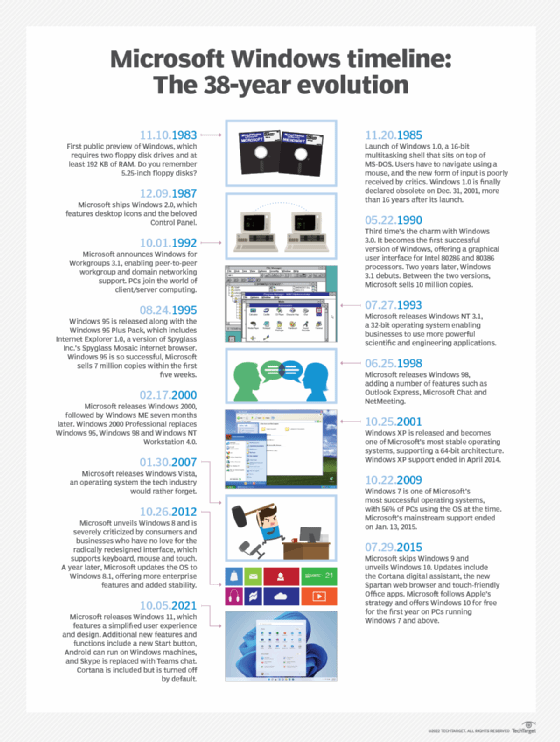
Explore the differences between Windows 11 and Windows 10, and check out helpful management tips for new Office 365/Microsoft 365 admins.
