What is Microsoft Copilot? In-depth guide to versions and uses
Microsoft Copilot is an artificial intelligence (AI)-powered chat service that integrates with many other Microsoft applications and services to support user efficiency and productivity.
Copilot generates content, offers suggestions and automates tasks to support users of various Microsoft technologies, such as Windows, Microsoft 365 and GitHub. Microsoft continues to develop new features and integrations for Copilot.
There are currently multiple large language models (LLMs), including OpenAI's GPT-4o and a proprietary Microsoft model, that enable Copilot to run. Copilot mostly uses graphics processing units for training and central processing units and GPUs for inference, which is the process of generating original output from an AI model.
Microsoft designed Copilot to take advantage of new processing power from the latest Intel and AMD processors. The latest generation of CPUs from Intel and AMD contain neural processing units (NPUs), which function as AI accelerators. Copilot uses the NPU to offload work from the CPU and GPU, and it performs inference on PCs that lack powerful enough GPUs. Microsoft's Copilot+ PC program lets customers track which PCs can run complex AI workloads locally on the device.
What are the versions of Microsoft Copilot?
From the perspective of end users interacting with Windows and Microsoft's productivity applications, there are four versions of Copilot, as of October 2024:
- Microsoft Copilot. This lightweight and free edition is available to anyone using Windows, Microsoft Edge or the Bing website. It's suitable for general users and small businesses looking for general AI assistant support instead of significant workflow integration.
- Copilot Pro. Aimed at power users, this version offers priority access to all Copilot's latest AI models during peak times with faster response times compared to the free version. It also includes Image Creator from Designer -- formerly Bing Image Creator.
- Microsoft 365 Copilot. This offering is available as an add-on for the Office apps in Microsoft 365 through the Business Standard, Business Premium or Enterprise plans. It draws on an organization's data and other internal sources to provide specific and detailed answers.
- Microsoft Copilot Studio. The Microsoft Copilot Studio enables users to create customized AI assistants for specific purposes based on rules the user outlines. Within the Copilot Studio interface, users can attach these assistants to their websites or internal workflows and connect them to more than 1,200 third-party applications and services.
These four editions are some of the more popular versions of Copilot, but many other versions of Copilot combine with a wide variety of Microsoft's business technologies. For example, GitHub Copilot integrates with the GitHub development platform by suggesting code segments with the goal of accelerating the pace of development projects.
Copilot in Azure can help with cloud-based management and operations, and Copilot in Power Apps can help streamline development. Microsoft Copilot for Security is a generative AI-powered security offering that provides automation and suggestions to security staff. Some of its features include actionable next-step suggestions after a security incident, detailed incident summaries and automatic reverse-engineering of malware to learn what actions it took. Administrators can use this as a standalone product or integrate it with other Microsoft management platforms, such as Intune and Defender.
On Windows, Microsoft Copilot integrates with the OS to automate tasks, search for files and respond to user voice commands. As of September 2024, Microsoft Copilot for Windows is available in preview for select Windows 10 users, and Microsoft is rolling it out gradually through the latest Windows 11 update. When Copilot is available on the user's computer, the Copilot icon appears in the taskbar.

In October 2024, Microsoft announced several new features coming to Copilot. For example, Copilot Voice lets users input prompts by speaking to a device, and then Copilot will respond in audio form rather than just with a text output. Copilot Vision follows along with a user's Microsoft Edge web browsing and provides suggestions, answers questions and performs searches based on the content and context of users' actions. Users can toggle Copilot Vision on and off as desired.
Microsoft provides users an opportunity to test Copilot Vision features and other new releases that are still undergoing development with the new Copilot Labs. The Labs tool serves as a hub for experimental Copilot functions and allows users to provide feedback.
How to access Microsoft Copilot, and what does it do?
The Copilot icon is where the Cortana button previously resided on Windows 11 -- in the toolbar, typically at the bottom of the screen. Click on the icon to access features such as voice commands, information searches and file navigation.
In addition, Bing provides a prompt below the search box that says "Ask Copilot." In the Microsoft 365 apps, there is a Copilot button in the toolbar for all the applications in the suite. Users can access Copilot in Microsoft Outlook through the Add-ins menu or the Help section. Microsoft Teams users should click the Copilot icon, either in the main menu or during direct or group chats.
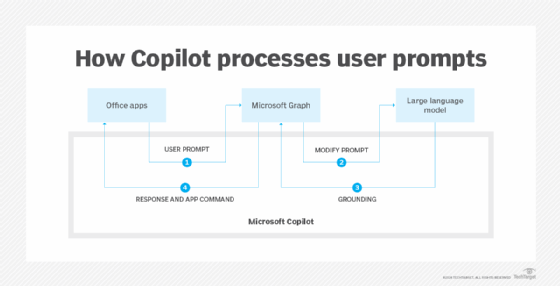
There is also a Copilot app that serves as a hub for more generalized inquiries that don't pertain to a specific file in the productivity suite. Users can create a variety of different files and content within the app or by redirection to the proper productivity app, such as Excel or PowerPoint. With assistance from Copilot, Microsoft Teams can suggest responses and other talking points, as well as translate foreign languages during a meeting. Copilot can also provide summaries and recaps of meetings, going over key points and action items.
Users can ask Copilot questions in a conversational, natural language style, and they should try to use as much detail and include as many keywords as possible. Copilot can perform many different functions, and its possibilities only expand with every application, service and platform that it integrates with. Users can interact with Copilot to answer questions, with results pulled from internal data and public information. Within the productivity suite, Copilot can generate new text and images within existing files, format content in data based on user inputs, provide feedback on existing content and summarize emails or other data.
Users can also create a Copilot agent within tools such as SharePoint to create specialized business chatbots based on data sets that the users define. These agents can summarize and provide information on internal processes to employees or deliver relevant information to customers inquiring about the organization or its products, for example. Copilot Pages is a hub for multi-user collaboration with a focus on flexibility and AI tool integration.
Microsoft Copilot licensing requirements and pricing
The process for assuring functional access to Copilot begins with proper licensing. There are numerous versions of Copilot, but the most flexible and complicated license requirements come with Microsoft 365 Copilot. As of October 2024, organizations can only subscribe to Microsoft 365 Copilot in conjunction with the following licenses:
- Microsoft 365 E3, E5, F1, F3, A1, A3 or A5.
- Office 365 E1, E3, E5, F3, A1, A3 or A5.
- Microsoft Exchange Kiosk, Plan 1 or Plan 2.
- Microsoft SharePoint Plan 1 or Plan 2.
- Microsoft OneDrive for Business Plan 1 or Plan 2.
- Microsoft 365 Business Basic, Premium or Standard.
- Microsoft 365 Apps for Business or Enterprise.
- Microsoft Teams Essentials, Enterprise or EEA.
- Microsoft Planner Plan 1 or Project Online Essentials.
- Microsoft Project Plan 3 or Plan 5.
- Microsoft Clipchamp.
- Microsoft Visio Plan 1 or Plan 2.
There are some additional requirements for Microsoft Copilot, such as network requirements and update deployment and channels. There are also specific feature-based restrictions tied to functionality, including enabling Microsoft Loop and properly configuring Teams and active OneDrive accounts.
There is a free version of Copilot, but it functions much like the public versions of Chat-GPT and Dall-E, which lack integrations with internal Microsoft systems. For the strongest feature integration and data security assurances, organizations can turn to paid editions of Copilot.
The Microsoft 365 Copilot license, which includes Copilot integrations with all Microsoft 365 apps and services -- including Teams -- costs $360 per user, per year.
Copilot Pro is the less expensive option of the paid Copilot licenses. It costs $20 per user, per month, which can be charged monthly instead of requiring an annual subscription. However, Copilot Pro is not compatible with certain business licenses of Microsoft 365 and is, instead, intended for personal use.
Microsoft 365 Copilot does not support the locally installed version of the productivity software -- Office 2021/2019/2016 and earlier.
Copilot is available for Apple Mac users operating the Mac version of Microsoft 365. It also offers a limited version for Apple iOS and Google Android users through the Microsoft Copilot mobile app.
Additional paid versions of Copilot are priced individually:
- Microsoft Copilot Studio is $200 per month for 25,000 messages per month.
- Copilot for Sales costs $50 per user, per month, unless the user already has a Microsoft 365 Copilot subscription. If that's the case, it costs $20 per user, per month.
- Copilot in Azure is currently available for no additional cost while it is in preview. However, Microsoft will update the pricing as it becomes generally available.
- GitHub Copilot costs $10 per user, per month, or $100 per user, per year.
- Microsoft requires you to contact the sales team for exact pricing of Microsoft Copilot for Security. The vendor provides an estimate of $2,920 per month with one security compute unit at a price of $4 per hour if it runs for 24 hours each day.
- Power Apps Premium, which includes all Copilot features in Power Apps, costs $20 per user, per month.
Benefits of using Microsoft Copilot
Because Copilot functions as an assistant, the primary benefit of using Copilot is improved work-related productivity and overall efficiency. Much of Microsoft's marketing focuses on time saved with numerous types of tasks and workflows.
It can boost productivity through the automation of repetitive tasks, such as writing repetitive emails and summarizing documents, freeing users up for more important work. In addition to productivity gains, Copilot can suggest new ideas, formats and content based on context and preferences. With Copilot, users can improve communication by ensuring that they send critical emails or Teams messages quickly and streamline the workflow of Microsoft 365 applications.
Team Copilot is a collaboration-focused assistant that facilitates project management and communication with suggestions for follow-up tasks, project scheduling and the ability to compile all relevant files and content. Managers can include Team Copilot in group Teams calls and chats for automated note-taking and analysis of project progress. This version of Copilot is not yet generally available.
Copilot can support decision-making processes through data analytics, financial analysis, market research and project planning. It can suggest the next step in a process based on context and experience, reducing user workloads and fatigue.
Copilot also integrates with Power BI -- Microsoft's data visualization tool -- which can pull together data from Microsoft 365 services, Windows and associated cloud services. This enables Copilot to understand the user's role, access permissions and organizational context for personalized responses. Organizations can use information based on Copilot's read of Microsoft Graph -- a means of aggregating multiple data sources from first-party or third-party apps and services -- to inform queries and visualize data with a Copilot prompt.
Copilot learns and adapts to the user's writing style and preferences over time, providing increasingly personalized suggestions. It can also tailor content to specific audiences as well, differentiating between an email to an important client and a casual response to a colleague.
Some customers have concerns about copyright issues with content that generative AI (GenAI) outputs. Microsoft offers the Copilot Copyright Commitment to protect customers from lawsuits. There are several conditions for this commitment to be in place.
Microsoft Copilot security and privacy
One reason organizations might be wary of adopting Copilot or other LLM productivity tools is the security and privacy of company data they interact with. For many public versions of LLM-based tools, any data that users input can train the model. However, the commercial editions of Copilot -- and other GenAI assistants -- offer certain guarantees and protections for commercial customers.
With Microsoft 365 Copilot, each user's prompts can pull answers from the data included in the public Copilot LLM and any internal data that the user has permission to access. This gives organizations more confidence that any proprietary data they input will not become available to the public. However, Copilot pulls from any files that users have access to, so careful data governance is critical for any organization looking to deploy Copilot or any AI assistant that can pull from company data.
Before deploying Copilot, organizations should audit their existing file storage systems and permission hierarchy. Microsoft customers can use SharePoint to manage the proper permissions for their data with a Copilot deployment in mind.
From a compliance perspective, Copilot meets the standards that all Microsoft 365 products and offerings attain. Specifically, it is compliant with the EU Data Boundary and the General Data Protection Regulation.
In September 2024, Microsoft retired the original data security commitments known as the Copilot commercial data protection and introduced its new commitment: the enterprise data protection (EDP) program. EDP is automatically in place for existing Copilot customers and completely replaces the original commitment.
While the EDP -- and the underlying Copilot Data Protection Addendum -- goes into great detail about the measures that protect user and company data, it focuses on a few key areas:
- Data security. Microsoft states that all data will be isolated and encrypted when in transit and while at rest.
- Extension of Microsoft data management policies. Copilot's security and privacy settings will default to permissions and retention settings that administrators set out in their management platform.
- Protection from Copilot training on private files. Microsoft guarantees that data from Microsoft 365 user prompts will not train the model at large.
How is Microsoft Copilot different than other generative AI tools?
There are many AI assistant tools and technologies that serve as competitors to Copilot. Because Copilot interacts with numerous types of business software, its competitors span multiple different markets.
For example, the free versions of Copilot -- integrated with Windows, Edge and Bing -- have the free versions of ChatGPT, Dall-E, and Gemini as major competitors. For these tools, users can input basic prompts and ask questions, but there are restrictions on the number of prompts in a given period. Additionally, paid users get priority over users of the free versions of these technologies.
Some tools match the functionality of more specific Copilot versions. For example, tools such as Qodo (formerly CodiumAI), Amazon CodeWhisperer, Codia AI and OpenAI Codex all serve as competitors to GitHub Copilot. Salesforce AI for Sales and HubSpot Breeze are significant competitors to Microsoft Copilot for Sales.
One way that Copilot differentiates itself is with the amount of integrations and the general connectivity it offers across Microsoft's business technologies. Users can also build familiarity with Copilot across its various integrations, enabling them to apply their knowledge across different technologies.
Microsoft Copilot is powered by OpenAI's ChatGPT-4o and Dall-E 3 in addition to Microsoft's own proprietary Prometheus model. Microsoft treats the details of Prometheus as private information, so it's difficult to compare Copilot to other tools on an architectural level. According to Microsoft, the model does not generate content itself. Instead, it improves efficiency and ensures that any queries and searches follow privacy guidelines while providing the most relevant information, according to the company.
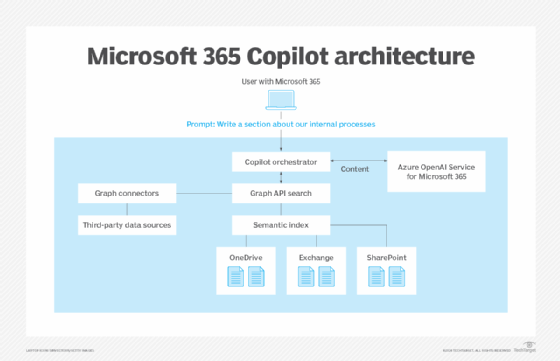
What are Copilot's conversation styles?
Microsoft Copilot offers three conversation styles -- precise, creative and balanced -- to cater to different user needs based on the following guidelines:
- Precise. This style emphasizes short answers, which is ideal for quick and simple prompts. If creative style provides the most elaborate answers, precise offers the least amount of information to answer a question.
- Creative. True to its title, this style is designed for imaginative efforts, such as brainstorming and exploring ideas. It provides lengthy answers with additional details and facts. It is the most conversational of the three styles.
- Balanced. This is the default setting, meant to strike a balance between the other two styles. It offers neutral, factual responses that are informative and concise with a little bit of extra information.
Any of these conversation styles are capable of AI hallucinations, which are when LLMs generate misleading or completely inaccurate information. These issues can occur due to inaccurate training data or unclear prompts from users. However, the creative conversation style is more likely to output hallucinations, so users who need to avoid inaccuracies at all costs should avoid this style.
The history and future of Copilot
Copilot launched as Bing Chat on Feb. 7, 2023, as an add-in for Bing and Microsoft's Edge browser. At the time, it was just as an evolution of the Cortana chatbot. Microsoft began to integrate the Copilot name into its virtual assistant branding throughout that year, culminating with the official launch announcement of Microsoft Copilot in September 2023. The scope of Copilot was initially focused on Windows 11, Edge and Bing -- including a few references to Microsoft 365 -- but the Copilot program and overall integrations have expanded since then.
Microsoft's first significant upgrade in March 2024 added support for GPT-4 Turbo. GPT-4 Turbo handles larger and more complex tasks with a knowledge cutoff date of April 2023. OpenAI cut off previous versions of GPT in 2021, so the newer model has an additional two years of information to draw on.
In September 2024, Microsoft made several major announcements as part of the Copilot Wave 2 rollout, including the use of the OpenAI GPT-4o model to improve performance. Copilot also supports the latest Dall-E 3 model. It is specifically designed to generate high-quality images from text input. The latest version will provide even higher quality and more accurate images. Microsoft said that it will bring all the latest models from OpenAI to all versions of Copilot, so OpenAI o1 -- its latest model -- will come to Copilot, followed by subsequent OpenAI model releases. The model is already in public preview for GitHub Copilot.
Copilot Wave 2 also contains updates to existing services, such as the Narrative builder for PowerPoint in Microsoft 365 Copilot and improved file summaries for Copilot in OneDrive. However, some of the most significant updates were the introduction of Copilot Pages and Copilot agents. Microsoft's Copilot Wave 2 announcement stated that there will be additional updates as a part of this wave of new features and functions.
As Copilot and other generative AI tools grow in popularity, so do concerns about their effects on the sustainability goals of major technology vendors and their customers. Microsoft President Brad Smith wrote in a 2020 blog post that the corporation would be carbon neutral by 2030. However, the growing need for data centers to fuel Copilot and other GenAI projects has noticeably increased Microsoft's energy consumption and emissions. According to a 2024 Bloomberg article, Microsoft's 2023 emissions are 7 million metric tons of carbon-dioxide-equivalent gases above its projected path to carbon neutrality in 2030 and have risen 29% since 2020. Organizations looking to reduce their emissions and carbon footprint should account for the use of LLMs and generative AI tools, such as Copilot, when measuring the success of their initiatives.
With subsequent releases, Copilot will become more context-specific for a variety of functions and tasks. Examples include the following:
- Teaching. Teachers can design and improve activity plans for elementary school students to experience and learn about different plants.
- Shopping. Consumers can ask Copilot to explain how to choose a mattress based on firmness and sleeping preferences.
- Travel. Travelers can use Copilot to plan a four-day itinerary for a visit to Paris and Amsterdam. They might ask about the must-see attractions, activities and restaurants in each city.
- History. Users can ask Copilot if depictions of pirates in movies and novels are accurate.
- Education. A user can prompt Copilot to teach them new skills. For example, they can ask the assistant to identify and describe plants that attract bees and ask how to grow them in a garden. The user can also ask how to pollinate a garden by hand.
- Jobs. A user can prompt the assistant to explain the steps to get into the semiconductor industry. They can then prompt Copilot to list some related fields of study, as well as skills, qualifications and experiences necessary for entry into the field.
Andy Patrizio is a technology journalist with more than 30 years' experience covering Silicon Valley who has worked for a variety of publications -- on staff or as a freelancer -- including Network World, InfoWorld, Business Insider, Ars Technica and InformationWeek. He is currently based in southern California.
John Powers is the senior site editor for TechTarget's Enterprise Desktop, Virtual Desktop and Mobile Computing sites. He graduated from the Philip Merrill College of Journalism at the University of Maryland.






