Master Boot Record (MBR)
What is the Master Boot Record (MBR)?
The Master Boot Record (MBR) is the information in the first sector of a hard disk or a removable drive. It identifies how and where the system's operating system (OS) is located in order to be booted (loaded) into the computer's main storage or random access memory (RAM).
The MBR also includes a program that reads the boot sector record of the partition containing the OS to be booted. In turn, that record contains a program that loads the rest of the OS into RAM.
Understanding the Master Boot Record
Simply put, the MBR is a boot sector category that provides information about the hard disk partitions. It also provides information about the OS so it can be loaded for the system boot. The MBR contains programs that determine which partition on the hard disk is used for the system boot. Without the MBR, the system is unable to start.
The MBR is about 512 bytes. As the first sector of the hard disk, it has a specific address: Cylinder 0, Head 0, Sector 1. It is created in Windows and DOS systems when the hard drive is partitioned. However, it is not located within a partition, which is why nonpartitioned storage mediums, like floppy disks, do not contain an MBR. The MBR can function as a chain boot loader independently of the OS.
The MBR is sometimes called the partition sector or the master partition table because it includes a table that locates each partition on the storage media or hard disk drive. Other common names include sector zero, master boot block and master partition boot sector.
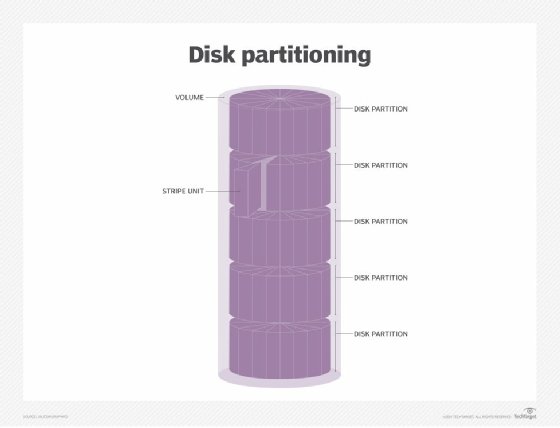
How the Master Boot Record works
When the system is powered on, it runs the BIOS program stored in the read-only memory. The BIOS contains the code to locate and execute the MBR in order to locate various hard disk partitions and load the OS.
Initially, the BIOS program evaluates the system hardware and checks the available boot devices containing an MBR. It then reads the first sector to 0000:7C00H and determines if the final signature is 55AAH. Next, it transfers control to the MBR to boot the OS. If the final signature does not match, the BIOS looks for additional bootable devices. If no devices are found, the OS does not boot, and the user receives an error message.
To identify the system partition, the MBR boot code uses that partition's volume boot code. It then uses the partition's boot sector to start the OS and boot the system. If the instructions are not carried out -- say because the MBR is missing -- the computer does not start.
Parts of the Master Boot Record
The Master Boot Record consists of three parts.
1. Master boot routine
The master boot routine is 446 bytes and contains a variable load coder, information that is needed by the MBR. Once the hard disk is booted, the MBR passes control to the OS registered in the partition table.
2. Disk partition table (DPT)
Located in the first sector of the hard disk, the DPT contains details about the partitions and their locations. It is 64 bytes. With a maximum of four partitions (16 bytes each), extended partitions can be created as required.
3. Identification code
The identification code identifies the MBR. It is 2 bytes, and its value is AA55H or 55AAH.
Differences between the Master Boot Record and GUID Partition Table
The MBR and GUID Partition Table (GPT) are methods used to store partition information. Both options are available when partitioning a hard drive. GPT is preferred over MBR because it enables larger partition sizes. For instance, MBR disks enable partition sizes of only up to 2 terabytes (TB) with a 512-byte unit allocation size. This limitation means that an MBR partition cannot hold a hard drive larger than 2 TB. The GPT, on the other hand, enables partition sizes of up to 9.3 zettabytes.
Windows can have up to 128 partitions on a GPT drive without building extended partitions. In contrast, an MBR enables only four standard or primary partitions. To hold other logical partitions, an MBR must extend the partitions.
Finally, MBR disks store boot information in a single location, which leaves them vulnerable to corruption. GPT disks create multiple copies of the same data and store them across the hard drive, making it easy to repair corrupted data. A GPT disk also periodically checks for errors to identify and fix issues quickly.
An MBR disk can be converted into a GPT disk using the Windows interface. The process begins by moving data to a GPT disk, selecting Delete Partition or Delete Volume on each partition, selecting the MBR disk to be converted and then converting to the GPT disk.
How to fix Master Boot Record problems
Two common issues with an MBR are physical damage to the hard disk and a virus attack. These issues can corrupt the MBR, disrupt the system and prevent it from booting.
In Windows systems, these issues can be fixed by using the automatic system repair option. This option requires an external device like a compact disc or digital video disc. The primary boot medium in the BIOS is changed to the device, and the system repair option is accessed to automatically restore the MBR.
Windows computers also enable manual repair using the command prompt and commands like bootrec to troubleshoot and fix the issue. In Windows 10, this command can be accessed under advanced startup options.
See also: sector, runlevel, Preboot Execution Environment and Unified Extensible Firmware Interface.
