Google Sheets
What is Google Sheets?
Google Sheets is a web-based application that enables users to create, update and modify spreadsheets and share the data online in real time.
Google's product offers typical spreadsheet features, such as the ability to add, delete and sort rows and columns. But unlike other spreadsheet programs, Google Sheets also enables multiple geographically dispersed users to collaborate on a spreadsheet at the same time and chat through a built-in instant messaging program. Users can upload spreadsheets directly from their computers or mobile devices. The application saves every change automatically, and users can see other users' changes as they are being made.
Google Sheets is included as part of the Google Docs Editors suite of free web applications. This suite also includes Google Docs, Google Slides, Google Drawings, Google Forms, Google Sites and Google Keep.
What is Google Sheets used for?
Google Sheets is typically used for spreadsheet collaboration across different geographic locations. Multiple users can modify a Google Sheets document in real time, with changes tracked for each individual user.
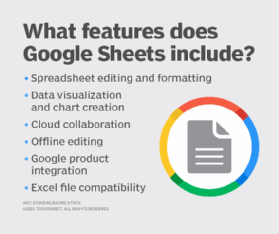
The Google Sheets online spreadsheet application enables users to create, edit and format spreadsheets online to organize and analyze information. Google Sheets is often compared to Microsoft Excel, as both applications are used for similar purposes. Google Sheets is essentially Google's cloud-based version of Microsoft Excel's basic features.
How do you use Google Sheets?
Users can create and edit spreadsheets via the Google Sheets online web application, as well as through mobile devices running on iOS or Android. To use Google Sheets, a valid email address is required. Google Sheets enables users to do the following:
- Edit and format spreadsheets. Spreadsheet items can be added, edited, formatted and applied to formulas and functions through Google Sheets.
- Analyze. Google Sheets can visualize spreadsheet data in charts, graphs and tables.
- Share. Users can share Google Sheets documents and folders with others for real-time collaboration.
- Print and download. Users can open and import Google Sheets files into other document formats, including Microsoft Excel, Word, PowerPoint, Adobe PDF and PNG (Portable Network Graphics).
Google Sheets features
Google Sheets includes the following core features:
- Spreadsheet editing and formatting. This includes operations and functions for data entry; data summary; text translation; data import; data validation; data protection; cleaning to return text with unprintable characters removed and trimming to remove spaces that may be leading, trailing or repeated in text; filtering data by conditions such as date, alphabetical or numerical order; custom conditions and heatmaps, which use colors to represent the density of data points in the table; and basic and advanced formulas.
- Data visualization. Users can generate spreadsheet data for graphs, charts and other types of diagrams and embed them in websites.
- Machine learning-based features. The Explore feature uses machine learning to build charts, create pivot tables and answer questions about the data. It can auto-update based on selected data.
- Offline editing. Even when not connected to the internet, Sheets can edit offline, and changes will update once an internet connection is restored.
- Compatibility. Sheets documents are compatible with a variety of formats, including Excel (XLS), Apache OpenOffice, PDF, Text, HTML and comma-separated values (CSV).
- Google product integration. Google Sheets can be integrated with other Google services, such as Drawing, Finance, Form and Translate. It is also compatible with Microsoft files and shares many of the same keyboard shortcuts.
- Collaboration features. Emails can be sent when other collaborators make comments or changes to the shared spreadsheet, and users can view the version history.
- Security. Users can manage permissions for editing, downloading, copying or printing for specific collaborators through individual-, group- or domain-level access.
Google Sheets vs. Excel
Google Sheets is often compared to Microsoft Office Excel, as they are both spreadsheet applications with many of the same core features. Here are a few ways in which Google Sheets and Excel differ:
- Price. Google Sheets for personal use is free, while Excel requires an Office 365 subscription. Google Sheets for business use with extra features requires a Google Workspace subscription.
- Cloud vs. non-cloud. Google Sheets is a cloud-based web application, while Microsoft 365 is accessed through the internet using a web browser.
- Collaboration. Typically, Google Sheets is preferred for collaboration, as it is fully web-based. While Excel has an online version, it does not have full functionality.
- Data processing. The speed and performance of Google Sheets can be limited by an internet connection, or if the maximum storage limit is neared. Excel can store 17 million cells, as opposed to the limit on Google Sheets, which is 5 million cells.
- Features. While Google Sheets has the core features of a spreadsheet application, its offerings are rather basic. Excel has a larger range of features and functions for specialized purposes, as well as more customization options and built-in formulas.
- Integration. Excel integrates with other Microsoft applications, such as Power BI. While Google Sheets integrates with Google web applications such as Google Drive, they are less ubiquitous in enterprise settings.
- Support. Both Sheets and Excel have extensive support communities. Google offers help articles and an interactive community forum for Sheets. Microsoft offers a community help forum and an Excel-specific learning hub.
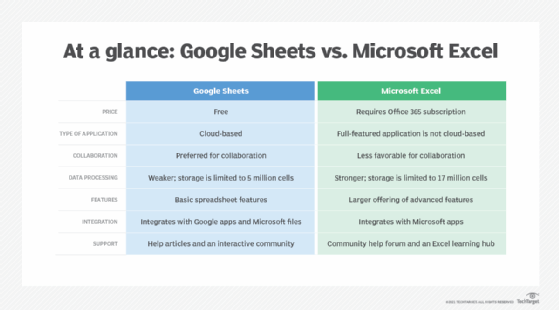
Google Sheets is a cloud-based web application that is often compared to Microsoft Excel. While it can make collaboration easy and provides many of the core spreadsheet functions of Excel, it is less ideal when specialized functions are needed.
Learn how Google revamped its G Suite to create Workspace.
