404 error
What is a 404 error?
404 is a status code that tells a web user that a requested page is not available. 404 and other response status codes are part of the web's Hypertext Transfer Protocol response codes. The 404 code means that a server could not find a client-requested webpage. Variations of the error message include "404 Error," "404 Page Not Found" and "The requested URL was not found."
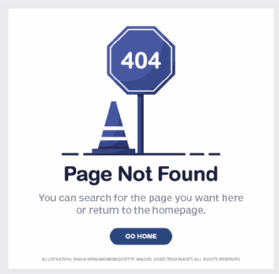
404 error codes are generated when a user attempts to access a webpage that does not exist, has been moved, or has a dead or broken link. The 404 error code is one of the most frequent errors a web user encounters.
Servers are required to respond to client requests, such as when a user attempts to visit a webpage. So, for example, if a user tries to access a page that has been moved, but its original link has not been redirected, the user receives a 404 error code in response. The user might also receive the code along with a human-readable phrase such as "Not Found." 404 error codes can occur in any web browser.
What to do if you get a 404 error
If the site no longer exists, the web user will not be able to access that exact page. However, a user who receives a 404 error should take the following actions:
- Double-check the URL for typos. Only one mistyped character can result in a 404 error. For example, check whether .htm should be .html or vice versa.
- Refresh the webpage. 404 errors might be a momentary glitch.
- Search the web. Try to find the page through a web search, since it may have moved to a different URL.
- Use another device. It is possible there is a client error or issue with the user's browser. If the page works on another device, clear the first device's cache and cookies.
- Go to the Internet Archive's Wayback Machine. Users can access this site to see what a specific URL looked like in the past.
- Contact the website. Send a note to the webmaster so that the link can be fixed.
Why you should fix 404 errors
On the website owner's side, 404 errors should always be fixed when possible. Having a large amount of broken, unredirected or nonexistent links build up over time creates a poor user experience and will likely turn users away from the website. 404 errors make a site less intuitive to navigate as well.
An abundance of unresponsive URLs can also hurt the website's search engine optimization (SEO) efforts, which means the website will appear less often in search results. Google also takes note of a site's bounce rate, which is a metric that represents the percentage of users who visit a site but quickly leave.
How to identify and fix 404 errors on your own site
The following are different ways to identify and fix 404 errors:
- Use a website analysis tool such as Google Search Console or Screaming Frog SEO Spider to identify links that result in 404 errors.
- If the URL for a page has changed, the old URL should be retained as a redirect file. Redirects are the easiest way to fix a 404 error.
- Restore deleted webpages as long as there is no business reason to keep it deleted. If there is a reason to keep it deleted, then the link should be redirected.
- Create the page contents for a 404 status code and substitute it for the 404 page that a browser usually provides. Custom error responses contain a message and can encourage the user to send a note to the webmaster so that the situation can be fixed.
Branding a custom 404 error page
Some organizations customize their 404 pages with site maps or search boxes that are designed to help the user navigate to a helpful page. The site's branding and a link to the homepage are often included as well.
For example, the Amazon 404 page has a photo of a dog, or dogs, with the added text "Sorry we couldn't find that page. Try searching or go to Amazon's home page." The error page also includes a search bar and Amazon logo at the top, so users can find the page they are looking for.
Some websites customize 404 errors with humor to negate the user's potentially frustrating experience. For example, Spotify's 404 page, which says "404s and heartbreaks," is a spin on Kanye West's 808s & Heartbreak album.
Learn more about Google Search Console and other tools typically used for SEO.
