What is image metadata and how is it used?
Image metadata is text information pertaining to an image file that is embedded into the file or saved to a separate file that is associated with the image file. This information describes the image and helps users with image searches within image libraries.
Image metadata is basically information about an image. It doesn't explain the content of an image, but it does include details relevant to the image itself and to its production that can be useful for both the producer and user of the image. Depending on the image storage software used, the image metadata can be general or specific.
Image metadata is always created and stored in some standardized format. This allows human users, machines and software to understand it. This understanding is critical to enable image cataloging, searching and retrieval, even if the image is transported from one location to another.
What is metadata of an image example?
In general, metadata is "data about data." It describes information resources and provides useful information about them. These resources can be spreadsheets, text documents, videos, webpages and images such as photographs.
Examples of visual metadata include the following:
- File type and size.
- Description.
- Date created.
- Camera settings.
- Creator and uploader.
- Relevant keywords.
- Expiration date.
- Licensing details.
- Restrictions on use.
- Rights management information.
Why do images need metadata?
When it comes to digital assets, including visual assets like images and photographs, metadata can be as important as the asset itself because it simplifies digital asset management. Metadata provides useful descriptive information that explains the origin and nature of an image. These descriptions make it easier for users to work with and find specific images.
Image metadata can be useful for cataloging and contextualizing visual information. Many photographers and other visual artists provide information about themselves and their images within the metadata. Of course, they can remove any information that might impact their privacy, such as their GPS coordinates or other location information before making the photos public. Metadata also helps to clarify the context and provenance of an image, and to preserve its historical value.
Image metadata can also help protect intellectual property. Image creators can include copyright information in the metadata to state their rights as the image owner and to provide image usage guidelines that align with the copyright. However, simply including copyright information does not provide adequate protection from theft or other copyright violations as the metadata can easily be stripped away. Also, as with other types of content, metadata security can be cumbersome, requiring extra measures to safeguard image metadata and protect it from unauthorized access.
Image metadata categories
Image metadata is often divided into three main categories:
- Technical metadata is mostly generated automatically by the device or software that creates the image. For example, if the image is a photograph taken by a digital camera, the camera typically generates metadata about the camera and the photo's settings, including aperture, resolution, focal length, shutter speed, ISO speed, camera brand and model, date and time when the image was created, and the GPS location where it was created. Cameras usually generate more technical data than devices or software such as scanners, screenshot tools or draw programs.
- Descriptive metadata is mostly added manually using special software such as GIMP or Affinity Photo. The individual who creates or manages the image can use the software to add or edit the descriptive metadata. The metadata might include the name of the image creator, keywords specific to the image, captions, titles, comments or other information. Effective descriptive metadata can make it easier to search for images.
- Administrative metadata is like descriptive metadata with most of the metadata information added manually using special software. The metadata might include usage and licensing rights, restrictions on reuse or contact information for the image owner. It might contain any information required to keep the image compliant and to provide the creator's approval for use by other users.
Image metadata formats
Various standardized formats are used to store image metadata. Here are the most common ones:
- Exchangeable Image File (EXIF or Exif). The EXIF format is used extensively in digital cameras, smartphones and other devices when generating image metadata. EXIF data can include a range of information and often represents the bulk of metadata in an image file. It includes data such as image width and height, aperture value, exposure time, camera model and more.
- Information Interchange Model (IIM). The metadata in IIM provides individuals and organizations with a way to add details to images such as titles, genres, instructions, owners or creators, location and contact information, copyright and attribution specifications, and similar types of information. The IIM standard was developed in the early 1990s to facilitate the exchange of news among newspapers and news agencies in a standardized format. Later, it became more popular among photographers for embedding metadata (known as IPTC headers) in their images. Adobe also adopted the IIM data structure to embed metadata into digital image files in Photoshop.
- International Color Consortium (ICC). This metadata includes details about the color profile embedded in an image. The ICC defines and publishes open, vendor-neutral, cross-platform standards for image color management. An ICC "profile" is a file that describes how to convert image files from one color space (e.g., a computer monitor) to another color space (e.g., a webpage).
- Extensible Metadata Platform (XMP). The metadata is an XML-based format or file labeling technology that can accommodate a wide range of meaningful information about an image. The metadata can be embedded into the image file when the image is being created. It can also be updated in real time when the image is being modified. This format was created by Adobe but is now an ISO standard that has been adopted by Adobe and other vendors. XMP can incorporate both EXIF and IIM metadata.
- Digital Negative (DNG). DNG is Adobe's metadata format for digital photography. It is a publicly available archival format for raw digital files that is supported by numerous camera vendors and software developers. Image creators can add all the metadata found in EXIF to DNG files, as well as private metadata specific to raw files.
How is image metadata created, viewed and edited?
Metadata is usually added to an image file directly, along with the bits that define the image itself. Some metadata is generated automatically by the system capturing or creating the image. Additional metadata can be added manually and edited through dedicated software or general image editing software, such as GIMP or Adobe Photoshop. Metadata can also be added directly on some digital cameras.
Many image editing programs make it possible to view and edit an image's metadata. For example, the image below shows a photograph (sunset.jpg) that was taken with an iPhone. The photo is open in Affinity Photo. Next to the photo is a panel that shows some of the image metadata. Most of the metadata was generated by the phone and is included in the EXIF section, although one of the XMP sections shows a small amount of metadata generated by Affinity Photo.
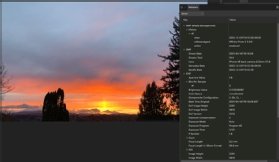
Some applications like Hex Fiend, an open source hex editor for macOS, make it easy to insert, delete or rearrange changes and to identify binary differences (the differences between files).
Where is image metadata stored?
Image metadata is usually stored within an image file. The most common metadata format for digital cameras and smartphones is EXIF. EXIF files are embedded within the image and usually provide metadata information about the time, date and location that a photo was taken, plus technical details like camera settings and exposure levels. The chief purpose of EXIF files is to help the photographer catalog their images and filter them on their storage device. Apart from EXIF files, metadata might also be stored in non-EXIF formats.
Image metadata can also be stored in a digital asset management system or in a file separate from the main image file. This type of file is often called a "sidecar file" and must accompany the image file to ensure that the metadata is available to the image when needed. Sidecar files commonly use XMP to format the metadata. The graphic below shows part of the contents of an XMP file that was generated for the sunset.jpg image. Notice how the data is presented in an XML-based format.
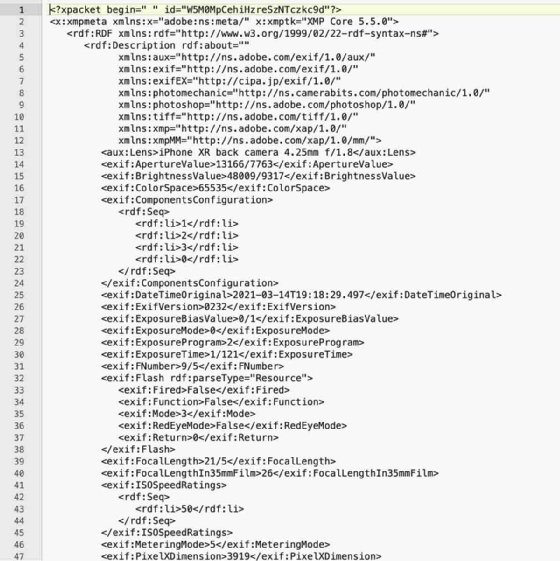
How to add and edit image metadata in Windows and Mac
One common way to add and edit image metadata is within image editing software like Adobe Photoshop. However, this method is most suitable for a single user (photographer) working with that software. If multiple photographers are involved and working with images from multiple sources, a digital assessment management (DAM) solution can be a better choice than standalone software. Most DAMs provide configurable options to help users create specific metadata, say by use case.
Here's how to view image metadata on a Windows system:
- Right-click the image file.
- Select Properties and click on the Details tab.
- The metadata will be listed on this tab.
To view image metadata on a Mac system:
- Locate the image file in Finder.
- Highlight the image and then right-click it.
- Click on get info.
- A window will open, and the metadata will be visible under one of its tabs.
Metadata is crucial to getting the most out of data, especially images, so organizations should store it properly. Explore practices for metadata storage, including protection and understanding the IT architecture.