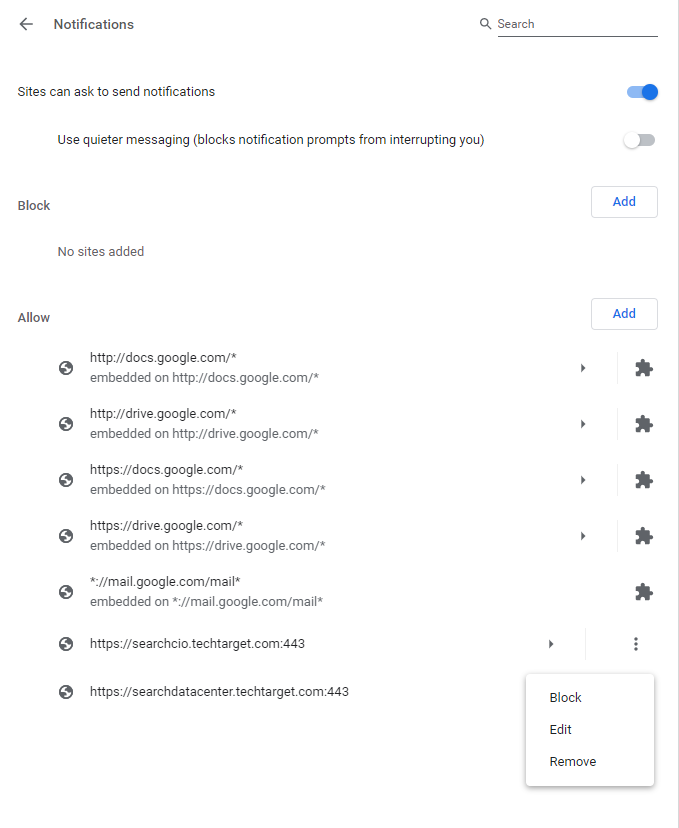Unsubscribe Using Your Chrome Browser
You can manage all your Push notifications from your Chrome browser.
Option 1
Chrome offers a simple single click opt-out if you right-click when you receive a browser push notification.
1. Right-click on the notification.
2. You see an option Go to Chrome notification settings. To unsubscribe notifications in Chrome, click on that link, then follow the instructions for option 2.
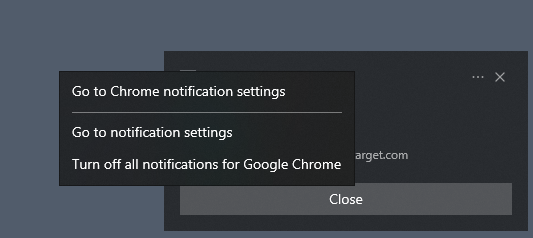
Option 2
- Open a new browser tab and type chrome://settings/content
- Click on Notifications, then scroll to the “Allow” list.
o This will list all the URLs from where you have subscribed to receive notifications. - Click on the three dots next to the URL of the site you want to unsubscribe, then select “Block”, “Edit” or “Remove”. (To unsubscribe notifications from Chrome, click on “Remove”.)