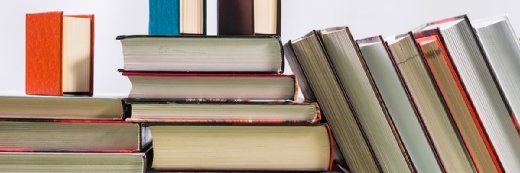Getty Images/iStockphoto
Why admins should learn how to use Azure Logic Apps
In an increasingly cloudy IT world, the iPaaS offering from Microsoft can bridge management gaps with automated workflows that require little technical expertise.
PowerShell for automation is a popular choice to manage a range of systems and services, but it's not the only choice for the busy administrator.
Process automation is a key skill for admins. There are plenty of tools available to make those projects easier than learning a programming language. Azure Logic Apps is a low-code business process automation tool from Microsoft that can be useful for IT work. If you can read a flow chart, then you'll have an easy time understanding the flow of a Logic App.
Microsoft refers to Azure Logic Apps as an integration platform as a service (iPaaS). Administrators can use the Logic Apps Designer to build workflows that trigger based on specific events or run automatically on a schedule by using connectors to access on-premises and cloud environments. For example, you can use Azure Logic Apps to send email notifications when a specific event occurs in Azure Active Directory (Azure AD), such as when a group member is added or removed. A more advanced Azure Logic Apps example is a rudimentary chatbot in Microsoft Teams.
Azure Logic Apps vs PowerShell or Power Automate
When comparing Azure Logic Apps to other automation platforms, especially ones you may already be familiar with, it is important to understand the unique features of Azure Logic Apps, which are cloud-hosted, serverless and low-code.
Compared to PowerShell, Azure Logic Apps are easier to work with but much less flexible. With PowerShell, you write the code to automate your processes, whereas with Azure Logic Apps, you guide data through a workflow by selecting actions and filling in parameters in predefined actions. PowerShell offers a wider range of customization, but the expertise level of the admin can be a limiting factor.
If you like the Azure hosting aspect but dislike the Azure Logic Apps framework, then you may prefer to use Azure Functions to write PowerShell scripts hosted in Microsoft's cloud and billed on a consumption or standard basis. With any PowerShell code project, you will have to write the script or find a module tailored for the task. The advantage is more control, but this option lacks a predefined library of connectors.
Another tool with similar functionality to Azure Logic Apps is Power Automate. They are essentially the same base product but presented in different ways. Power Automate is licensed per user, while Azure Logic Apps are consumption-based. Power Automate also targets end users and does not have access to enterprise features, such as sharing management of a Power Automate flow between users. For a personal workflow, use Power Automate. When automating a business process, use Azure Logic Apps.
Understand Microsoft Azure Logic Apps pricing
To determine the costs for an Azure Logic App, you need to estimate how heavy your usage might be and whether single tenancy is important for you. With the standard plan, you pay for a single tenant environment on an hourly rate per vCPU and memory. The consumption plan for a multi-tenant environments charges for each action or connector execution in a shared environment with isolated processes.
For new Azure Logic Apps users who don't need an isolated environment, the consumption plan will likely suit your needs. You can build workflows and stress-test the processes without spending too much money. You may find an upgrade to a standard plan is not needed if your workflows do not run frequently. However, if you have workflows that run often or if you see performance issues in the multi-tenant consumption plan environment, then it's worth considering a switch to a standard plan and reserving the resources to keep workflows running at maximum performance.
To check your Azure Logic Apps costs, navigate to Cost Management>Cost Analysis and select a scope that includes your Logic Apps, such as their resource group. The charges will vary based on criteria such as region and currency. The screen capture shows the total cost was less than $0.01 for approximately 20 runs of an Azure Logic App in my tenant.
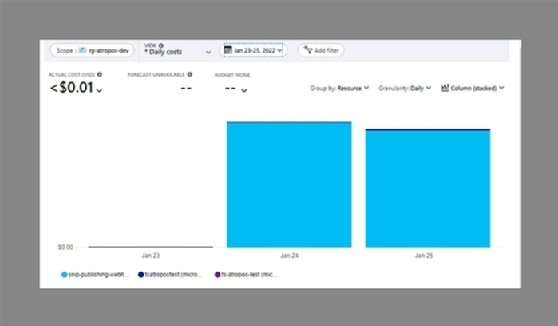
Why admins might want to use Azure Logic Apps
Azure Logic Apps occupy a sweet spot in the automation offerings of Microsoft by offering two main benefits for busy administrators: easy setup and lots of out-of-the-box connectors.
You construct an Azure Logic App with a workflow method and add parameters for each step.
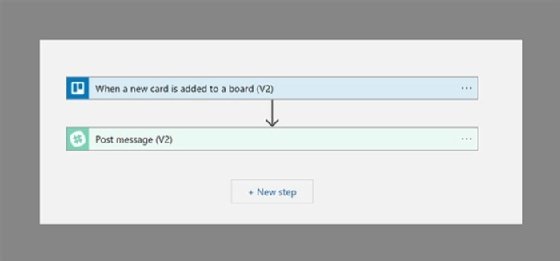
In this case, the Logic App checks for new cards on a Trello board and when it finds one, it sends a message in Slack. Microsoft designed Azure Logic Apps so output from actions go into a variable for use in the workflow; the variable is used to write a message in the Post Message action. The advantage of Azure Logic Apps is its simplicity; with practice, it is relatively easy to write a workflow in a short amount of time.
Another advantage behind Azure Logic Apps for your integration projects is the sheer number of connectors available. At time of publication, there are nearly 700 connectors for enterprise products, such as ITGlue, ServiceNow and Webex. With this growing library of connectors, you won't have to learn to work with a new API or write any code. The Azure Logic Apps engine takes care of the data format and tells you what to expect. The only real work involves setting up the authentication with the wizard and adding those actions to your workflow.
Azure Logic Apps are a good choice to build out process automation. They are easy to set up and billed on a reasonable consumption basis. For a large organization, the minimal cost and its low-code/no-code approach to implement these automated workflows make Azure Logic Apps worth a look.