
freshidea - Fotolia
Mulling a public folders migration? Weigh your options
Should you stay or should you migrate? Microsoft offers a bevy of alternatives to public folders. This tip breaks down each option to help you make a decision.
Microsoft's twists and turns with public folders and its alternatives have more than a few Exchange administrators conflicted about a public folders migration.
Many organizations rely on public folders as the central repository for email, contacts and calendar entries that users access via Outlook. Due to its integral nature in the enterprise, a public folders migration requires extensive planning.
Administrators might have difficulty determining which collaboration tool should replace public folders: Microsoft Office 365 Groups, Microsoft Teams or just shared mailboxes. These alternatives require different management tool sets and offer different experiences. Administrators must also consider the new capabilities and integrations that Microsoft Teams and Office 365 Groups have to offer when making a decision.
Compare public folders and the alternatives
A public folders migration process starts with the planning phase when administrators evaluate the current use of the platform and decide if public folders are still a viable destination or if they should consider their options.
Microsoft currently offers four ways to support storing content and fulfill collaboration needs. Figure 1 shows the features available with each alternative to public folders.
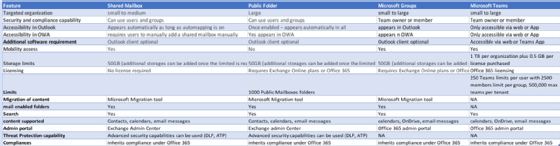
Office 365 Groups provide a shared workspace
Office 365 Groups gives users access to a shared workspace to store content. Features in Groups include conversations -- which are similar to email but organized by topics -- files, calendar, OneNote Notebook, Planner for task management and a team SharePoint site.

Administrators can add new groups and members via the Office 365 admin portal.
Microsoft Teams offers conferencing capabilities
The Microsoft Teams platform offers similar functionality to Office 365 Groups, but it adds video and audio capabilities for conferencing. Administrators should be aware that when an Office 365 Group is created, a Teams group is also created and just needs specific channels associated with it.
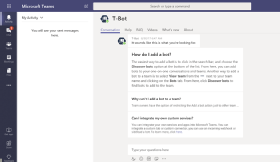
Options for a public folders migration
Microsoft offers support for two migration paths for public folders. The first includes moving to Exchange Online Public Folders and using scripts for additional assistance. These Microsoft scripts execute a batch move for all the public folders and maintain the same user experience when interacting with the data.
The second supported option is a move to Office 365 Groups. Microsoft provides a batch migration tool that moves the content and creates the appropriate groups. This Microsoft utility supports a public folders migration from Exchange 2010/2013/2016 and copying data to Exchange Online public folders or Office 365 Groups.
Microsoft not leaving public folders users in the cold
A migration from public folders is an option, but it's not a necessity. Microsoft continues to develop new features and updates for this collaboration offering.
Some recent enhancements to this feature include:
- Support for partial hierarchy: Mailboxes only get copies of the hierarchy that they need rather than the full hierarchy to reduce memory usage.
- Synchronization of mail-enabled public folders using Azure AD Connect: This update synchronizes objects from public folders from Active Directory in the data center to Azure AD, which enables the use of certain services, such as Directory Based Edge Blocking.
- One million folder hierarchy for Exchange 2016 and 500,000 for Exchange Online: While Microsoft says organizations can make more public folders for on-premises Exchange, the company will not support those deployments.
- Auto-split improvements: In Office 365, the auto-split feature shifts data from the primary mailbox if the user outstrips the size quota.







