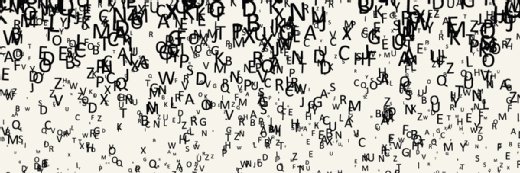Sergey Nivens - Fotolia
Manage Linux servers with a Windows admin's toolkit
Even Microsoft recognizes it's no longer just a Windows world. Here's what Windows administrators can do to pick up Linux management and monitoring.
Do utilities such as grep, awk and sed give you nightmares? You might have a Linux phobia.
A third Microsoft Azure workloads run on some Linux distribution, and Microsoft plans to bring the Windows Subsystem for Linux to Windows Server. It is only a matter of time before the IT department needs to know how to manage Linux servers along with the Windows boxes.
A Windows administrator can learn how to monitor and manage Linux servers with numerous tools and other resources. Microsoft updated PowerShell in August 2016 to give it cross-platform management capabilities, for example.
PowerShell version 6.0 for Linux
A significant percentage of Microsoft enterprise customers use Linux in addition to Windows Server. In response, the company open sourced the PowerShell scripting and task management framework on GitHub in 2016, and made it available for most major Linux distributions, such as CentOS 7.
Windows systems administrators can use ordinary PowerShell syntax to administer Linux servers locally or remotely, and can deploy and manage Linux servers with PowerShell Desired State Configuration (DSC).
Figure 1 shows a CentOS 7 server running PowerShell commands that, until recently, only worked in Windows.
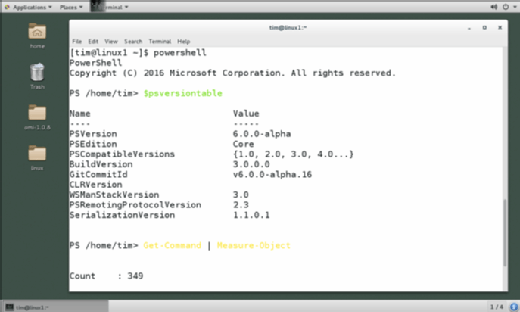
PowerShell works on Linux thanks to .NET Core Common Language Runtime, which is also open source. .NET Core is a portable, more vendor-agnostic version of the .NET Framework.
Admins should install PowerShell version 6 and play around with it. PowerShell v6 is currently in beta, so administrators should not use it on production systems. But a deeper understanding of PowerShell can help an IT department control a mix of Linux and Windows machines.
Bash on Ubuntu on Windows
All Windows 10 client editions have an Ubuntu Linux-based subsystem called Bash on Ubuntu on Windows. Install this feature with the traditional Control Panel applets; figure 2 displays the layout.
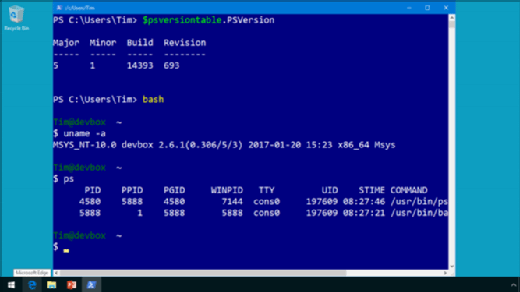
Microsoft created the Bash on Ubuntu (technically known as the Windows Subsystem for Linux [WSL]) primarily for developers needing a Linux kernel for their open source application projects. For sys admins, however, the environment provides valuable practice with bash shell commands.
Now administrators need a common platform to manage these developer projects. Microsoft plans to release WSL for Windows Server sometime in 2017 to give administrators the scripts and other tools to control these applications.
Linux VMs in Azure
Some businesses realize how useful the Linux platform can be only after using the Microsoft Azure public cloud, where Linux VMs are almost as popular as those run on Windows Server.
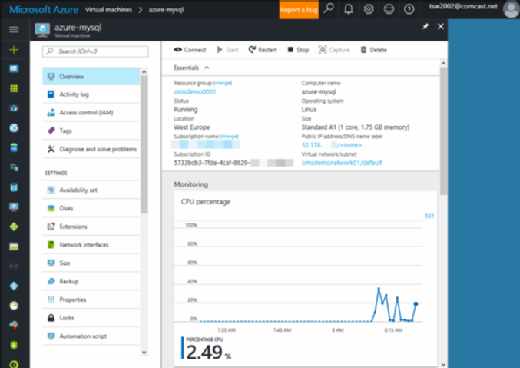
Microsoft Azure offers many tools to manage Linux servers. For example, with Azure Automation DSC, administrators can connect Linux VMs to a cloud-based DSC pull server and send configurations to the servers with far fewer headaches than doing so on premises.
Administrators can also use Operations Management Suite (OMS), which some in IT call System Center in the cloud, to analyze logs, manage patches and monitor VM lifecycle health. An OMS agent resides on the Linux servers managed by the Microsoft tool.
The time to learn is now
Windows Server administrators should get familiar with PowerShell. In addition to PowerShell scripting and administration, administrators should familiarize themselves with Azure public cloud configuration management to be ready when discussions start about moving workloads outside the data center.
Admins also need to go outside their comfort to learn how to deploy and manage Linux servers; it diversifies their skill set beyond the basic tasks associated with the Windows OS.
The term DevOps isn't simply an IT industry buzzword -- businesses see the inherent value when operations, development and quality assurance teams work together to deliver products quickly, accurately and efficiently. Windows administrators don't have to go it alone and produce their own personal, private automation scripts. Share work in source code repositories with the IT staff, including developers. And learn to write scripts that target both Windows Server and Linux OSes.