
Getty Images/iStockphoto
Get to know the new Exchange admin center features
After a lengthy development process, Microsoft unveiled its new admin portal for Exchange Online for a more consistent look with other management areas in Office 365.
Microsoft recently gave the Exchange admin center a makeover, giving it a streamlined look to align the interface with the other administrative portals.
In the IT world, changes to application interfaces are a common occurrence. Software vendors tend to overhaul their applications periodically to enhance the end-user experience, as well as to add or remove menu items. Microsoft releases frequent enhancements to the portal interfaces for its cloud services, making recent renovations to the Microsoft Teams, SharePoint Online and OneDrive admin portals. This year, Microsoft revealed the new Exchange admin center with a revamped look that introduced new features to go with a new look.
The Exchange admin center (EAC) is the web-based management console administrators use to manage most aspects of the Exchange Online service, including mail flow rules, policies, permissions, alerts and reports. Administrators who prefer to work with PowerShell can use that tool to handle similar management tasks on the hosted email platform. Administrators can try the new EAC admin portal by switching on the default to new Exchange admin center toggle in the top right corner of the admin portal.
A new look and feel to the Exchange admin center
To keep the same overall experience across the admin centers, the new EAC appearance is more in line with the other administrative areas in the admin portal. Microsoft also made a significant change away from the traditional landing page with all the links on one page to a new format with the sub links on the left-hand side and organized under subheadings.
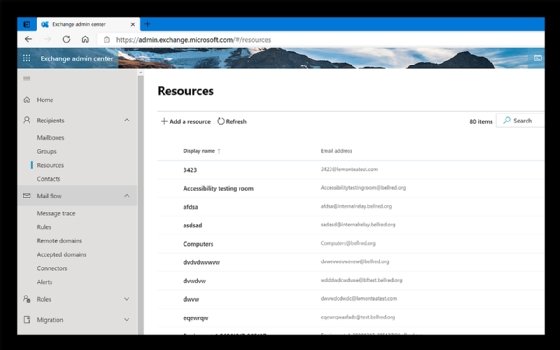
New admin capabilities designed to streamline support
Microsoft introduced several updates in the EAC for easier management.
Mail flow rules. Administrators have easier access to rules directly from the main navigation system under the Mail flow header to adjust the tenant mail flow rules. The new layout is largely cosmetic because this function was accessible through other submenus in the legacy interface, but the updated look helps to streamline the ability to do work in this area.
Organization sharing. Administrators have a new way to manage sharing and collaboration across multiple domains or tenants. Microsoft centralized the sharing settings under a header named Organization where administrators control what is and is not permitted related to sharing free/busy calendar information and other calendar details with federated organizations.
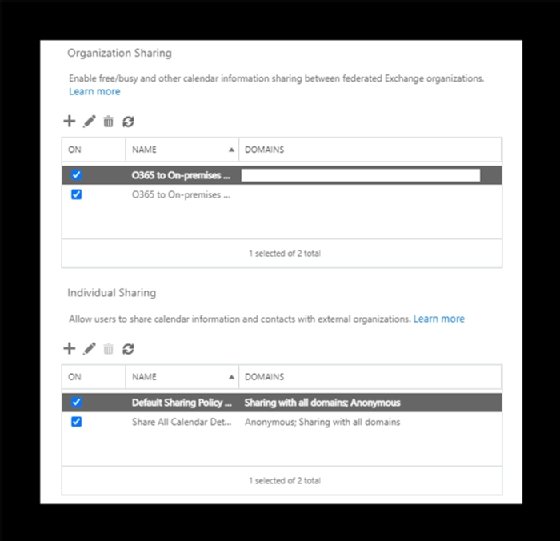
Updated mailbox management. For the helpdesk team, another EAC enhancement lets IT assist users with email issues with the functionality to adjust the user's mailbox rules and out-of-office directly from the web portal and without having to sign into the user's account to make those changes. This update simplifies the support process for the helpdesk and speeds up the resolution time for common requests such as mailbox rule changes and out-of-office settings adjustments.
Streamlined access for IT. Third-party administrators or managed service providers who support client Exchange environments can now use the modern EAC directly using their own credentials. Previously, these parties needed to log into the partner portal at the partner.microsoft.com URL to access the EAC.
Office 365 groups access. The EAC update also brings access to the Office 365 groups management page. In the past, administrators used the main admin portal to access and make changes to Office 365 groups while jobs related to distribution lists were handled in the EAC.
Customizable homepage. The default dashboard now allows administrators to add multiple cards based on their preference, such as mail flow statistics, recent alerts, domain status and outbound message statistics. There are more than 10 cards to choose from, and administrators can customize their default page to display specific information when they first sign in.
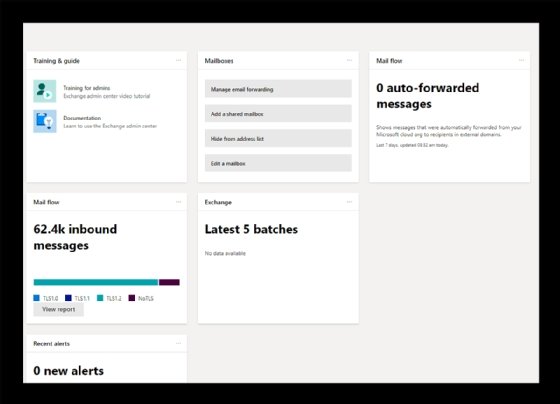
How to stay up to date with future features
Microsoft has plans to add more functionality to the Exchange Online admin portal and introduce components, such as access to a richer monitoring experience for the service. More information about this update and other upcoming features can be found in the roadmap portal.







