
peshkova - Fotolia
Compliance Manager tool aims to ease security audit process
Administrators who wrestle with compliance tasks in Office 365 and Azure workloads might find some relief with Microsoft's dashboard platform, which automates part of the process.
Exchange administrators who move their messaging platform to Office 365 quickly learn a loss of control over the underlying environment also means they are at Microsoft's mercy for its answers on regulatory compliance audits. To address this situation and others, Microsoft developed a Compliance Manager tool that provides a real-time risk analysis of the different cloud workloads.
Over the last year, there has been an uptick in security measures in the enterprise. Two compliance regulations that come up frequently are the Health Insurance Portability and Accountability Act (HIPAA) and the General Data Protection Regulation (GDPR).
For HIPAA, introduced in 1996, the rise in hospital audits by the Office for Civil Rights and data breaches in recent years has many enterprises re-evaluating their security practices around patient data. GDPR is the compliance requirement that starts May 25, 2018, for organizations that handle the data of European Union citizens.
Most organizations that deal with HIPAA, GDPR or any other regulatory compliance know the difficulties associated with tracking results from audits, questionnaires, surveys and other standard operating procedures. The amount of information required to satisfy requests for compliance checklists and security assessments can overwhelm many Exchange administrators.
Regardless of the industry, the IT staff must address regulatory compliance audits; otherwise, the company can face financial and legal penalties. Microsoft released its Compliance Manager tool in November to assist IT in these efforts.
Compliance Manager tool offers compliance overview
Compliance Manager is a SaaS application located in the Service Trust Portal that features a dashboard summary of an organization's data protection, compliance status and documentation details related to GDPR, HIPAA and other requirements.
The Compliance Manager tool provides an automated assessment of Microsoft workloads such as Office 365, Dynamics 365 and some in Azure. The utility suggests ways to boost compliance and data protection in the environment.
Compliance audits often require gathering the same information. Exchange administrators can save some time by using the Compliance Manager tool, which acts as a central repository of audit details and documentation. Admins can maintain this documentation over time and ensure they meet the compliance processes mandated by their teams.
The Compliance Manager tool is still in preview mode; Microsoft said it plans to have all the compliance templates set prior to May 2018, but anyone with an Office 365 subscription can sign up to test it.
For on-premises workloads, the Compliance Manager tool provides the requirements that need to be validated and evaluated by the administrators. Microsoft has not indicated if it will extend the automated assessment feature to any on-premises tools.
Compliance Manager assists administrators with compliance requirements across the different Microsoft workloads with full document management features and task management.
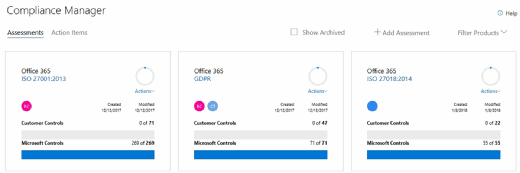
Compliance Manager breaks down compliance for a standard or regulation into assessments. Each assessment consists of controls mapped to a standard that are shared between Microsoft and the tenant. The dashboard shows which controls a customer and Microsoft have met to comply with a regulation or standard.
Administrators can use the Compliance Manager portal to manage control assignments for team members based on specific compliance requirements. Microsoft calls this task management feature action items, and it allocates different controls to individuals within the organization. This helps organize the tasks needed from each IT worker, such as data or email retention associated with GDPR, that Exchange administrators must complete. The platform enables administrators to set the priority and the individual responsible for it.
There are a few other features in the Compliance Manager tool worth noting:
- A flexible platform that supports multiple regulations. In the initial preview release of the Compliance Manager tool, the application only supports GDPR, ISO 27001 and ISO 27018. Microsoft said it will add support for HIPAA and other regulatory standards, such as the National Institute of Standards and Technology Special Publication 800-53. Having one tool that covers the range of regulatory compliance requirements makes it a very attractive option for IT and Exchange administrators.
- Coverage on multiple platforms. After Microsoft introduced Office 365, a number of Exchange Online administrators began to manage more than just Exchange workloads. It's the responsibility of the IT department to ensure the interdependent workloads associated with Exchange Online meet compliance requirements. Microsoft includes assessments of Dynamics 365, Azure and the full Office 365 suite in the Compliance Manager tool to give IT full visibility into all the workloads under one compliance platform.
Compliance Manager tool shows promise
Microsoft has certainly delivered a good snapshot of what most compliance officers and administrators would like in its preview version of Compliance Manager. However, the tool only addresses three existing compliance requirements, when many in IT will want to see coverage extend to include the Payment Card Industry Data Security Standard, the Sarbanes-Oxley Act, HIPAA, Food and Drug Administration 21 Code of Federal Regulations part 11 and others.
While there are a number of mature compliance and auditing tools in the market that offer more certifications and regulatory compliance, Compliance Manager eliminates the daunting task for administrators to produce detailed assessments under each of the compliance requirements. Some of this manual work includes interviewing Microsoft technical resources, gathering legal and written statements with certain security configurations, and, in some cases, hiring third-party auditors to validate the findings.
Microsoft will need to cover the rest of the compliance spectrum to encourage administrators to embrace this platform. But the platform is easy to use and addresses many of the concerns organizations have with the upcoming GDPR.







