
buchachon - Fotolia
Azure File Sync service puts pep in hybrid storage setups
Microsoft's Azure Files offering alleviates traditional support efforts and hardware costs. Using this additional service can improve performance and keep end users happy.
Feeling sluggish after a move to the cloud? The Azure File Sync service can restore some vigor to the file-transfer process.
Azure Files is one of several cloud storage options on the Microsoft Azure platform. This cloud-based file share will work without any on-premises infrastructure, but end users will not have an optimal experience due to a lag when files are uploaded and downloaded from Azure. This might not be a problem for an organization that makes minimal use of the service, but users who work with large files might find the overall experience lacking. Azure File Sync alleviates this issue by taking an on-premises Windows Server to act as a cache for hot data stored in Azure Files. Azure File Sync keeps a copy of frequently accessed data on premises to speed up access to file data.
How the Azure File Sync service works
Azure File Sync requires an Azure storage account for Azure Files to use. While Azure supports a variety of storage account types, only two work with Azure Files: general-purpose v2 (GPv2) and FileStorage.
GPv2 is used for basic storage needs and is suitable for several data types.
FileStorage accounts only work with Azure Files, while GPv2 accounts accommodate more types of data, such as blob containers, queues and tables. FileStorage accounts use SSD storage, while GPv2 accounts use HDD storage. The faster transfer speeds put FileStorage in the premium tier, which will result in a high monthly bill.
How to deploy Azure File Sync
An Azure File Sync deployment is relatively straightforward and consists of three main components, starting with the Azure file share. The Azure file share is an SMB file share in Microsoft's cloud and is the primary location for your Azure Files data. You are not limited to using a single Azure file share; it's relatively common for larger organizations to create multiple shares within Azure Files.
The second component is the server endpoint, which is the location within the on-premises Windows Server machine being sent to the Azure file share. Most organizations use a folder in a server volume rather than the entire volume, so they have the option to map multiple server endpoints to a single volume. One caveat with this route is to make sure the namespaces do not overlap.
The third component to understand when deploying Azure File Sync is the sync group, which is just a logical object that defines the relationship between the Azure file share and the server endpoint. If an organization uses multiple Azure file shares and wants to use each one with Azure File Sync, then it needs to create a separate sync group for each Azure file share.
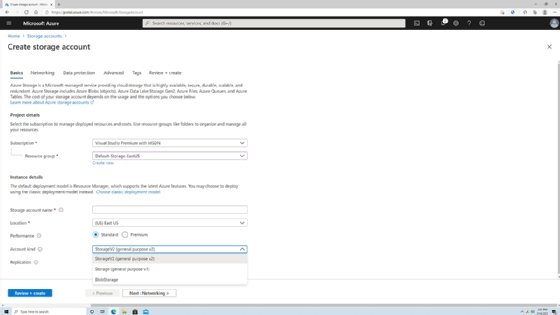
Considerations with server endpoints when using Azure File Sync
The server that hosts the server endpoints will need to run the Azure File Sync agent, which establishes a trust relationship between the server, or cluster of servers, and Azure. The agent only supports a single trust relationship; if you have multiple Microsoft Azure accounts, such as a multi-tenancy configuration, then you need a separate on-premises server for each account.
You are not limited to using a single server or server cluster for the server endpoint. For example, if your organization has multiple branch offices then you might place a server in each one to create an Azure file cache in each location.






