Microsoft messaging and collaboration
Exchange Server is a difficult product to manage. Get tips to sort out issues related to connectivity and client issues to keep email flowing in the on-premises messaging platform. For enterprises on Office 365, find advanced tutorials designed to ease the management of Exchange Online and Microsoft Teams with PowerShell and Microsoft Graph.
Top Stories
-
Tutorial
27 Oct 2025

Checking Exchange Online health with PowerShell automation
Learn how to use scripts to streamline Exchange Online monitoring, produce reports and address issues related to mail flow and other key areas before they affect your organization. Continue Reading
By- Liam Cleary, SharePlicity
-
Tip
30 Jun 2025

Top PowerShell commands you must know, with cheat sheet
Explore this list of the most useful PowerShell cmdlets with a guide on how to use each command. Then, download the handy cheat sheet to keep the information at your fingertips. Continue Reading
-
Tip
20 Feb 2018

Five system administrator skills Windows admins should hone
IT workers need to learn how to ride the wave of innovation and master these five technologies related to Windows Server that can ease their workload and help the business. Continue Reading
By- Brian Kirsch, Milwaukee Area Technical College
-
Tip
19 Feb 2018

Be ready if Microsoft Exchange updates go wrong
Everyone wants a smooth patching process, but things can fall apart despite everyone's best efforts. Develop a solid recovery plan and test it before trouble strikes. Continue Reading
By- Nathan O'Bryan, Planet Technologies
-
Tip
14 Feb 2018

Options for server management tools expand to meet IT needs
Not only do admins have to contend with a mix of server OSes, there are diverse scenarios to complicate their management. Learn about the tools worth exploring for administration. Continue Reading
By- Richard Siddaway, Independent consultant
-
News
13 Feb 2018

CPU bugs add to IT stress as February Patch Tuesday drops
Administrators who rushed out fixes in January for the Meltdown and Spectre flaws then had to unwind some of those corrections after additional problems occurred. Continue Reading
By- Tom Walat, Editor
-
Answer
09 Feb 2018

How do I build data protection policies in SCDPM 2016?
One size does not fit all when administrators develop a protection policy for specific applications. Learn about the configuration options in System Center DPM 2016. Continue Reading
By- Stephen J. Bigelow, Senior Technology Editor
-
Tip
08 Feb 2018

New Office 365 administrators grapple with challenges
More enterprises mulling the move to Office 365 should factor in the adjustments necessary to get the IT department up to speed to manage the platform properly. Continue Reading
By- Reda Chouffani, Biz Technology Solutions
-
Answer
02 Feb 2018

What are some considerations for a public folders migration?
Contemplating a move to Exchange Online? Be sure you know what you're in for when shifting on-premises features, such as public folders, into Microsoft's cloud. Continue Reading
By- Tom Walat, Editor
-
Tip
22 Jan 2018

Curb stress from Exchange Server updates with these pointers
Some administrators let the memories of a bad patch linger and put off Exchange updates. Here are some tips to make this necessary chore less of a traumatic experience. Continue Reading
By- Nathan O'Bryan, Planet Technologies
-
Tip
19 Jan 2018

Roll your own Windows patching tool with PowerShell
This tutorial based on PowerShell helps administrators build an automated routine that audits Windows machines, then applies missing patches to lighten this management task. Continue Reading
By -
Tip
16 Jan 2018

Server Core management remains a challenge for some
Server Core, the minimal Windows Server deployment, removes some admins from their GUI comfort zone, but its benefits reduce some chores associated with the full server OS. Continue Reading
By- Brian Kirsch, Milwaukee Area Technical College
-
Tip
15 Jan 2018

Compliance Manager tool aims to ease security audit process
Administrators who wrestle with compliance tasks in Office 365 and Azure workloads might find some relief with Microsoft's dashboard platform, which automates part of the process. Continue Reading
By- Reda Chouffani, Biz Technology Solutions
-
News
09 Jan 2018

Meltdown and Spectre vulnerabilities dominate January Patch Tuesday
Complications surrounding the fix for the Meltdown and Spectre microprocessor architecture flaws will make the patching process more difficult for administrators. Continue Reading
By- Tom Walat, Editor
-
Answer
08 Jan 2018

How does Data Protection Manager 2016 save and restore data?
Data Protection Manager 2016 works with a wide range of enterprise applications, but administrators need to be aware that some backup types do not work with every program. Continue Reading
By- Stephen J. Bigelow, Senior Technology Editor
-
Tip
21 Dec 2017

Set Office 365 group limits to avoid administrative hassles
With help from PowerShell, administrators can tailor Office 365 Groups to develop common-sense restrictions on the tools and other components in the collaboration service. Continue Reading
By- Steve Goodman, Content and Code
-
Tip
08 Dec 2017

Monitor Active Directory replication via PowerShell
Most enterprises rely on Active Directory to control access to resources on the network. Here's how admins can use PowerShell to check the health of the replication process. Continue Reading
-
Tip
21 Nov 2017

Set up remote domains to control Exchange messaging
Administrators can configure a remote domain to perform particular tasks, such as converting certain email formats and stopping users from forwarding messages to another domain. Continue Reading
By -
Feature
12 Sep 2017

Server Core installation offers perks, challenges for IT
Server Core is a lighter Windows Server deployment that frees up server resources for additional workloads, but the management aspect will put some admins to the test. Continue Reading
By- Stephen J. Bigelow, Senior Technology Editor
-
Tip
21 Jul 2017

Automate Active Directory jobs with PowerShell scripts
Much of what admins do in Active Directory is not exactly cutting-edge, and they don't want to waste time on mundane tasks. A dash of PowerShell can speed things along. Continue Reading
By -
Tip
14 Jul 2017

Lost and found: Use an Exchange recovery database to restore data
PowerShell can come to the rescue to restore messages and other items from an Exchange 2016 recovery database when trouble strikes -- or when lawyers make requests. Continue Reading
-
Tip
10 Jul 2017
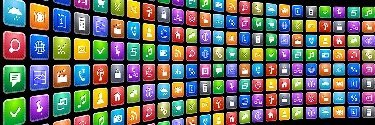
How to use Azure Active Directory differently than classic AD
Windows administrators can't just whip up an Azure Active Directory deployment and expect it to mimic the classic AD, but Azure AD has several meaningful uses. Continue Reading
By -
Tip
23 Jun 2017

Office 365 admin roles give users the power of permissions
No matter your organization's size, it's helpful to have users handle some functions typically reserved for IT. But limit access to elevated access to reduce security risks. Continue Reading
By -
Tip
22 May 2017

Manage Linux servers with a Windows admin's toolkit
Even Microsoft recognizes it's no longer just a Windows world. Here's what Windows administrators can do to pick up Linux management and monitoring. Continue Reading
By -
Tip
21 Mar 2017

Tap PowerShell DSC resources to automate web server construction
Administrators will create numerous IIS web servers during their IT careers. With Desired State Configuration, admins can automate this task with cleaner results. Continue Reading
By -
Tip
25 Jan 2017

Dig into the Exchange 2016 hardware requirements
A move to Exchange 2016 may mean increased costs to hardware that can support the latest Microsoft messaging platform. Continue Reading
By- Trevor Pott, eGeek Consulting
-
Tip
06 Jan 2017

Ease migrations with Windows Server Migration Tools cmdlets
An in-place Windows Server upgrade is easier than a server migration. When an upgrade isn't possible, admins can ease the transition with a Microsoft snap-in. Continue Reading
By -
Tip
28 Nov 2016

Microsoft SCORCH lights an automated path to more efficiency
System Center Orchestrator tackles tedious tasks and can even make autonomous decisions based on conditions set by the Windows administrator. Continue Reading
By- Stephen J. Bigelow, Senior Technology Editor
-
Tip
16 Nov 2016

Use Windows PowerShell DSC to construct file servers from scratch
Administrators can take control over the deployment of common resources, such as Windows-based file servers, using PowerShell Desired State Configuration. Continue Reading
By -
Tip
14 Oct 2016

Log Parser Studio provides flexibility for Exchange troubleshooting
Administrators can use default queries in Log Parser Studio or modify existing queries to analyze logs and troubleshooting Exchange issues. Continue Reading
-
Tip
22 Jul 2016

Set Office 365 data loss prevention policies with PowerShell
Exchange administrators can use PowerShell to manage Office 365 compliance, e-discovery and data loss prevention. Continue Reading
By -
Tip
28 Jun 2016

Test and confirm functions with PowerShell parameters
Windows PowerShell functions support parameters that can prevent scripts from being run accidentally and simulate the outcome of the function. Continue Reading
By -
Answer
10 Feb 2016

Why is there an Outlook folder missing from Outlook Web App?
Some folders in a mailbox on Exchange Server 2013 are not showing up on the folder list in the OWA virtual directory but do appear in other views. Continue Reading
By- Richard Luckett, Learn IT Solution Group LLC
-
Tip
18 Nov 2015

Using PowerShell to create XML documents
Administrators can avoid introducing errors when building an XML file by using PowerShell to construct the document. Continue Reading
By -
Opinion
03 Jun 2015

Advanced threat protection add-on comes to Microsoft EOP
The ATP add-on for Exchange Online Protection gives on-premises Exchange Server and Office 365 customers another layer of security. Continue Reading
By- J. Peter Bruzzese, ClipTraining.com
-
Answer
04 May 2015

What are SR-IOV pros and cons with Hyper-V?
SR-IOV in Windows Server 2012 R2 supports Hyper-V Live Migration, but system requirements hampered adoption for some cases. Should everyone put PCIe SR-IOV to use? Continue Reading
By- Stephen J. Bigelow, Senior Technology Editor
-
Tip
21 Apr 2015

Switch authentication modes during a disaster recovery
Converting authentication modes is a rare thing admins need to address, but it must be fixed right away when it happens -- and Microsoft's documentation on it is incorrect. Continue Reading
By- Steve Goodman, Content and Code
-
Answer
15 Dec 2014

How do I grant users outside the LAN access to OWA?
Our company has users who reside outside the local area network. What's the best way to grant those users access to Outlook Web App? Continue Reading
By- Richard Luckett, Learn IT Solution Group LLC
-
Answer
22 Oct 2014

How can I delete Exchange audit logs?
Admins don't have to sidestep the default settings for deleting logs, but if needed, these PowerShell cmdlets will get the job done. Continue Reading
By- Steve Goodman, Content and Code
-
Tip
22 Jan 2014

Set up an ADFS server to manage Office 365 identities
As long as you know how to set it up and install it, ADFS can be a good identity management option for Office 365. Continue Reading
By -
Tip
06 Feb 2012

Distinguishing between mail contacts and mail users in Exchange 2010
It’s easy to confuse mail users with mail contacts in Exchange 2010. Our expert sorts out the differences between these seemingly interchangeable terms. Continue Reading
By -
Tip
24 Oct 2011

Migrating a Linux file system to a Windows file system (or vice versa)
In-place file system conversions are not only difficult – they're also downright dangerous. If you need to migrate data, you've got other options. Continue Reading
-
Tip
28 Sep 2010

Auditing AD administrators with Windows 2008 R2's Event Viewer
When it comes to admin rights, knowing who you can trust is not always easy. But while auditing limitations won’t do you any favors, new features in R2’s Event Viewer can help. Continue Reading
By -
Tip
06 Jul 2010

Alternative PowerShell commands for Active Directory management
While Microsoft has added many new cmdlets for PowerShell 2.0, admins can also use additional options from Quest Software and other outlets when working with Active Directory. Continue Reading
-
Feature
10 Jul 2009

Forcing the removal of a Windows Server 2008 domain controller
Need solutions for Microsoft Active Directory 2008? This excerpt from "Active Directory Domain Services 2008 How-To" explains how to force the removal of a Windows Server 2008 Domain Controller and how to perform a metadata cleanup. Continue Reading
-
Tip
02 Dec 2008

Creating a SharePoint site map using out-of-the-box features
Giving SharePoint site owners the power to manage their own part of the SharePoint site map frees up administrators to manage more critical areas of the SharePoint environment. Continue Reading
By -
Tip
02 Sep 2008

Troubleshooting slow Outlook Web Access (OWA) performance
Do your Exchange mobile users struggle with slow Outlook Web Access (OWA) server performance? The initial cause may not be your OWA server, but instead a firewall or infrastructure issue. To pinpoint the root cause of slow OWA server performance, use the Performance Monitor. If there isn't one particular issue causing slow performance, the entire server may be unable to support a normal workload. Replacing the server or using network load balancing can fix this. Continue Reading
By -
Tip
05 Aug 2008

Branch office security: Pros and cons of read-only domain controllers
Windows administrators have long wondered whether or not to use domain controllers for authentication in remote branch offices. In this tip, learn about the pros and cons of domain controllers in Windows environments and how read-only domain controllers can improve security in your organization. Continue Reading
By -
Tip
28 May 2008

Use the Exchange Management Shell Set command to block senders
Want to create a list of blocked mail senders and recipients in Exchange Server 2007? Use the Exchange Management Shell's Set verb to write this script. Continue Reading
By -
Tip
09 May 2008

Determining the cause of Windows server hang
Using the Windows Kernel Debugger (Windbg), learn to fix Windows server hang by analyzing a forced crash dump to determine the cause of the hung server. Continue Reading
By -
Tip
04 Apr 2008

Why do Windows servers hang?
Troubleshooting a hung server begins by understanding why the problem occurs in the first place. Windows expert Bruce Mackenzie-Low takes a look at the big picture to explain some common causes of Windows server hang. Continue Reading
By -
Tip
09 Jan 2008

How to set up Remote Desktop for Exchange Server administration
Learn how to use the Remote Desktop Protocol (RDP) to manage and troubleshoot Microsoft Exchange Server from a distance via a terminal service session. Continue Reading
By -
Answer
20 Nov 2007

Get Outlook meeting requests to show as 'tentative'
Find out how to set up Microsoft Outlook so that meeting requests will show up on attendees' calendars as tentative until they respond to the meeting request. Continue Reading
By- Bradley Dinerman, National Information Security Group
-
Answer
22 Aug 2007

How to retrieve email from an SMTP server using POP3
Follow these steps to retrieve email from an SMTP server using POP3 in Microsoft Outlook 2003. Continue Reading
-
Tip
17 Jul 2007

How to properly authenticate a Linux client in a Windows domain
MVP Gary Olsen describes the step-by-step process of configuring a Red Hat Fedora client into a Windows Server 2003 domain. Continue Reading
By -
Tip
12 Jul 2007

Guide to using chkdsk to detect file and folder corruption
Follow these steps for configuring Windows to periodically run the chkdsk tool against a volume in order to detect file and folder corruption. Continue Reading
By -
Tip
06 Jun 2007

How to retrieve lost files using Group Policy folder redirection
Learn how to combat many file and folder disasters using the 'Redirect My Documents' option via Group Policy in the Windows domain. Continue Reading
By- Tim Fenner, Contributor
-
Tip
30 Jan 2007

Microsoft's daylight-saving time (DST) patch -- Does it matter to AD?
Who would've thought that expanding the dates of daylight-saving time would cause so many problems for IT administrators? Expert Gary Olsen analyzes what the changes mean to Active Directory regarding domain operations. Continue Reading
By