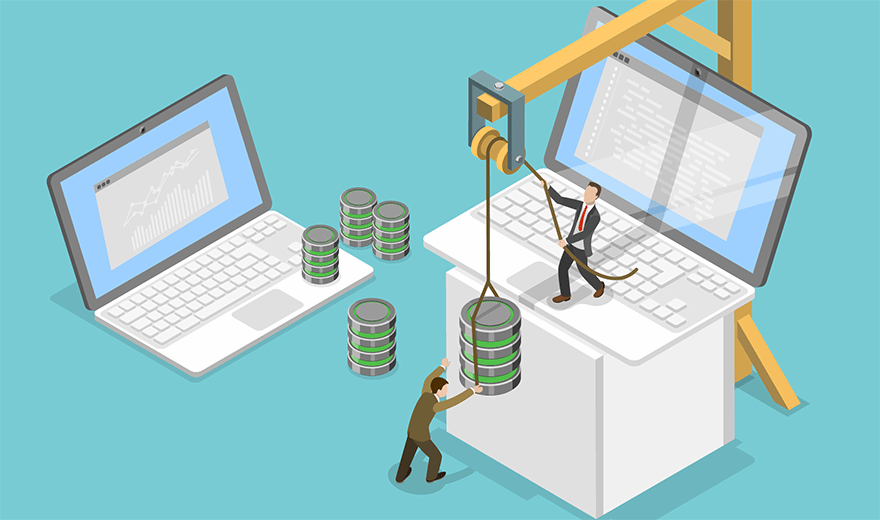Windows Server 2019 features admins should explore
Improvements to Windows Server storage management with the Server 2019 release include an easier way to migrate data and optimize storage use.
Microsoft debuted the Storage Migration Service with Windows Server 2019 to remove the hassle associated with a data migration from a file server to a newer Windows Server box on premises or in the cloud. The service's graphical tool takes inventory of data, transfers it, and maintains the same configurations and security protocols without manual intervention.
Administrators can manage one or several Windows Server storage migrations with the Windows Admin Center console.
Also in this server release, Microsoft enhanced Storage Spaces Direct, which uses local storage as an alternative to a network-attached storage or SAN array. Improvements include deduplication and compression for the Resilient File System to store more data while limiting hits on performance. This Windows Server storage feature also introduces nested resiliency for two-node clusters to prevent disruptions even when two failures occur.