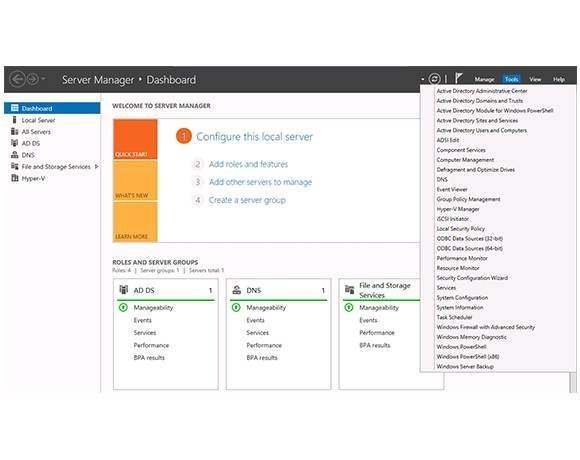Windows Server 2012 interface tour
While clicking through this story you may have noticed that Windows' Administrative Tools are nowhere to be found. They are now accessible through the Server Manager. Simply open the Server Manager and click on the Tools menu, as shown above. Most of the administrative tools you are already familiar with should appear on this menu. Keep in mind that the actual listed tools depend on which roles and features are installed on the server.
For more on Windows Server 2012, check out our launch guide.