-
 Article
ArticleWhat's new in Windows Server 2012 R2 and System Center 2012 R2?
At TechEd in June 2013, Microsoft strengthened its focus on its Cloud OS strategy, making it easier for admins to extend their data center to MIcrosoft's cloud. Read Now
-
 Article
ArticleMicrosoft raises Windows Server 2012 R2 Datacenter edition pricing
Microsoft upped the cost of Windows Server 2012 R2 by as much as 28%, while discussing a new licensing option. Read Now
-
 Article
ArticleQ&A: Microsoft's Brad Anderson talks Windows Server 2012 R2
Microsoft's Brad Anderson sat down with SearchWindowsServer.com to discuss new features for Windows Server 2012 R2, and what it all means for IT. Read Now
-
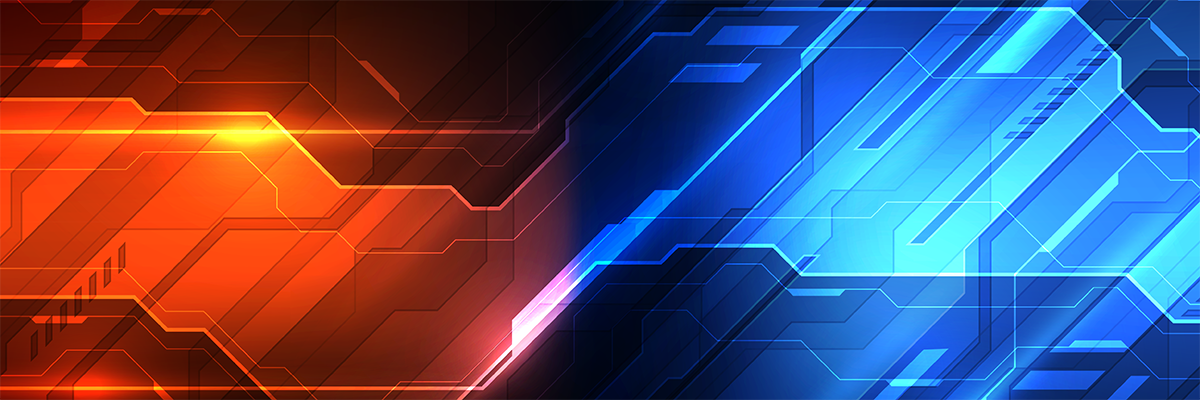 Article
ArticleAnderson talks BYOD management in Windows Server 2012 R2
In part two of our interview with Anderson, he talks about changes to expect in Windows Server 2012 R2 features, including some to security and enterprise mobility. Read Now
Editor's note
With the recent release of Windows Server 2012 R2, many IT administrators will be looking to upgrade. Our numbers back it up. In the SearchWindowsServer.com Windows Server Purchasing Intentions survey published this fall, 55% of respondents said they would install Windows Server 2012 R2 in 2014.
Some enterprises will move to the new version for a good reason. They may still be running the very old and very popular Windows Server 2003, which will finally stop receiving security updates in mid-2015. Administrators that make the leap from that release to the latest server release will need to install all new hardware.
Microsoft said it will make the migration progress easier, by offering live migration support from Windows Server 2012 to Windows Server 2012 R2. There will be some other new features to attract administrators, ranging from improved storage, PowerShell enhancements with Desired State Configuration, to improved server management with Windows Azure pack.
1Storage improvements to Windows Server
One of the immediate benefits of Windows Server 2012 R2 is its improved storage system. Microsoft now offers storage tiering and improved deduplication in its Storage Spaces feature. This section dives deep into what's new, what's changed and what to consider.
-
Article
Storage Spaces gets a refresh in Windows Server 2012 R2
Windows Server 2012 R2 Storage Spaces presents an alternative to traditional storage area network storage, and includes updates for virtualizing shared storage. Read Now
-
Article
Storage management with Windows Server 2012 R2
New features in Windows Server 2012 R2, such as native tiering and deduplication, affect storage management. Read Now
-
Article
Storage Spaces enhancements mean reduced capacity requirements
There are three new features in Windows Storage Spaces: storage tiering, write-back caching and dual parity. What do the additions mean? Better storage performance. Read Now
-
Article
Improve performance with Storage QoS feature
The new Storage QoS feature in Windows Server 2012 R2 can mean improved storage performance and make the best use of capacity. Here's how. Read Now
-
Article
Windows Storage Spaces give SSDs a boost
With its storage tiering, Storage Spaces in Windows Server 2012 R2 potentially works best with solid-state drives. Read Now
2Desired State Configuration and PowerShell 4.0
In Windows Server 2012, Microsoft renewed its focus on PowerShell, introducing a slew of new cmdlets and making it simpler to use from a remoting standpoint. In Windows Server 2012 R2, the company stepped up its game, adding a host of new automation features.
-
Article
PowerShell 4.0: All grown up
A mature PowerShell 4.0 in Windows Server 2012 R2 brings new parameters, simpler implementation and more. Read Now
-
Article
What is Desired State Configuration, and how does it work in PowerShell 4.0?
The new Desired State Configuration feature in Windows Server 2012 R2 potentially gives admins yet another reason to learn PowerShell. Here's why. Read Now
-
Article
Automated virtualization means easier management in Windows Server 2012 R2 with PowerShell
Put PowerShell cmdlets to work with Windows virtualization by automating setup, maintenance and configuration tasks in your organization. Read Now
-
Article
Five easy perks when running Windows Server Remote Management
As Microsoft wants administrators to work with Windows servers off-site, there are some easy steps they can use for Windows Server 2012 Remote Management. Included: PowerShell's Remoting features. Read Now
3Virtualization improvements in Windows Server 2012 R2
As more and more Windows administrators begin to consider Hyper-V their go-to virtualization platform, Microsoft is responding by adding more features with every Windows Server release.
Because it's baked into every release, it's a simpler way to get virtualization up and running in the data center. With features like Live Migration compression, which offers faster migration speeds, Windows Server 2012 R2 makes up a compelling offering for virtualization.
-
Article
Take advantage of VM migration's speed, consistency
The Windows Server 2012 R2 release means faster and less disruptive virtual machine (VM) migrations in the data center. Read Now
-
Article
Live Migration compression speeds up VM transfers
Live Migration compression, new in Windows Server 2012 R2, means smaller VM files are transferred more quickly between systems. What is the main benefit? Fewer resent or dropped packets. Read Now
-
Article
Live Migration gets a boost from Remote Direct Memory Access
The RDMA feature can use high-throughput, low-latency data exchanges to improve Live Migration's performance in Windows Server 2012 R2. Read Now
-
Article
What's new in the Windows Server 2012 R2 VHDX format
What is extended virtual hard disk, or VHDX)? It's a format that includes performance-enhancing features and capabilities that let virtual servers recover VMs with little to no data loss. Read Now
-
Article
Windows Server data centers get boost from shared virtual disks
Shared virtual disks in Windows Server 2012 R2 now have capabilities to improve failover clusters in a few ways. Read Now