-
 Photo Story
Photo StoryWindows Server 2019 features admins should explore
This slideshow of Windows Server 2019 features highlights some of its key additions built to bring more flexibility and reliability to the enterprise. View Now
-
 Article
ArticleWindows Admin Center unlocks Server 2019 features
Not just for troubleshooting, Windows Admin Center helps admins unlock the full potential of the latest Windows Server offering. Read Now
-
 Article
ArticleHow is the Microsoft SDDC concept becoming a reality?
The promise of a software-defined infrastructure and its ability to pool resources require the right administrative tool to keep the virtualized fabric from fraying. Read Now
-
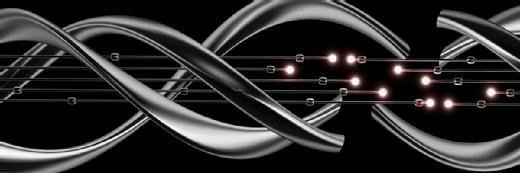 Article
ArticleWhat features make up Windows Server 2019 cluster sets?
Windows Server 2019 takes clustering to a new level with the cluster sets feature that wraps another layer of high availability around critical VMs. Read Now
Editor's note
With each ensuing version of Windows Server, Microsoft adds more functionality to the virtualization technologies that combine to form the software-defined data center. Administrators might not realize their investment in this server OS consolidates hardware resources -- servers, networking devices and storage -- to form a scalable virtualized infrastructure.
The IT operations team benefits from the added control through new tools, such as the Windows Admin Center that Microsoft tailored for managing and deploying hyper-converged clusters. This guide helps administrators get up to speed with the virtualized components in Windows Server 2019 that combine to form the Microsoft SDDC.
1Windows Server 2019 SDN brings speed and automation
The network binds devices, applications and users. Software-defined networking (SDN) upends traditional administration and deployment methods through virtualization to speed along infrastructure changes and boost security with a few configuration changes.
-
Photo Story
Windows Server 2019 features admins should explore
This slideshow of Windows Server 2019 features highlights some of its key additions built to bring more flexibility and reliability to the enterprise. View Now
-
Article
What key SDN features are in Windows Server 2019?
Microsoft SDN capabilities got a boost in Windows Server 2019 to wrap more security around VMs and make networking tasks less painful to execute. Read Now
-
Article
Hyper-convergence forms core of Windows Server 2019 features
The latest server OS release from Microsoft upgrades many of its software-defined features to make it easier to use a hybrid cloud model. Read Now
-
Article
What Windows Server 2019 SDN features should I know about?
Administrators in highly virtualized environments can tap into enhanced Windows Server 2019 SDN functionality to run Hyper-V VMs more efficiently. Read Now
2Software-defined storage maximizes hardware investments
A key feature in the Microsoft SDDC is Storage Spaces Direct, which gathers drive space across hardware on the network to create a pool of storage for virtual machines to use. Windows Server 2019 added cluster sets for enterprises that require more cloud-like resiliency for demanding workloads.
-
Article
What features make up Windows Server 2019 cluster sets?
Windows Server 2019 takes clustering to a new level with the cluster sets feature that wraps another layer of high availability around critical VMs. Read Now
-
Article
What's new in Microsoft Storage Spaces Direct?
Microsoft has increased the capacity, resiliency and other advantages of the software-defined storage that comes with Windows Server 2019. Find out about all the benefits. Read Now
-
Article
What are some potential Windows Server cluster set snags?
Windows Server 2019 cluster sets bring some Azure-like capabilities into the data center, but new features also bring new challenges for administrators. Read Now
-
Article
How do you build Windows Server 2019 cluster sets?
Microsoft debuted cluster sets in its Windows Server 2019 release. Here's a rundown on how to deploy this high availability feature in your organization. Read Now
-
Article
Windows Server cluster sets add more protection to workloads
Microsoft stepped up its high availability game with its cluster sets technology in Windows Server 2019 to give on-premises workloads more cloudlike resiliency. Read Now
3Compute layer relies on Hyper-V
The latest hypervisor and virtual machine features create the Microsoft SDDC foundation to deliver services to members of the organization without requiring help from IT. Newer server virtualization features in Hyper-V approximate the functionality used by cloud providers to improve performance and avoid downtime.
-
Article
Use Windows Server deployment for feature-filled HCI
Windows Server 2016 not only supports a hyper-converged infrastructure implementation, but brings with it a rich set of features for both performance and security. Read Now
-
Article
Use shielded VMs, guarded fabric to enable Hyper-V encryption
Enable Hyper-V encryption using guarded fabric, the Host Guardian Service and shielded VM technologies. Host systems must be proven trustworthy before operating protected VMs. Read Now
-
Article
Meet Hyper-V cluster requirements to maintain high availability
Hyper-V high availability is important for failover, so check that Hyper-V clusters meet the proper requirements, which range from hardware management to network configuration. Read Now
4How to manage software-defined features
Administrators have a number of tools at their disposal to manage and monitor the multiple virtualization layers in a Windows-based software-defined data center. IT workers must also build their familiarity with all aspects of Microsoft's virtualization technology to keep the system working reliably.
-
Article
Windows Admin Center unlocks Server 2019 features
Not just for troubleshooting, Windows Admin Center helps admins unlock the full potential of the latest Windows Server offering. Read Now
-
Article
5 skills every Hyper-V administrator needs to succeed
Windows Server skills aren't complete without these five Hyper-V skills, which range from failover clustering to storage, and remain essential for virtualization administration. Read Now
-
Article
How is the Microsoft SDDC concept becoming a reality?
The promise of a software-defined infrastructure and its ability to pool resources require the right administrative tool to keep the virtualized fabric from fraying. Read Now
-
Article
Windows Admin Center lures IT pros with Azure integration
If System Center is overkill for your needs and the older tools aren't up to task, then the Windows Admin Center just might be the tool to manage your data center. Read Now
-
Article
What are some Microsoft SDDC integration challenges?
Microsoft added a number of new software-defined features in Windows Server 2019, but deploying a fully virtualized data center remains a challenge for several reasons. Read Now