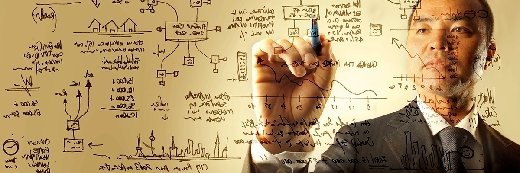What are some potential Windows Server cluster set snags?
Windows Server 2019 cluster sets bring some Azure-like capabilities into the data center, but new features also bring new challenges for administrators.
A Windows Server 2019 cluster set can offer flexibility and reliability, but there is a ceiling on this scale-out technology.
First, IT administrators who rely on established management tools, such as System Center, cannot use them to manage a Windows Server cluster set. Until this functionality appears in traditional GUI tools, administrators must rely on PowerShell or Windows Management Instrumentation for deployment and troubleshooting.
Next, clusters based on older server OSes, such as Windows Server 2012 R2 or Windows Server 2016, cannot join a Windows Server 2019 cluster set. Without this ability, administrators cannot perform certain tasks, such as workload migrations from these older OS versions to Windows Server 2019. Microsoft documentation states that these older Windows Server releases cannot join a Windows Server 2019 cluster set, but admins can ease this process by using the rolling upgrade feature in the server OS.
If a cluster fails, VMs running in a Windows Server cluster set cannot yet automatically fail over. Administrators must manually live migrate the VMs between clusters. Similarly, VM failover across fault domains is not yet supported.
There are theoretical -- but not specific -- limits to scalability in cluster sets. Microsoft documentation states that it supports up to 64 nodes, but organizations that wish to go beyond that number should perform extensive testing during the evaluation process.
There are also constraints related to Active Directory, where all member clusters must be within the same AD forest.