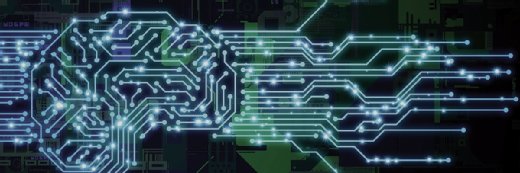How Remote DMA improves Live Migration in Windows Server 2012 R2
The RDMA feature can use high-throughput, low-latency data exchanges to improve Live Migration's performance in Windows Server 2012 R2.
How does Live Migration use Remote DMA? How does Remote DMA help migration?
In traditional computing, the processor handles data movement all around the computer. This made perfect sense because the processor accesses memory locations directly. Every time the system forms a packet in preparation for network transmission, the processor must fetch the data from memory, wrap the data in a network packet and copy the packet to a buffer at the NIC awaiting transmission; the reverse is also true when packets are received. This is time-consuming for the processor, which must generate a large number of interrupts and perform a lot of low-level processes. It's horribly inefficient, especially on modern servers where every clock tick counts.
System designers learned decades ago that it's far more efficient to allow other subsystems within the computer, such as storage subsystems and network cards, to access memory directly rather than look to the processor for such mundane tasks. Direct Memory Access (DMA) allows the processor to initiate a data transfer to or from memory through a separate DMA controller that actually performs the transfer while the processor does more useful work. The DMA controller then signals the processor when the transfer is complete.
Remote DMA (RDMA) is an extension of the DMA principle. It allows the memory contents of one computer to be directly transferred to the memory of another computer without direct intervention from either system's processor or OS. When properly implemented, RDMA allows high-throughput, low-latency data exchanges across the network, which can vastly improve the performance of Live Migration through Windows Server 2012 R2. Microsoft claims RDMA can support Live Migration transfer speeds up to 56 GBs across 10 gigabit Ethernet connections. RDMA technology is most effective when migrating virtual machines between local systems within a high-performance computing cluster.
Workload migration is an essential capability in any virtualized environment, and Windows Server 2012 R2 improves the performance of Live Migration by adding compression and Remote DMA to the feature set. Although both improvements are based on well-established technologies, it's important for IT professionals to test the functionality, measure its effect on performance and gain expertise with the interface and options before enabling the capabilities in an actual production environment. This will ensure the smoothest and most trouble-free upgrade to the new operating system.