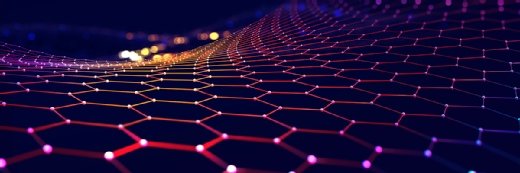CenturionStudio.it - Fotolia
VMware general support for vSphere 6 ended; know your options
VMware ended general support for vSphere 6.0 in March 2020. If you still use this version of vSphere, you should know your options moving forward.
In March 2020, VMware removed general support for vSphere 6.0. Many VMware admins focus on the guests and applications in their data centers and overlook these hardware and hypervisor end-of-life dates.
When VMware ends a product's general support, that doesn't mean you're out of options, but rather that you must weigh the cost benefits of keeping that product. With vSphere 6.0, you can take one of several routes: upgrade to a supported vSphere version, use vSphere 6.0 on extended support or use it in an unsupported setting.
Upgrading vSphere
The easiest thing to do is upgrade to a supported version of vSphere. VMware supports a range of hardware. A hypervisor doesn't have to support all of the peripherals that go with a traditional OS, so you can maintain the same OS and peripherals when you upgrade your hypervisor.
The main piece of hardware that tends to fall out of support at the same time as a hypervisor is the CPU. As VMware continues to enhance its hypervisor, it often drops support for older CPU generations. Unlike other hardware, such as a video card, you often can't easily switch out CPUs -- either because of motherboard restrictions or simply because they're too expensive to switch compared to just buying a new host.
However, upgrading to a new hypervisor can be time-consuming and labor-intensive. Those factors must be considered when making the decision to upgrade.
Extended support
When VMware removes a product from general support, that product enters extended support. VMware charges for extended support per year, and extended support lasts for up to two years beyond the end of VMware general support. These two years give you a window to migrate from an unsupported platform to a supported one.
However, the end of vSphere 6.0 means not only does ESXi version 6 reach the end of its life, but all of the vSphere 6.0 products do as well, including vCenter 6.0. This makes your upgrade a larger, more challenging task than you might anticipate.
VCenter and many other software-based vSphere 6.0-era products might remain more up-to-date and useable than hardware like CPUs. While you could conceivably extend support for your software components, you must measure that against the cost premium for using VMware extended support.
Going without support
You can also continue to use vSphere 6.0 without support. If you consider this for any level of production workloads, you're taking a sizable risk because failures in virtualization platforms tend to cause larger and more serious outages. In these circumstances, you require valid support.
You might be tempted to place lower-priority or testing and development VMs on these unsupported hypervisors and reserve the newer platforms for production-grade workloads. On the surface, this makes sense; if an older, unsupported platform goes down, it doesn't make a huge impact on the production environment. However, this can present security issues.
Hosting unsupported software in your data center means you have software that's neither patched nor secured. The overall security of your data center is only as strong as the weakest link; an unsupported installation brings down the security of everything else in the data center to that unsupported product's baseline. This can apply to anything from an older version of ESXi to something more central, such as vCenter. It opens you up to the risk of east-west security breaches that can devastate your entire data center.
The effect on your users
It's unlikely that end users would notice that you use vSphere 6.0. VMware software doesn't face end users. However, if you experience an outage due to unsupported software, this does negatively affect your users and their experience. Consider what might happen to your business if vSphere 6.0 goes offline and can't come back.
There's less than two years left to use vSphere 6.0 -- if you can afford extended support. Given that, you must act now to avoid being stuck with a hypervisor that lives on borrowed time.