VMware ESXi, vSphere and vCenter
Top Stories
-
News
27 Aug 2025

Broadcom CEO doubles down on private cloud at VMware Explore
Hock Tan talked only for several minutes during the keynote at VMware Explore 2025, but in that time, he laid the groundwork for a host of VMware updates. Continue Reading
By- Shane Snider, Senior News Writer
-
Feature
21 Aug 2025

Azure Local aims to answer shifting needs of the enterprise
Microsoft looks to provide a consistent Azure-style experience with its latest infrastructure offering for organizations that face challenges with data sovereignty and compliance. Continue Reading
By- Ed Scannell, Freelancer
-
Tip
25 Jul 2019

Design vSphere data stores with VM change and growth in mind
As the data inside a VM grows, you can make sure your storage accounts for that growth using a few methods, such as thin-provisioning VMDK files and limiting snapshots. Continue Reading
-
Tip
22 Jul 2019

Examine the role of VMware in the HCI market
VMware carved out a leading position for itself in the HCI market. But HCI's evolution to encompass new areas, such as public cloud, keeps VMware on its toes. Continue Reading
-
Tip
16 Jul 2019

Run ESXi on NUC for a quiet but powerful at-home test lab
You can use Intel's NUC to set up a small but mighty at-home VMware test lab. Decide whether to nest your environments, and then learn how an NUC could benefit you. Continue Reading
By -
Tip
02 Jul 2019

How to use PowerCLI for alarm automation in vCenter
Alarms are central to good security. Bypass the unwieldy GUI and use PowerCLI instead to quickly and easily retrieve, monitor and modify alarms in your vCenter ecosystem. Continue Reading
-
Tip
25 Jun 2019

Useful PowerCLI cmdlets for managing hard disks
Users can more easily manage a VM's hard disk with a few common PowerCLI cmdlets. PowerCLI enables users to create, modify, move and remove disks so as to automate complex tasks. Continue Reading
-
Tip
19 Jun 2019

Consider compute and storage before a vSphere 6.7 upgrade
Compatibility issues can arise during a VMware infrastructure upgrade. Consider HCI platforms and vSAN when looking to upgrade, and know your storage and compute lifecycles. Continue Reading
By- Brian Kirsch, Milwaukee Area Technical College
-
Tip
19 Jun 2019

Use these 5 PowerCLI cmdlets to automate vCenter tasks
With just a handful of cmdlets -- Get-VM, Set-VM, Start-VM, Stop-VM and Stop-VMGuest -- you can use PowerCLI to automate vCenter tasks at scale, something you can't do with a GUI. Continue Reading
-
Definition
22 May 2019

VMware DRS (Distributed Resource Scheduler)
VMware DRS (Distributed Resource Scheduler) is a utility that balances computing workloads with available resources in a virtualized environment. The utility is part of a virtualization suite called VMware Infrastructure 3. Continue Reading
-
Definition
17 May 2019

virtual machine replication
Virtual machine replication is a process used by information technology (IT) professionals to create backup versions of virtual machines (VMs) The backup can be kept and used to restore the machine in the event that its data is corrupted or lost. Continue Reading
-
Answer
06 May 2019

What are the limitations of free ESXi?
VMware's ESXi hypervisor is free to license and use, but its capabilities are limited without vSphere. You get what you pay for. Continue Reading
By -
Tip
01 May 2019

5 vCenter features you should know about
VMware vCenter is the pre-eminent vSphere management tool. Get to know some of vCenter's lesser-known features to make this tool even more effective in your data center. Continue Reading
By- Stephen J. Bigelow, Senior Technology Editor
-
Tip
29 Apr 2019

3 ways to implement vSphere GPU virtualization
You can implement GPU hardware using VMDirectPath I/O, Nvidia Grid or Bitfusion FlexDirect on vSphere. Understand the pros and cons of each to know which will work best for you. Continue Reading
-
Tip
22 Apr 2019

How to resolve 5 common VMware SRM error messages
You can use VMware Site Recovery Manager to protect your VMs and the apps that run on them. When SRM errors occur, follow these steps to easily resolve them. Continue Reading
By -
Answer
16 Apr 2019

These VMware and third-party VM backup tools make your job easier
With the right tools and resources, VM backup and recovery can be easier. Consider factors such as product compatibility and future business needs before deciding what to use. Continue Reading
By- Stephen J. Bigelow, Senior Technology Editor
-
Answer
16 Apr 2019

6 VMware VM backup best practices you should know
Understand these six crucial best practices for backing up and restoring VMs on your ESXi host. These strategies will ensure backups are protected and restoration is successful. Continue Reading
By- Stephen J. Bigelow, Senior Technology Editor
-
Answer
16 Apr 2019

VMware VM backup strategies combine tradition with new methods
Different VM backup and restoration approaches can favor consistency, speed or simplicity. Consider which you value most, and tailor your methodology to that. Continue Reading
By- Stephen J. Bigelow, Senior Technology Editor
-
Answer
16 Apr 2019

Use the command line for ESXi host backup and restoration
Backing up and properly restoring VMs are essential tasks for workload protection. Use a command-line interface, such as vSphere CLI or PowerCLI, to back up and restore the ESXi host. Continue Reading
By- Stephen J. Bigelow, Senior Technology Editor
-
Definition
15 Apr 2019

Storage vMotion
Storage vMotion is a component of VMware vSphere that allows the live migration of a running virtual machine's (VM) file system from one storage system to another, with no downtime for the VM or service disruption for end users. Continue Reading
-
Tip
12 Apr 2019

How to enable Hyper-V Storage QoS and VMware SIOC
Storage QoS prevents a VM from consuming excessive storage IOPS, but the methods for enabling the feature vary from Microsoft to VMware environments. Continue Reading
By -
Tip
08 Apr 2019

Craft your data stores with VM storage performance in mind
Proper storage performance requires a systems approach. Discover the different elements at play, such as the queues, SCSI disks and ESXi hosts, and how to optimize your data stores. Continue Reading
-
Tip
27 Mar 2019

Manage a multitude of VMware datastores using PowerCLI
Discover how you can use PowerCLI to boost your storage by monitoring and managing VMware datastores across multiple hosts. This tool has many advantages over the typical GUI. Continue Reading
-
Tip
26 Mar 2019

Get to know VMware's vRealize Suite Lifecycle Manager
With vRealize Suite Lifecycle Manager, you can easily set up test and development environments and push any changes to your production environment. Continue Reading
-
Tip
25 Mar 2019

Understand VMware virtual machine files
Effectively navigate each of the VMware VM file types, such as the flat.vmdk file and the VSWP file, to simplify VM management tasks. Continue Reading
By -
Tip
19 Mar 2019

Sizing and scaling VMware datastores 101
When deploying vSphere, you must know how to size and scale your datastores for optimal VM efficiency. Discover what options you have and how best to use them. Continue Reading
-
Tip
28 Feb 2019

What to do when you can't deploy an OVF template
Invalid certificates can keep OVF-based VM deployments from working properly. Luckily, admins can work around this issue by logging into the host or using the OVF Tool application. Continue Reading
By -
Tip
16 Jan 2019

How VMware snapshots work and how to use them
Disk snapshots can save VMware virtual servers from failed patches and upgrades. Easily create and manage various types of snapshot files with these strategies. Continue Reading
By- Stephen J. Bigelow, Senior Technology Editor
-
Tip
15 Jan 2019

Manage an ESXi firewall with PowerCLI and ESXCLI
Regardless of whether you prefer ESXCLI or PowerCLI, learning to manage firewalls via the command line can save you time when making changes to firewalls on multiple hosts. Continue Reading
-
Tip
28 Dec 2018

Deploy a VM from a template with VMware PowerCLI
Quickly create and deploy VMs from templates using Packer or PowerCLI rather than doing so from scratch via installation media. This helpful how-to walks you through the steps. Continue Reading
-
Tip
26 Dec 2018

Set up vCenter two-factor authentication
How do you set up two-factor authentication with VMware vCenter? Expert Stuart Burns explains how to configure 2FA and includes implementation and troubleshooting advice. Continue Reading
By -
Tip
24 Sep 2018

Access vCenter MOB and enable advanced troubleshooting
The vCenter mobile object browser provides a vast amount of information. Follow these steps to make it navigable and useful for some of the most difficult troubleshooting cases. Continue Reading
By -
Tip
17 Sep 2018

Avoid these VMware host profile mistakes
VMware host profiles make it easy to deploy new hosts -- but it's also easy to make mistakes. Before you create a host profile, check this list of common errors. Continue Reading
By -
Tutorial
20 Apr 2018

Use iSCSI storage for VMware to create a data store
Administrators can create a data store in vSphere with iSCSI storage. It's a relatively cheap, fully supported option, but it doesn't perform as well as direct-attached storage. Continue Reading
By -
Answer
03 Apr 2018

How does storage acceleration work in a VMware environment?
Storage acceleration helps improve array performance by offloading storage operations from the server to the ESXi host, and it uses fewer processor and memory resources. Continue Reading
By- Stephen J. Bigelow, Senior Technology Editor
-
Quiz
01 Feb 2018

Test your knowledge of VMware vSAN requirements and support
VMware vSAN is a powerful tool in the hyper-converged infrastructure space. Test your knowledge of its requirements in order to see what you need to be able to use it. Continue Reading
By- Nick Moore, Assistant Site Editor
-
Tip
15 Jan 2018

VMware security products create balance between front and back end
VMware security products, such as NSX and AppDefense, eliminate some of the problems associated with other security offerings to maintain performance levels and user experience. Continue Reading
By- Brian Kirsch, Milwaukee Area Technical College
-
Tip
10 Jan 2018

Hybrid cloud, SDDC products boost quarterly VMware revenue
According to VMware's Q3 2018 earnings report, the company received a nice boost from VMware Cloud on AWS, but NSX and vSAN remain the biggest contributors to VMware revenue. Continue Reading
By -
Answer
04 Jan 2018

What is VMware Remote Console and how do you run it?
A vSphere administrator can use VMware Remote Console to remotely access a VM's peripherals, configuration and desktop remotely through the vSphere Web Client. Continue Reading
By -
Tip
03 Jan 2018

PKS complements VMware's cloud-native application portfolio
Pivotal Container Service takes a DevOps-oriented approach to containers and improves VMware's cloud-native application strategy by adding Kubernetes support to vSphere. Continue Reading
-
Definition
20 Dec 2017

vSphere HA (VMware High Availability)
VMware vSphere HA (High Availability) is a utility included in VMware's vSphere software that can restart failed virtual machines (VMs) on alternative host servers to reduce application downtime. Continue Reading
By- Nick Martin, Senior Director of Content Strategy and Member Engagement
- Margaret Rouse
-
Answer
19 Dec 2017

How do you upgrade VM hardware, and what are the benefits?
You can set up your infrastructure to better take advantage of new technology in just a few steps. Perform a VM version upgrade to get the most out of what you have. Continue Reading
By -
Tip
12 Dec 2017

Use SpoofGuard to defend against malicious activity in VMware NSX
SpoofGuard monitors network traffic to identify malicious activity and prevent phishing attacks. Before you enable SpoofGuard in NSX, there are a few things you should know. Continue Reading
-
Tip
30 Nov 2017

Compare different vCenter Server editions to find what fits
Compare and contrast vCenter Server licensing options, and choose what's best based on how much support you need and how many ESXi hosts you want to manage. Continue Reading
By -
Tip
25 Oct 2017
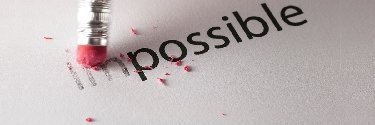
How to change an ESXi password for vCenter
A forgotten ESXi root password can stop you in your tracks. Avoid dodgy quick fixes and learn the proper way to recover a root password for vCenter-connected and stand-alone hosts. Continue Reading
By -
Answer
24 Oct 2017

How do you use VMware ESXi logs to troubleshoot your host?
With access to logs, you can troubleshoot your ESXi host and track issues as they crop up. You can access your logs via the console or a web browser with only a few simple steps. Continue Reading
By -
Tip
13 Oct 2017

Add a host to a VMware cluster by following these tips
Grouping physical hosts together on a cluster improves resource distribution and increases availability. It's easy to add a host to a cluster, but be sure to follow these rules. Continue Reading
By -
Answer
25 Sep 2017

What happens when you violate affinity or anti-affinity rules?
Just because VM placement is flexible doesn't mean you should take it for granted. Affinity rule conflicts can take a serious toll on the functionality of multiple VMware platforms. Continue Reading
By- Stephen J. Bigelow, Senior Technology Editor
-
Answer
11 Sep 2017

What are VM-VM and VM-host affinity and anti-affinity rules?
It's important to create specific rules in VMware DRS to outline how different VMs and hosts behave. What kinds of affinity and anti-affinity rules are there, and how do they work? Continue Reading
By- Stephen J. Bigelow, Senior Technology Editor
-
Answer
24 Aug 2017

How can a VM storage policy improve vSAN cluster redundancy?
FTT dictates how many failures can occur in a vSAN cluster without sacrificing availability. How can you use a VM storage policy to define the amount of Failures To Tolerate? Continue Reading
By -
Answer
04 Aug 2017

What is Photon OS, and why would I use it in my data center?
Due to its scalability, low cost and fast deployment, container technology is on the rise. How does VMware harness the power of containers in a vSphere environment? Continue Reading
By- Stephen J. Bigelow, Senior Technology Editor
-
Answer
25 Jul 2017

How do deduplication and compression compare to RAID erasure coding?
RAID 5 and RAID 6 erasure coding, deduplication and compression are similar but distinct concepts that reduce data and maintain storage capacity in virtualized environments. Continue Reading
By- Stephen J. Bigelow, Senior Technology Editor
-
Tip
24 Jul 2017
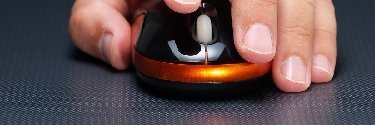
Use the Rufus utility to create a bootable VMware ESXi installer
Rufus -- short for Reliable USB Formatting Utility -- is a free Windows tool that can create a bootable VMware ESXi installer and a custom installation package in mere minutes. Continue Reading
By -
Tip
21 Jun 2017

Use SIOC to create and apply IOPS limits and storage policies
VMware Storage I/O Control uses vSphere APIs for I/O Filtering to quickly establish and apply IOPS limits to VMs that regularly access your data store. Continue Reading
By -
Tip
16 Jun 2017

Integrate Ceph object storage in a VMware vSphere environment
It can be challenging to integrate Ceph in a VMware environment, but with the right interface, vSphere administrators can reap the rewards of object storage. Continue Reading
-
Tip
09 Jun 2017

VSAN Encryption: What it is, what it does and how to use it
New to vSphere 6.6, vSAN Encryption uses an XTS AES-256 cipher to encrypt all objects in the vSAN data store across both all-flash and hybrid configurations. Continue Reading
By- Anthony Poh, MTI Technology
-
Answer
07 Jun 2017

How does VMware secure boot protect VMs and ESXi hosts?
New to vSphere 6.5, the secure boot feature protects VMs and ESXi hosts from viruses, malware and spyware -- and enabling it is as easy as checking off a box. Continue Reading
By -
Answer
20 May 2017

What issues can storage I/O control present in vSphere?
Storage I/O control can be an effective way to handle occasional storage sharing issues, but it is not always suitable for every virtual machine. Continue Reading
By- Stephen J. Bigelow, Senior Technology Editor
-
Tip
05 May 2017

Integrate vRealize Log Insight and NSX for centralized logging
VMware added vRealize Log Insight NSX in version 6.2.3. This central logging system receives log entries from ESXi hosts and helps identify issues in your NSX deployment. Continue Reading
-
Tip
26 Apr 2017

Use the VMware Host Client to manage single ESXi hosts
The VMware Host Client is faster and more secure than the vSphere Flash-based client, but it has yet to reach maturity. Here are some other tools you can use to manage ESXi hosts. Continue Reading
By -
Tip
31 Mar 2017

Copying virtual machines with VMware vSphere Replication
Now that you've completed the installation and configuration, it's time to walk through the process of how vSphere Replication works. Continue Reading
By -
Answer
09 Feb 2017
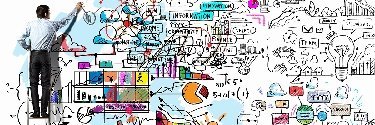
How do you recreate a missing VMDK descriptor file?
The descriptor file plays an essential role in a virtual machine disk file, pointing to the larger data file and other VMDK information. So, what do you do when it goes missing? Continue Reading
-
Tip
27 Jun 2016

Upgrade ESX to ESXi hosts in seven steps
The upgrade from ESX to ESXi hosts can be difficult; no current tools convert hosts for you and you can't preserve manual configurations. But there are ways to ease the process. Continue Reading
By -
Answer
22 Apr 2016

How can you disable snapshots in vSphere 6?
Reducing the number of snapshots that you have could boost performance. Here's how to disable snapshots completely. Continue Reading
By- Stephen J. Bigelow, Senior Technology Editor
-
Tip
18 Mar 2016
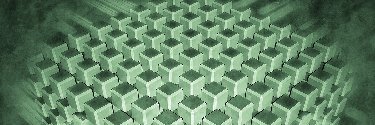
Using shared disks to set up virtual clusters in ESXi
Thanks to some expert advice, we've come up with some best practices for building a Red Hat-based Linux cluster in an ESXi environment. Continue Reading
By -
Tip
03 Mar 2016

Deconstructing disk capacity using VM thin provisioning
Although thin provisioning promises to reduce the disk footprint of VMs, it can lead to an increase in disk capacity usage, making capacity monitoring absolutely essential. Continue Reading
-
Answer
22 Jul 2015

Can a VMware snapshot resurrect a VMDK file?
Snapshots can be used to undo botched upgrades, but can they be used to rebuild a broken VMDK file? Continue Reading
By- Mike Preston, HPEDSB
-
Tip
05 Jun 2015

How the balloon driver helps VM performance
Using the balloon driver in VMware Tools is a better option for reclaiming RAM from a VM; otherwise there may be a bigger performance issue. Continue Reading
-
Feature
30 Apr 2015

Tracking VMware's expansion from humble beginnings
VMware got its start by overcoming the technical hurdles of server virtualization and now faces other barriers as it expands its reach to other markets. Continue Reading
By- Tom Walat, Editor
-
Tip
30 Apr 2015

Horizon View Direct-Connection Plugin streamlines configuration
The Direct-Connection Plugin lets Horizon View users connect to a virtual desktop without connecting to a Connection Server first. Continue Reading
-
Answer
06 Mar 2015

What causes UUID errors with Replication 6?
There are a few situations that will trigger a UUID issue when using vSphere Replication 6 to copy VMs -- and one direct way to correct it. Continue Reading
By- Stephen J. Bigelow, Senior Technology Editor
-
Answer
06 Mar 2015

Connect the dots to uncover Replication RPO violations
When attempting to troubleshoot an RPO violation in vSphere Replication, the underlying cause is oftentimes more complex than it appears on the surface. Continue Reading
By- Stephen J. Bigelow, Senior Technology Editor
-
Answer
04 Mar 2015

How to troubleshoot VMware vSphere Replication issues
When problems occur with the tool you use to protect your data, it's imperative to track down the logs that can help restore order. Continue Reading
By- Stephen J. Bigelow, Senior Technology Editor
-
Tip
08 Jan 2015

How are SSD garbage collection, wear leveling and TRIM different?
While using solid-state drives in a vSphere environment can give a boost to VMs that require high performance, it's important to know how certain longevity features function in the storage hardware. Continue Reading
By- Stephen J. Bigelow, Senior Technology Editor
-
Answer
06 Jan 2015

How much longer will that SSD last in a vSphere server?
Even modestly sized SSDs can be more expensive than traditional hard drives, but do the benefits outweigh any concerns about longevity? Continue Reading
By- Stephen J. Bigelow, Senior Technology Editor
-
Answer
03 Nov 2014

How can an enterprise benefit from using a VMware vApp?
By developing a virtual appliance technology, VMware has given businesses a way to both bundle and manage multiple VMs into a single package. Continue Reading
By- Stephen J. Bigelow, Senior Technology Editor
-
Tip
24 Sep 2014

Monitoring virtual CPU states to improve performance
A good understanding of vCPU run, wait and ready states can help deliver more responsive VMs. Continue Reading
-
Answer
22 Jul 2014

What's better? An OVF or an OVA file?
What is an OVA file and how does it compare to an Open Virtualization Format package? Continue Reading
By- Mike Preston, HPEDSB
-
Answer
12 May 2014

The right way to rename VMs with vSphere Storage vMotion
A quirk in older ESX/ESXi versions will not result in a prompt rename of a VM until it has moved to another data store. Continue Reading
By- Stephen J. Bigelow, Senior Technology Editor
-
Tip
10 Apr 2014

Using clones as templates in VMware Workstation
After you make sure the template is cleared of specifics, follow these steps to use clones as templates in VMware Workstation. Continue Reading
-
Answer
03 Apr 2014

How to hunt down VM network timeout issues with performance charts
Setting up the performance counters in the vSphere client can help troubleshoot a dropped packets issue. Continue Reading
-
Answer
03 Apr 2014

How to clear a clogged core dump in VMware ESXi
With a little manipulation via SSH or ESXi Shell, a locked core dump file can soon be just a distant memory for your ESXi environment. Continue Reading
By- Mike Preston, HPEDSB
-
Tip
24 Oct 2013

One way to rev up critical VM performance? Make a priority list
All virtual machines are equal, but some are more equal than others. Here's how to make sure critical virtual machines get the attention they crave. Continue Reading
-
Definition
09 Oct 2013

VMware vSphere App HA
VMware vSphere App HA is virtual appliance introduced with vSphere 5.5. It works with vSphere HA (high availability) host monitoring and virtual machine monitoring to improve application uptime. Continue Reading
By- Julia Anderson, TechTarget
-
Tip
27 Sep 2013

What's the best number of virtual machines for a data store?
The best number of virtual machines on each data store depends on, among other things, the performance needs of each virtual machine. Continue Reading
-
Tip
19 Aug 2013

Correcting misconfigured ESXi shared storage settings
IT shops that started small may find they need to update their ESXi shared storage settings to prevent significant issues when a host fails. Continue Reading
-
Definition
07 Aug 2013

VMware vCenter Mobile Access (VMware vCMA)
VMware vCenter Mobile Access (VMware vCMA) is a virtual appliance used by admins to manage a data center from mobile devices such as smartphones and tablets. Continue Reading
By- Julia Anderson, TechTarget
-
Quiz
02 Jul 2013

VMware DRS quiz: Rules, settings, requirements and best practices
Knowing how to use VMware DRS is key to getting the most out of vSphere, so quiz yourself on its features. A high score could mean high utilization. Continue Reading
By- Meredith Courtemanche, Director of Editorial Training
-
Definition
10 Jun 2013

VMware vCenter Server Heartbeat (vCSHB)
VMware vCenter Server Heartbeat (vCSHB) is VMware's OEM version of NeverFail, which is designed to ensure the high availability and disaster recovery of vCenter Server whether on a LAN or a Wireless Wide Area Network. Continue Reading
By- Julia Anderson, TechTarget
-
Tip
08 May 2013

VMware snapshot size and other causes for slow snapshots
Snapshots offer multiple restore points for VMs, but add complication. Poor performance can stem from the VMware snapshot size and other root causes. Continue Reading
-
Answer
01 Apr 2013

Is VMware Capacity Planner free?
Many consultants offer VMware Capacity Planner free to interested virtualization admins, but if you dread their sales pitch, consider vBenchmark. Continue Reading
By- Meredith Courtemanche, Director of Editorial Training
-
Definition
14 Mar 2013

Changed Block Tracking (CBT)
VMware Changed Block Tracking is an incremental backup technology for virtual machines (VMs), comparable to snapshot differential or backup delta block. Continue Reading
By- Meredith Courtemanche, Director of Editorial Training
-
Tip
05 Mar 2013

Moving VM testing from VMware vSphere ESX/ESXi to Workstation
VMware admins can't skip VM testing just because it eats up vSphere resources. Testing ESX/ESXi VMs in VMware Workstation frees up vSphere for production. Continue Reading
-
Definition
12 Feb 2013

VMware template
A VMware template is a perfect, model copy of a virtual machine from which you can clone, convert or deploy more virtual machines. Continue Reading
By- Meredith Courtemanche, Director of Editorial Training
-
Definition
06 Feb 2013

VMware vApp
A VMware vApp is a collection of virtual machines (VMs) and sometimes other vApps that host a multi-tier application, its policies and service levels. Continue Reading
By- Meredith Courtemanche, Director of Editorial Training
-
Definition
25 Jan 2013

VMware VMCI (VMware Virtual Machine Communication Interface)
VMware VMCI (Virtual Machine Communication Interface) is a high-speed interface that virtual machines (VMs) on the same host use to communicate with each other and the host kernel modules. Continue Reading
By- Meredith Courtemanche, Director of Editorial Training
-
Tip
14 Jan 2013

VMware Workstation encryption prevents unauthorized VM access
VMware Workstation encryption helps you protect information on VMs from unauthorized users. Learn how -- and when -- to encrypt virtual machines. Continue Reading
-
Feature
14 Jan 2013

VMware VADP and vSphere Data Protection FAQs
VStorage API for Data Protection replaced VMware Consolidated Backup and VMware Data Recovery. It works with VMware Data Protection and other tools. Continue Reading
By- Meredith Courtemanche, Director of Editorial Training
-
Quiz
28 Nov 2012

VMware terminology quiz: Do you speak virtualization?
Thought you left vocab quizzes back in the classroom? See if you've grasped the VMware and virtualization lingo by taking our definitions quiz. Continue Reading
By- Meredith Courtemanche, Director of Editorial Training
-
Definition
28 Nov 2012

VMware resource pool
A VMware resource pool is the aggregated physical compute hardware -- CPU and memory, as well as other components -- allocated to virtual machines (VMs) in a VMware virtual infrastructure. Continue Reading
By- Meredith Courtemanche, Director of Editorial Training
-
Quiz
02 Jul 2012

Pop quiz: VMware snapshots 101
VMware snapshots play an important part in backing up many virtual infrastructures, but how well do you understand how they work? Take this quiz to find out. Continue Reading
By- Nick Martin, Senior Director of Content Strategy and Member Engagement
-
Tip
23 May 2012

Installing a CIM provider to improve vSphere Client host monitoring
While ESXi includes support for many popular hardware platforms, comprehensive server health monitoring with the vSphere Client sometimes requires installing the correct CIM provider. Continue Reading