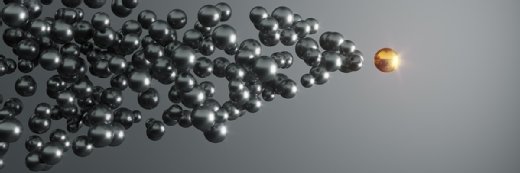Rawpixel - Fotolia
The importance of vCloud Connector server, interface and nodes
The three crucial components of vCC are the interface, the server and the nodes. The interface enables admins to modify the environment, while the server acts as the go-between.
A VMware vCloud Connector deployment uses three critical elements: the interface, a server and at least two nodes.
Administrators can add, update, browse or delete clouds, and take other administrative actions through vCC's user interface. The UI is registered with vCenter Server during installation, and admins can add it to a desired vSphere client, where it then appears as an icon within the vSphere client. To access the UI, log into the corresponding vSphere client, click Home, and then click the vCloud Connector icon in the Solutions and Applications area. Normally, vCC encrypts communication through SSL. The vCC UI isn't available for the vSphere web client.
Generally, it's best to install the vCC UI with full administrative privileges in order to enable full copy and deployment capabilities. For example, admins can use the organization administrator or system administrator role when deploying vCC in a vCloud Director cloud, or they can use an administrator account when deploying vCC in a vSphere cloud.
VCC relies on the coordination and control provided through the vCloud Connector Server. This server is a virtual appliance -- a pre-created open virtualization format (OVF) image file deployed in a VM -- that oversees vCC, controls nodes and interacts with the UI. A vCC deployment only requires one server in a vSphere cloud or a vCloud Director cloud.
In a vSphere client deployment, an administrator must log into the vSphere client, choose to deploy the downloaded OVF template, locate the downloaded vCC Server file and then install the server using a wizard. Once installed, administrators can configure networking properties -- such as an IP address or proxies -- for the vCC Server. Admins can also power the vCC Server VM on via the vSphere client.
VCC uses nodes to establish the connections and transfer content between clouds. Each node is a virtual appliance, and admins must deploy nodes in every vSphere or vCloud Director cloud involved in the vCC deployment. Thus, vCC requires at least two nodes. Admins can install multi-tenant nodes so that multiple cloud users can access vCC, share nodes and minimize the number of nodes that must be installed.
Admins can install nodes through the vCC UI using downloaded OVF templates in a process essentially identical to that used to install the vCC Server. Once installed, an admin must register each vCC node with the corresponding cloud, configure it for service and then register it with the vCC Server. Nodes need not be installed in vCloud Air clouds because VMware provides nodes by default in vCloud Air.