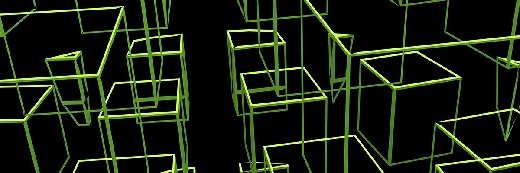
drx - Fotolia
Mobile thin client basics
Companies with regulated information can still give road warriors secure access to virtual desktops via mobile thin clients.
VDI is about accessing a desktop from anywhere, and laptops are about having a device with you wherever you go, so it's no surprise to see the two combined into a mobile thin client.
A mobile thin client is a laptop-like device that workers can only use to access a virtual desktop. IT shops use them to extend virtual desktop infrastructure (VDI) deployments to employees who work outside company offices, but you don't need mobile thin clients to deliver VDI to mobile users. Workers can use any laptop or other device to access VDI. Because mobile thin clients are a niche product, most VDI deployments will not use them. If you don't need to supply users with secure devices, it may be better to give them laptops or let them choose their own devices.
Why use mobile thin clients?
The advantage of mobile thin clients is that they help you prevent workers from using the device for any purpose besides accessing their virtual desktops. This use restriction is important for organizations with heavy security and compliance requirements where enabling secure desktop access from any location is often mandatory. In VDI deployments where users need to be able to access their desktops from any Internet connection via a corporate device, mobile thin clients will be useful. These deployments often involve a large number of staff accessing tightly controlled and regulated data. Mobile thin clients are also often deployed where a large mobile team must access desktops, such as a sales team or community-based health workers.
Just like a normal desktop thin client, a mobile thin client uses a locked-down operating system that you control from a central management tool. Rather than running applications on the mobile thin client, the local OS accesses a desktop in the data center. But because users are mobile, the device needs wireless LAN access as well as a mobile data connection. Staff members who need to work from client sites will need a mobile data service. Employees who work sometimes from home and sometimes from other locations, such as airports, will want Wi-Fi access.
Mobile thin client requirements
Making a laptop into a mobile thin client can be a simple modification. You replace the hard disk with a tiny solid-state disk (SSD) and replace normal Windows with embedded Windows or Linux. The switch to SSD makes the device more robust and gives it longer battery life, and the OS change lets you enable central management and prevent applications from being installed locally. Using an embedded operating system allows for a small SSD, and centrally managing a large fleet is as important with mobile thin clients as it is with deskbound thin clients.
Mobile thin clients need a couple of functions that desktop thin clients do not. The first is a way for the user to connect to wireless networks. You configure desktop thin clients with wireless to connect to a single corporate-owned network, but mobile thin clients must be able to use the wireless wherever they are. This means workers need to use the network connection selection dialog box to specify whether they're on a home or public network. They'll also need a local Web browser to log into coffee shop Wi-Fi or accept its terms of use. Additionally, if workers need to connect to the virtual private network (VPN) to get to their desktops, then it will need to be installed and configured on the mobile thin client. Luckily, most VDI products build a secure remote access tool into their VDI client.
You will also want a remote management product that allows you to manage the mobile thin client over the Internet. Management through the VPN is not an acceptable option because it doesn't allow remote wipe. Even though the mobile thin client carries no data, it does hold information about how to access your environment. If the device is lost or stolen you want to be able to remotely disable or wipe it.
More on mobile thin clients
Comparing clients: Thick vs. thin vs. zero
Thin and thick client pros and cons
Mobile thin client design
Currently, mobile thin clients are based on the same chassis as the low-cost fleet laptop. These are bulky laptops with space for a hard disk and a DVD drive, and the chassis is budget-friendly. As a mobile thin client, the DVD drive is replaced with a blanking plate and the hard disk with a small module. It might be better if mobile thin clients were based on either an Ultrabook chassis or a small Chromebook chassis. Chromebooks could make good mobile thin clients because they are cheap and light, and workers can use them to access some VDI environments. Because Google provides an enterprise management console for Chromebooks, you should be able to centrally manage and control the devices if you wanted to deploy them as your mobile thin clients.
If you are using zero clients then you might want a mobile zero client. Unfortunately, mobile clients need wireless and mobile network access, and neither of those is built into zero clients. There are desktop zero clients that have an additional Linux computer inside them to provide VPN access, and it would be possible to do this for mobile zero clients. The problem is that developing such a zero client would require an expensive custom hardware design. Existing mobile zero clients use standard laptop hardware to keep the cost down.








