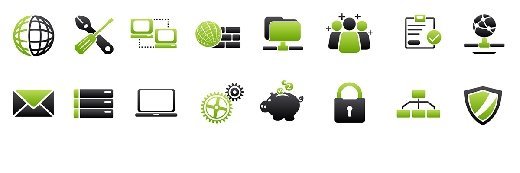JRB - Fotolia
Components, features and use cases for XenDesktop 7.5
XenDesktop 7.5 comes with XenApp, hybrid cloud integration and HDX enhancements, as well as an improved experience for workers who use mobile devices to access desktops and apps. But is there room for upgrades in products such as Profile Management?
Citrix XenDesktop 7.5 is an application and desktop virtualization product that delivers complete Windows desktops and applications across virtual infrastructures and the cloud to workers using any device on any network.
XenDesktop 7.5 includes XenApp, which is also available as a standalone product. Together, these two tools provide a robust and comprehensive application delivery infrastructure. You can pick which hypervisor you want to use, and you have two options for provisioning desktops. There are also a number of new features in the updated version, including an improved end-user experience on mobile devices, HDX enhancements and hybrid cloud integration.
Whether you are new to Citrix or have been using the company's virtualization tools for years, small and large companies alike can benefit from the new architecture and the simplified management platform in XenDesktop 7.5. To better understand how to deploy Citrix XenDesktop, here's a quick review of the components:
Citrix Receiver is the client workers install on their devices. It provides them with self-service access to applications and desktops.
Citrix StoreFront manages enterprise stores of desktops and applications that users can access via Citrix Receiver.
Citrix Studio provides administrators with a single console to configure and manage Citrix XenDesktop.
Citrix Director helps you monitor and troubleshoot your XenDesktop environment.
Delivery Controller is responsible for distributing applications and desktops. XenDesktop virtual desktop infrastructure (VDI) environments will typically have one or more Delivery Controller for high availability.
Virtual Delivery Agent must be installed on the Windows Server or Windows desktop OSes that users will connect to so they can receive desktops and applications. The agent lets machines register with Delivery Controllers and manages the protocol connection between Receiver and users' machines.
Features and capabilities
XenDesktop comes with Citrix XenServer, but also supports VMware vSphere and Microsoft Hyper-V. This gives you the option to choose which hypervisor works best for your environment.
XenDesktop 7.5 also supports two types of provisioning: Machine Creation Services (MCS) and Provisioning Services. MCS uses linked clones, but Provisioning Services uses a unique method to centrally manage and deploy images. It streams a single shared disk image to a PXE boot enabled device rather than copying images to individual machines. Provisioning Services helps reduce the number of disk images you have to manage and makes it so you can scale to very large numbers without losing the efficiencies of centralized management.
FlexCast gives you five options to host and deliver virtual desktops to users: Hosted Shared, Hosted VDI, Streamed VDI, Local VM and On-Demand Apps. Citrix also includes its Universal Print Server and Universal Print Driver with XenDesktop 7.5, which let customers standardize on the supplied driver. This ensures that users can print without needing to install additional print drivers. The Universal Print Server also improves printing across connections.
Citrix’s proprietary display protocol, HDX, includes support for multimedia, real-time voice and video collaboration, USB peripherals, 3-D graphics, and HDX 3D Pro for graphics-intense 3-D applications. Improvements to unified communications are integrated with Cisco Avaya and Vidyo, and the HDX RealTime Optimization Pack for Lync.
Workers can use whatever devices they want to access their desktops because there are Receiver clients for iOS, Android, Windows mobile devices, BlackBerry, Mac, and of course, PCs. Additionally, clientless HTML 5 Receiver provides access to desktops and apps when users can’t install a full client.
Security features
ICA Proxy support is built into Citrix Receiver, which means that Receiver has support for secure remote access over SSL. Citrix also uses "Beacons" in StoreFront, so the client can automatically detect whether the user is inside or outside the organization's network. You can also add external access with an optional NetScaler Gateway or a full-featured NetScaler.
SmartAccess lets you set fine-grained, context-based policies that you can apply by use case or by user location. You can deny or grant features such as drive mapping, copy and paste, and printing. And enabling two-factor authentication for external access is easy -- use the standards-based RADIUS servers or support for RSA SecurID and Aladdin SafeWord for Citrix.
Provisioning, deployment and management
Citrix focused on installation, configuration and management simplification in XenDesktop 7. Version 7 also fully integrated XenDesktop and XenApp into a single management platform, which reduced the number of consoles and the overall complexity.
In XenDesktop 7.5, you can deploy both XenDesktop and XenApp on cloud management platforms, including Amazon Web Services and Citrix CloudPlatform-based public or private cloud services. XenDesktop also integrates with XenMobile and ShareFile for enterprise mobility management and file-sharing capabilities. If you're looking for a comprehensive end-user computing strategy, this could be particularly beneficial for you. XenMobile lets users launch published applications from smartphones and tablets, and enabling that option shows workers your commitment to providing a good end-user experience.
Additionally, XenDesktop 7.5 is easy for non-technical users to set up and deploy on their devices. After a user downloads Citrix Receiver from his devices' app store, he or she is presented with a setup screen where he or she simply adds an email address to configure access. On the IT end, all you need to do is set up an SRV record for your StoreFront server in DNS. You don't need to set up a virtual private network for secure remote access, and the ICA proxy keeps user devices off the internal network.
Even with all these benefits, there are areas where Citrix can do better. For example, the Personal Virtual Disk (PVD) is a component that comes with XenDesktop and allows users to install personal applications and customize their desktop settings without sacrificing ease of management for IT. But the PVD architecture doesn’t scale in very large environments, and it requires some advanced management features. The Profile Management utility also has room to improve. It's come a long way, but there are third-party tools for profile management that are better, and some complicated enterprise XenDesktop deployments will need to supplement Citrix's product with others anyway.
Use cases
If you're going to deploy XenDesktop 7.5, don't pick your use cases willy-nilly. Consider which users need virtual desktop and application access and why. Some examples of appropriate use cases include:
Mobile workers. Non-Windows devices, smartphones and tablets are rapidly gaining popularity within most organizations, and more companies are adopting bring-your-own-device programs. As a result, enabling convenient and secure mobile productivity for all has become a necessity. Because Windows-based applications are typically developed for a full-size screen and they rely on right-click inputs for full functionality, they can be difficult to use on mobile devices. XenMobile lets you deliver Windows applications to users' smartphones and tablets in a format that workers can actually use.
Secure access. Employees, contractors, partners and third-party workers may need access to your applications and data to be productive. There can often be security concerns associated with allowing non-employees or non-corporate devices onto the network, but deploying virtual desktops and applications helps you build an end-to-end strategy for these types of workers and it enables your business to expand enterprise application use.
Call centers. Maintaining adequate staffing, computers and office space can be a challenge in call centers. Virtual desktop access helps solve these problems because workers can all use the same desktop image, and they can do so remotely, with flexible schedules.
3-D and graphics-intensive applications. Organizations that need to be able to render high-end, professional 3-D graphics or other applications that have advanced GPU requirements may benefit from using XenDesktop 7.5 and the enhancements to HDX.
Desktop refresh or transformation. If your company is getting ready for a desktop refresh, consider XenDesktop 7.5 as a way of simplifying your desktop deployments, overall management and lifecycle activities for desktop PCs.
About the author
Randy Becker is an enterprise architect with more than 20 years of IT architecture, implementation and management experience at GreenPages Technology Solutions, a leading systems integrator and cloud services company that helps clients fully virtualize their environments and transform their datacenter and IT operations to use the power of cloud computing strategically. He is an expert in virtualization, cloud computing and end user computing with extensive systems, storage, and networking knowledge.