Virtual desktop delivery tools
An organization could have the perfect VDI or DaaS infrastructure and service agreement, but without a proven method to deliver these desktops, an organization risks poor UX and a lack of productivity. IT teams should learn how to set up, test and roll out the right virtual desktop delivery tools, services and infrastructure.
Top Stories
-
Feature
22 Jan 2026

4 end-user computing trends to watch in 2026
AI, identity-first security, Windows 10 end of support and VMware's rebranding as Omnissa are reshaping EUC as CIOs make critical decisions for 2026 and beyond. Continue Reading
By- Helen Searle-Jones, Tritech Group
-
Tip
24 Sep 2025

Comparing VDI software from Omnissa and Citrix
Citrix Virtual Apps and Desktops and Omnissa Horizon -- formerly VMware Horizon -- can simplify VDI management for IT. Discover the key differences between the vendors' offerings. Continue Reading
By- Rob Bastiaansen
- Chris Twiest, RawWorks
-
Opinion
25 Jun 2018

RDmi is a milestone for the future of RDS. Here’s how it works
RDmi remains in private Technical Preview, but it’s already an exciting milestone with huge potential. Continue Reading
-
Tip
19 Jun 2018

How to select the right VDI hypervisor
IT has several decisions to make when selecting a hypervisor for VDI, including choosing between a free hypervisor or a more feature-rich, paid option. Continue Reading
-
Tip
12 Jun 2018

Monitor VDI performance in these five key areas
To help maintain a good user experience, IT should turn to VDI monitoring products that look at the performance of deployment automation tools, write cache and more. Continue Reading
-
Tip
11 Jun 2018

How to create a VDI test deployment with VMware Workstation
It's a good idea for IT pros to test out their VDI deployment before they move users to virtual desktops. They can use VMware Workstation to do just that. Continue Reading
By -
Feature
07 Jun 2018

Explore the leading user profile management tools in-depth
Profile management tools help admins keep tabs on users using cloud, migration and app virtualization. Discover the leading vendors with this in-depth overview of their products. Continue Reading
By -
Opinion
04 Jun 2018

NetScaler Gateway Service: Should you consider the bundled version or the upcoming SSO version?
Citrix currently offers bundled functionality to Cloud customers with their Virtual Apps and Desktops version and plans to sell a premium standalone option later. Let’s look at what each provides. Continue Reading
By -
Tip
24 May 2018

Remote display protocols dictate virtual desktop experience
Citrix, VMware and Microsoft all offer remote display protocols with their VDI products. Each one brings a little something different to the table. Continue Reading
By -
Feature
11 May 2018

Find the right user profile management software
Determine the right profile management platform for your company and take a close look at personalization, recovery, cloud, UEM and migration features. Continue Reading
By -
News
11 May 2018

Citrix NetScaler authentication methods help on-premises shops
In Citrix Synergy 2018 session, attendees learned about two ways to implement multifactor NetScaler authentication: Microsoft Azure Active Directory and Google ReCAPTCHA. Continue Reading
By -
Feature
10 May 2018

Citrix Cloud services, CEO stability key to future success
Citrix's cloud-first approach drew mixed reactions from attendees at the annual Synergy conference, some of whom have concerns about cost and licensing. Continue Reading
By- Staff
-
Opinion
10 May 2018

So, what did you think of the show? (Citrix Synergy 2018 Edition)
My fast take after the first two days in Anaheim. Continue Reading
By -
Feature
17 Apr 2018

Understand the benefits of user profile management software
Profile management tools can be valuable assets to address failure recovery, migration support, KPI improvement, as well as profile corruption, so long as they fit your environment. Continue Reading
By -
Feature
16 Apr 2018

Ten Citrix Synergy 2018 sessions to attend
Get a jump start on your Citrix Synergy planning with this rundown of 10 interesting sessions that explore Linux-based virtual desktops, scalability and planning, and more. Continue Reading
By- Eddie Lockhart, Site Editor
-
Feature
10 Apr 2018

Survey the desktop and application virtualization market
Organizations want the flexibility to deliver virtual desktops and applications from the same platform. Learn about the products that can do both for your enterprise. Continue Reading
-
Feature
05 Apr 2018

User profile management software in the modern enterprise
Profile management tools help admins keep track of important details about users, like their bookmarks, browser histories, wallpapers, documents and more. Continue Reading
By -
News
03 Apr 2018

TetherView desktop disaster recovery offers a way into VDI
With standby virtual desktops from TetherView, IT can forgo full-fledged backup data centers for disaster recovery. The company CEO details use cases for the technology and more. Continue Reading
By- Eddie Lockhart, Site Editor
-
News
27 Mar 2018

IT mulls multi-user Windows 10 as Server 2019 drops RDSH
Multi-user Windows 10 could replace RDSH, which isn't in the first Windows Server 2019 preview. The move has ramifications for app compatibility, XenApp and Windows licensing. Continue Reading
By- Alyssa Provazza, Editorial Director
-
Opinion
20 Mar 2018

CloudJumper (formerly part of nGenx) is targeting Citrix customers with their new migration tool
Several years ago, CloudJumper was a big Citrix partner. Now they’ve acquired their key technology partner, IndependenceIT, and are targeting Citrix migrations. Continue Reading
By -
Opinion
15 Mar 2018

Are we there yet? An update on Citrix Workspace experience
Citrix is pushing a security message, and they have a lot of interesting components they could put together. But how far will they go, and will Citrix become an IDaaS? Continue Reading
By -
Feature
14 Mar 2018

Compare top desktop and application virtualization products
Each company has different desktop and app virtualization needs. Buyers must compare what vendors offer for mobility and data governance to make the right purchase. Continue Reading
-
Opinion
21 Feb 2018

Where does Citrix Analytics fit, and where does it not fit?
Citrix Analytics service is on its way, but will its visibility be broad enough? Continue Reading
By -
Feature
16 Feb 2018

The key features in an app, desktop virtualization product
Desktop and app virtualization tools help admins deliver services to users regardless of where they work and what devices they work on. Learn how to make a smart buying decision. Continue Reading
-
Answer
15 Feb 2018
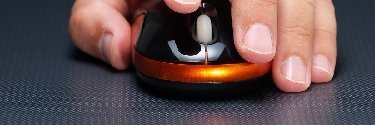
What are the differences between TCP and UDP?
When it comes to using TCP or UDP for sending packets of data through a network across devices, IT must know the differences and when each option is a good fit. Continue Reading
-
Feature
13 Feb 2018

Why deploy desktop and application virtualization?
Virtualizing desktops and apps can enable tighter security and a more agile environment and can simplify maintenance and enhance productivity, particularly for remote workers. Continue Reading
-
Answer
12 Feb 2018

What root cause analysis software exists for virtual desktops?
When trying to get to the bottom of virtual desktop problems, IT should turn to root cause analysis tools from vendors such as ControlUp and Lakeside Software. Continue Reading
By -
Feature
07 Feb 2018

How each remote display protocol handles codecs
The codecs that remote display protocols use to transfer an image to a virtual desktop have a large effect on the quality of both videos and text. Continue Reading
By- Eddie Lockhart, Site Editor
-
Tip
01 Feb 2018

Three root cause analysis methods to help solve VDI issues
From performing a manual assessment to working with VDI vendors' proprietary tools, IT professionals have options for figuring out why problems are happening in their deployments. Continue Reading
-
News
25 Jan 2018

Meltdown and Spectre patches hit XenApp performance especially hard
Organizations with VDI and RDSH will likely take a performance hit after patching Meltdown and Spectre, according to test results from Lakeside Software. Continue Reading
By- Alyssa Provazza, Editorial Director
-
Tip
03 Jan 2018

Get to know root cause analysis tools for VDI
Not all VDI monitoring tools provide the same features. IT admins in search of a root cause analysis tool may want to turn to third-party vendors. Continue Reading
By -
Opinion
20 Nov 2017

Do you UDP your Citrix traffic with HDX Adaptive Transport?
HDX Adaptive Transport picks up where Framehawk left off, and can be the silver bullet to improving the user experience. Jo Harder explains why. Continue Reading
By -
Answer
30 Oct 2017

What are the open source remote display protocol options?
Fluctuating VDI costs can catch any organization by surprise. Consider open source remote display protocols to keep the price tag low and user experience high. Continue Reading
By -
Feature
27 Sep 2017

How to handle increasing VDI graphics processing needs
With more applications, including seemingly straightforward ones, such as Microsoft Word, going graphics-intensive, VDI shops must know how to deliver a quality user experience. Continue Reading
By- Eddie Lockhart, Site Editor
-
Tip
01 Sep 2017

How to configure Microsoft RDS Personal Session Desktops
Microsoft has found a balance for virtual desktops in Windows Server 2016. Personal Session Desktops give IT the option to deploy VDI in Microsoft Azure. Continue Reading
By -
Answer
05 May 2017
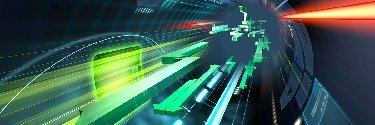
How does Office 365 licensing work in VDI deployments?
Licensing Office 365 for VDI deployments is not simple. The requirements change depending on the deployment type. Microsoft RDS, for example, completely alters how it works. Continue Reading
By -
Answer
20 Apr 2017

How does VMware Horizon View licensing work?
Licensing is a critical component of VDI. VMware offers two main licensing options with Horizon View; a per user model and a per concurrent connection model. Continue Reading
By -
Opinion
01 Feb 2017

How does Citrix traffic cross the wire(less)? An overview of Citrix networking technologies.
Jo Harder takes us on a tour of ICA, Session Reliability, HDX, Framehawk, and Enlightened Data Transport. Continue Reading
By -
Tip
13 Oct 2016

Understand the basics of VMware Blast Extreme vs. PCoIP
For years PCoIP has been the go-to remote display protocol for View shops, but VMware's in-house protocol, Blast Extreme, is ready to take over. Continue Reading
-
Tip
09 Sep 2016

Microsoft Remote Desktop Services vs. Remote Desktop Session Host
Microsoft Remote Desktop Services has made significant strides since its early days, but Remote Desktop Session Host has built up a lot of good will over the years. Continue Reading
By -
Tip
23 Aug 2016

How desktop provisioning works with VMware Instant Clone
IT can use Instant Clones in VMware Horizon View to provision multiple virtual desktops with shared RAM and disk resources, which can improve overall performance. Continue Reading
-
Feature
13 May 2016

Compare Citrix Provisioning Services and Machine Creation Services
One of the most important parts of setting up and managing a XenDesktop deployment is choosing which provisioning tool to use. Citrix provides one streaming option and another that creates VM clones. Continue Reading
-
Opinion
13 Apr 2016

Plan the next 9 years of your life: EOL dates for all your favorite MS, Citrix, and VMware products!
Knowing the End of Life dates for the products you use can help determine when to tackle certain projects. Continue Reading
By- Gabe Knuth, Principal Analyst
-
Tip
10 Mar 2016

How Citrix USB redirection supports stylus peripherals
A new feature in XenDesktop and XenApp makes it easier for stylus users, artists and engineers to link USB peripheral devices to their virtual desktops and applications, even when they're far away from the office. Continue Reading
-
Answer
05 Feb 2016

How does Citrix StoreFront work with XenApp and XenDesktop?
Citrix's enterprise app store can help VDI shops transition to a mobile-friendly virtual desktop and application strategy by broadening remote access and providing a simpler user interface for employees. Continue Reading
-
Tip
21 Jan 2016

How VMware App Volumes works
VMware App Volumes offers IT admins a way to deliver persistent applications from a nonpersistent virtual desktop pool. Learn exactly how this technology works. Continue Reading
-
Definition
30 Nov 2015

Citrix DesktopPlayer
Citrix DesktopPlayer is a desktop virtualization platform with a Type 2 hypervisor that administrators install locally on top of a Windows or Mac OS X operating system. DesktopPlayer allows users to access a separate virtual desktop when they are using wireless internet or are not connected to the company network. Continue Reading
By- Eddie Lockhart, Site Editor
-
Tip
27 Oct 2015

VMware App Volumes and ThinApp are better together
VMware has two app virtualization tools, but organizations don't need to choose one or the other. Using App Volumes and ThinApp together gives IT departments plenty of app delivery options. Continue Reading
-
Opinion
25 Sep 2015

Citrix XenClient is going away, but what will replace it?
Citrix's announcement that it will stop selling XenClient didn't include any plans to replace its Type 1 hypervisor. VDI shops are left wondering what's next. Continue Reading
By- Gabe Knuth, Principal Analyst
-
Answer
23 Jul 2015

Do I really need Citrix NetScaler?
NetScaler or not, you need an application delivery controller. But XenApp and XenDesktop shops that use a non-Citrix gateway run the risk of losing Citrix's support. Continue Reading
By- Margaret Jones, Former Executive Editor
-
Guide
03 Apr 2015

Complete guide to RDS management and RDSH
RDS is the backbone of Windows desktop virtualization from Microsoft. Learn about features -- such as RemoteFX -- problems and more. Continue Reading
-
Tip
03 Oct 2014

The difference between Citrix Workspace Suite and Workspace Services
Citrix's Workspace Services and the Workspace Suite aren't one in the same. The Suite is a bundle of products and Workspace Services is a delivery platform and control plane. Continue Reading
By -
Tip
27 Jun 2014

Components, features and use cases for XenDesktop 7.5
XenDesktop 7.5 comes with XenApp, hybrid cloud integration and HDX enhancements, as well as an improved experience for workers who use mobile devices to access desktops and apps. But is there room for upgrades in products such as Profile Management? Continue Reading
By- Randy Becker
-
Tip
24 Apr 2014

Breaking down VMware GPU virtualization options: Soft 3D, vSGA and vDGA
VMware GPU virtualization options Soft 3D, vSGA and vDGA have different uses and benefits, but they all help companies reap performance rewards. Continue Reading
By -
Tip
17 May 2013

Making Citrix XenDesktop play nice with a VMware hypervisor
You can run XenDesktop on a VMware hypervisor, but what does that entail? Learn how clustering and vCenter Server work in a mixed VDI environment. Continue Reading
By -
Answer
30 Apr 2013

Why you need VDI training and how to go about it
VDI requires new hardware and software, so make sure you get some VDI training and certifications under your belt before you deploy virtual desktops. Continue Reading
By -
Answer
24 Apr 2013

What exactly is included in the Microsoft VDA license cost?
The Virtual Desktop Access license lets users remotely access Windows from more types of devices, but it costs more than Software Assurance. Continue Reading
By -
Tip
16 Apr 2013

VMware View components: What you need and how they work
To use VMware View for VDI, you need a few different View components, including the View Agent, vCenter Server and View Connection Server. Continue Reading
By -
Feature
19 Feb 2013

Comparing remote display protocols: RemoteFX vs. HDX vs. PCoIP
Are you puzzled by protocols? This comparison reviews top remote display protocols from major vendors so you'll know what each has to offer. Continue Reading
By- Alyssa Provazza, Editorial Director
-
Feature
04 Feb 2013

User environment virtualization leaves roaming profiles in the dust
As users connect to more devices than ever, user environment virtualization is a blossoming trend in the desktop virtualization market. Continue Reading
By -
Tip
24 Jan 2013

How to install Microsoft RDS in Windows Server 2012
When you're ready to install Microsoft RDS, keep an eye on each component. Some are mandatory in Windows Server 2012 and others aren't. Continue Reading
-
Tip
15 Nov 2012

Configuring Remote Desktop Services roles for high availability
Although Windows Server 2012 RDS comes with new high availability capabilities, configuring Remote Desktop Services HA is no simple task. Continue Reading
-
Feature
24 Sep 2012

Demystifying Microsoft virtual desktop licensing: SA vs. VDA vs. CDL
Virtual desktops are so dynamic that licensing them isn't easy. Microsoft's complex VDI licensing rules certainly don't help. Continue Reading
By- Alyssa Provazza, Editorial Director
-
Tip
23 Aug 2012

Turn to Microsoft RemoteApp Programs when VDI and RDS just won't do
VDI and RDS aren't always the best fit for remote app delivery. For a lightweight approach, try Microsoft RemoteApp Programs in Windows Server 2012. Continue Reading
By- Greg Shields, Concentrated Technology
-
Tip
03 Aug 2012

VirtualBox VM recovery: Two ways to salvage your data
If you have to recover a VirtualBox VM, you're in for a grand old time. Keep these tricks in mind to help get your data back. Continue Reading
-
Tip
17 Jul 2012

Microsoft RemoteFX requirements in Windows Server 2012
There are new hardware requirements for using RemoteFX in Windows Server 2012, but it's hard to find where to configure certain settings. Continue Reading
By- Greg Shields, Concentrated Technology
-
Tip
06 Jul 2012

Desktop virtualization comparison: VDI vs. Remote Desktop Services
For desktop virtualization, you have a choice between the paths of VDI and Remote Desktop Services. Robert Frost took the road less travelled, but you don't have to choose just one. Continue Reading
-
Tip
27 Feb 2012

Microsoft RemoteFX USB redirection: Four key considerations
With Microsoft RemoteFX USB redirection, you can have full native USB support for virtual desktops, despite some device limitations. Continue Reading
By -
Tip
20 Oct 2011

Five helpful commands for managing Remote Desktop Services
In Windows Server 8, server management will be command-line oriented. Prepare for the shift by learning some commands for managing Remote Desktop Services. Continue Reading
By -
Tip
21 Sep 2011

Solutions to common remote desktop printing problems
Microsoft Easy Print improved remote desktop printing in Windows Server 2008 R2, but network admins still struggle with printer redirection. Use these tips to fix common problems. Continue Reading
By -
Tip
17 Aug 2011

Why using a bare metal client hypervisor on a Mac makes no sense
Apple supports running Mac OS X 10.7 Lion in a client hypervisor VM on Mac hardware, but is there any value in virtualizing the Mac OS with Type-1 products such as XenClient? Continue Reading
By -
Tip
09 Aug 2011

More tools for converting PCs to thin clients
You don't need to replace all your PCs to move to virtual desktops. Here are six non-Windows tools to help you convert old hardware to thin clients for desktop virtualization. Continue Reading
By- Gabe Knuth, Principal Analyst
-
Tip
28 Feb 2011

Using AppLocker to lock down Remote Desktop Services apps
The time it takes to get AppLocker fully functional negates its benefits, but with Remote Desktop Services, the Windows 7 application security tool is a no-brainer. Continue Reading
By- Greg Shields, Concentrated Technology
-
Feature
21 Dec 2010

Remote desktop access vs. mobile access: What's the difference?
While remote access is always remote, it's not always mobile. There's a difference between the two, each with its own use case. Continue Reading
By -
Opinion
15 Aug 2010

"Advanced Format" 4k disk drives and performance: How will this impact your virtual disks?
Oh those disk drive guys... you'd better pay attention to what they are doing! Continue Reading
By- Tim Mangan, TMurgent Technologies, LLP
-
Tip
14 Apr 2010

Deploying Remote Desktop Web Access
With Remote Desktop Web Access, users can connect to a remote desktop or an application through a Web browser. Follow these steps to start using the feature. Continue Reading
By -
Tip
24 Mar 2010

Deploying a Remote Desktop Session Host
The Remote Desktop Session Host in Windows Vista and Windows 7 performs the role of a terminal server. Deploying a session host isn't difficult -- if you plan ahead. Continue Reading
By -
Tutorial
23 Mar 2010

The basics of Remote Desktop Services: The connection broker
Part traffic cop, part telephone operator, the connection broker handles the authentication and connection between clients and virtual machine images. Continue Reading
-
Tip
15 Sep 2009

Deploying Terminal Services Web Access
Need to facilitate a remote Terminal Services session? The easiest method to use -- and set up -- is Terminal Services Web Access, a feature of Windows Server 2008. Continue Reading
By -
Tip
26 Feb 2008

How to troubleshoot Terminal Services connection problems
Having a problem with your Terminal Services connection resource limits? Find out how a registry key can help troubleshoot the issue. Continue Reading
By -
Feature
09 Aug 2007

32-bit Remote Desktop Connection Client - Terminal Services for Windows Server 2003
Since most users who access Terminal Server environments do so from 32-bit Windows client devices, this is the client platform that Microsoft has spent the most effort on. Continue Reading
By -
Opinion
19 Feb 2007

Updated: Lanmanserver and Lanmanworkstation Tuning
Follow Michel Roth's advice on how to tune fileserving environments; a complicated endeavor not everyone can handle on their own. Continue Reading
By