Virtual and remote desktop strategies
When an organization elects to use remote or virtual desktops, it must make many strategic decisions. These decisions include how to deliver the applications and desktops, what endpoints users use and which vendors to choose for various tools.
Top Stories
-
Tip
22 Jan 2026

Understanding the DaaS options for Macs
When people discuss desktop as a service, it is usually in the context of Windows desktops. For macOS, however, implementing DaaS can be more complicated. Continue Reading
By -
Feature
20 Jan 2026

What are the pros and cons of DaaS?
Desktop as a service stands out for its scalability, but IT admins should also keep factors such as customizability in mind when considering their desktop virtualization options. Continue Reading
By- Katie Fenton, Site Editor
-
News
30 Jan 2018

Dell EMC VDI helps university expand application access
Desktop virtualization is notoriously difficult. With a unique approach, the University of Arkansas put together an award-winning project using Dell EMC VDI hardware and software. Continue Reading
By- Alyssa Provazza, Editorial Director
-
Tip
25 Jan 2018

Four root cause analysis benefits VDI shops should know
When it comes to pinpointing the source of a VDI problem, IT should turn to root cause analysis, which can also help enhance the user experience and save time. Continue Reading
-
Feature
22 Jan 2018

How to quantify VDI user experience
IT can take steps to quantify the virtual desktop user experience by recording data on factors such as latency and image quality, as well as conducting user surveys. Continue Reading
By- Eddie Lockhart, Site Editor
-
Tip
16 Jan 2018

How to pick out the right VDI use cases
VDI can help organizations, but only if IT applies it to the right use cases. Identifying those virtual desktop use cases starts with understanding the user type and location. Continue Reading
By -
News
11 Jan 2018

Citrix enables Nvidia vGPU live migration
Virtual desktop users are averse to downtime. A new capability from Citrix and Nvidia allows for live migration of vGPUs so VDI shops can keep graphics processing up and running. Continue Reading
By- Alyssa Provazza, Editorial Director
-
Opinion
03 Jan 2018

Citrix, VMware, thin clients, printing, DaaS, and Windows 10: Six things I'm watching in 2018
Predictions are overrated! Here are the expectations I have of Citrix, VMware, thin client vendors, printing vendors, DaaS, and Windows 10 migrations as we begin 2018. Continue Reading
By- Gabe Knuth, Principal Analyst
-
Tip
07 Sep 2017

Don't let network latency issues slow your VDI or DaaS roll
Data can get to users faster if it is closer to them. As a result IT must keep that distance in mind when setting up a VDI or DaaS deployment. Continue Reading
-
Opinion
11 Jul 2017

Consider key factors in the physical vs. virtual desktop debate
When deciding between physical or virtual desktops, IT admins must evaluate the costs, look at their application requirements and understand their users' needs. Continue Reading
By -
Feature
20 Jun 2017
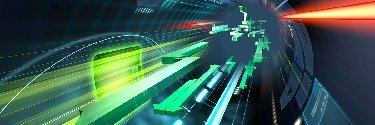
Get into the groove of Office 365 licensing for VDI
Virtual desktops change the traditional licensing game. Office 365 typically allows for five device installs, but the rules are different in an Office 365 VDI deployment. Continue Reading
-
Tip
20 Mar 2017

Don't let VDI drain the IP address pool
IP addresses can get gobbled up in VDI deployments because each virtual desktop and each endpoint takes up an address. Admins can fight back with IP address management tools. Continue Reading
By -
Tip
07 Mar 2017

Is VDI susceptible to ransomware threats?
VDI environments are in danger of ransomware attacks. They can encrypt personal and professional data that cannot be decoded once the user's session ends. Continue Reading
By -
Tip
02 Mar 2017

Roaming profiles help deliver a consistent virtual desktop experience
Nonpersistent VDI strips users of their ability to customize their desktops. With user environment management methods such as roaming profiles, they can take some ownership back. Continue Reading
By -
Feature
22 Feb 2017

How to make your VDI project plan a winner
VDI can simplify life for IT admins, but they must plan the project out from the pilot phase through implementation. Keeping unexpected cost and complexity in mind is critical. Continue Reading
By- Eddie Lockhart, Site Editor
-
Feature
16 Feb 2017

Compare virtual apps vs. virtual desktop deployment
Selecting a desktop virtualization method is a difficult decision for any IT admin. It's important to consider efficiency and user experience to make the best choice. Continue Reading
-
Tip
10 Aug 2016

Four problem areas to watch for when VDI troubleshooting
When it comes to VDI, IT must be ready to troubleshoot common problems associated with virtual desktop performance, back-end infrastructure, product platforms and persona management. Continue Reading
By- Todd Knapp, Envision Technology Advisors
-
Tip
02 Aug 2016

Take control of virtual desktop access with two-factor authentication
Traditional passwords simply aren't good enough for VDI shops. Instead they need to make users' devices require a second form of authentication or use one-time passwords that change frequently. Continue Reading
-
Tip
28 Jun 2016

How to bake up Raspberry Pi thin clients for VDI
Raspberry Pis are one of the lowest-cost computing options out there, so it's only natural for IT to wonder whether they're suitable as thin clients for some enterprise use cases. Continue Reading
-
Tip
24 Jun 2016

Don't let VDI network latency grind virtual desktops to a halt
Network latency problems can make even the simplest tasks impossible on a virtual desktop. IT needs to use performance monitoring to identify the source of latency to fix the problem. Continue Reading
By -
Tip
13 Jun 2016

Go for gold with VDI image management
VDI golden images allow IT to deliver multiple virtual desktops based off a single base image. This setup simplifies desktop management in a lot of ways but also complicates updates. Continue Reading
By -
Feature
10 Jun 2016
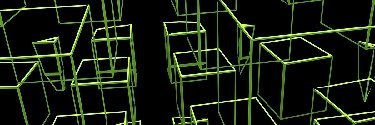
Four questions to ask before using Chromebook thin client devices
Using Google Chromebooks as VDI clients can save organizations money and simplify IT management, but they're not the perfect fit for every company. Continue Reading
By- Eddie Lockhart, Site Editor
-
Tip
20 May 2016

When single sign-on technology is a good fit for VDI
As more VDI shops deliver virtual desktops separately from applications, single sign-on provides a way for IT to reduce users' burdens when it comes to multiple logins and remembering passwords. Continue Reading
By -
Tip
26 Apr 2016

Compare Citrix, VMware and Microsoft remote display protocol options
As desktop and app virtualization technologies advance, the top vendors' remote display protocols are keeping pace. Citrix HDX, Microsoft RemoteFX, VMware Blast and Teradici PCoIP protocol can all support modern end-user computing. Continue Reading
-
Feature
14 Apr 2016

Five burning questions about remote desktop USB redirection
When it comes to USB device redirection, IT administrators must pay close attention to network bandwidth, latency and reliability issues. Continue Reading
By- Eddie Lockhart, Site Editor
-
Tip
13 Apr 2016

Why VDI is perfect for managing remote employees
Organizations trying to support remote employees should look to VDI, which puts users in a controlled environment and makes it easier to provide support, manage licenses and ensure security. Continue Reading
By -
Tip
29 Mar 2016

How to set up a Chromebook remote desktop
It's easier than you think to set up a Google Chromebook remote desktop, thanks to low-cost devices that make for great VDI thin clients. Continue Reading
-
Answer
16 Nov 2015

How do physical and virtual desktop patch deployment differ?
Patching virtual desktops and PCs isn't exactly the same. VDI puts more strain on your storage system, and read-only virtual desktop images often erase patches at the end of a user's session. Continue Reading
By -
Answer
30 Oct 2015

Should businesses use HTML5 remote desktop clients?
HTML5 clients can serve as a widely accessible, mobile friendly way for users to access virtual desktops, but there are still a few security kinks to work out. Continue Reading
By -
Answer
30 Oct 2015
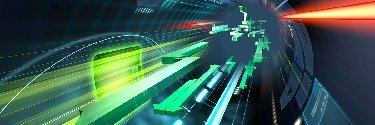
How does virtual desktop performance compare to PCs?
Virtual desktops need to perform similar to physical desktops, or else users become frustrated. Most companies now have enough back-end resources to support speedy VDI connections. Continue Reading
By -
Tip
27 Oct 2015

Pros and cons of using an HTML5 browser as a VDI client
Although HTML5 clients don't provide enough security for some organizations, they're one of the easiest and most widely available options for delivering remote desktops to employees. Continue Reading
-
Tip
12 Oct 2015

How Microsoft UE-V syncs physical and virtual desktop settings
Users expect the same experience whether they're on a virtual desktop at home or their work PC in the office. Microsoft UE-V syncs users' settings, so they're up to date in all their Windows sessions. Continue Reading
By -
Answer
22 Sep 2015

What's the difference between a VM clone and a template?
Creating virtual machine templates and clones are quick-and-easy ways to deploy multiple VMs, but for your VDI environment to thrive, you should know the best use cases for each method. Continue Reading
-
Tip
13 Apr 2015

Comparing three options for VDI endpoints
There are a few ways admins can provide users with the hardware that makes it possible to access their virtual desktops. Get to know the three major options. Continue Reading
-
Tip
13 Feb 2015

VDI hardware evaluation checklist
Picking the right hardware for your VDI deployment is critical, but it doesn't have to be difficult. To start, check to see if your VDI software vendor has a list of compatible components. Continue Reading
By -
Tip
08 Jan 2015

Tablets and smartphones can be thin clients, too
The experience of using a mobile device as a thin client has improved and it's no longer out of the question, but some pain points remain, such as connectivity and text entry. Continue Reading
-
News
18 Dec 2014

New per-user Windows license pricing cuts VDI costs
Early quotes for Windows' new per-user Software Assurance licensing could save significant money for IT shops doing VDI. Continue Reading
-
Opinion
09 Dec 2014

What is Docker and what does it mean for virtualization?
Docker uses Linux containers to make virtualization deployments easier to manage and scale. The concept isn’t new or revolutionary, but it has implications for the future of virtualization. Continue Reading
By- Gabe Knuth, Principal Analyst
-
Answer
04 Nov 2014

Can I use a tablet for VDI?
Technology-wise, it's possible to access a virtual desktop from a tablet, but the user experience may not be ideal. On the other hand, if you have a mouse and keyboard hooked up to the tablet, it can be a great way to access VDI. Continue Reading
By- Todd Knapp, Envision Technology Advisors
-
Answer
24 Oct 2014

Do I need antivirus for VDI deployments?
Virtual desktop environments aren't immune to viruses and malware, so it's important to have an antivirus tool and strategy in place before your deployment gets infected. Continue Reading
By- Todd Knapp, Envision Technology Advisors
-
Opinion
15 Oct 2014

VDI vs. RDSH doesn't matter if users don't need full Windows desktops
Most companies don't need to publish full Windows desktops anymore -- users mostly just need their applications. That means there's no reason to discount RDSH in favor of VDI. Continue Reading
By -
Answer
13 Oct 2014

What is the difference between VDI vs. Terminal Services?
The VDI vs. Terminal Services (or RDS) debate is based on the differences between the two methods for delivering remote desktops. One uses sessions and the other connects users to full client OS desktops. Continue Reading
By -
Tip
25 Sep 2014

Top tools for user profile management
You can manage profiles with Active Directory or the tools built into your VDI software, but third-party options from AppSense, RES software and Liquidware Labs offer more features and can reduce storage needs. Continue Reading
By- Kim Lindros and Ed Tittel
-
Tip
16 Sep 2014

Zero client buying guide
There are lots of client options to choose from for VDI. Get the details on four of the most popular zero clients and how they can meet your needs in this buying guide. Continue Reading
By- Kim Lindros and Ed Tittel
-
Opinion
03 Sep 2014

Microsoft Office on a tablet is 'just as good' as traditional desktop
Getting a good user experience from Microsoft Office on a tablet doesn't require virtual desktop or applications. One user who's gone tablet-only gets a great desktop experience on her Surface 2. Continue Reading
By- Alyssa Provazza, Editorial Director
-
Feature
18 Jul 2014

Differences between desktop and server virtualization
Desktop and server virtualization are different beasts, and not knowing the difference can put your VDI deployment in hot water. Continue Reading
-
Answer
15 Jul 2014

RDSH vs. VDI comparison proves use case is everything
In a RDSH vs. VDI comparison, it's not a matter of which is better. The most important thing is which one best fits your use case. VDI is good if users need multiple applications, but RDSH is a more lightweight model. Continue Reading
By- Brad Maltz, Lumenate
-
Feature
11 Jun 2014

How to troubleshoot remote and virtual desktop connection issues
There are lots of reasons that remote and virtual desktop connection issues come up because there are so many components that make the technology work. Learn some of the most common reasons for connection troubles and how to fix them. Continue Reading
By- Margaret Jones, Former Executive Editor
-
Tip
03 Jun 2014
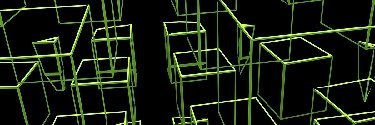
Mobile thin client basics
Companies with regulated information can still give road warriors secure access to virtual desktops via mobile thin clients. Continue Reading
-
Tip
24 Apr 2014

The right way to do old-PC-to-thin-client conversions
Turning old PCs to thin clients can help keep the Capex associated with VDI down, but a bad conversion can spell support troubles for IT. Continue Reading
-
Tip
24 Mar 2014

Why remote connectivity problems happen and how to fix them
Remote connectivity problems such as latency and bouncing have easy fixes that just take careful planning when you're setting up your VDI deployment. Continue Reading
-
Tip
22 Jan 2014

Preparing for an IT audit in your VDI environment
When preparing for an audit in your VDI environment, the best defense is a strong offense. Find out what you need to archive and who's auditing. Continue Reading
By -
Feature
15 Jan 2014

What virtualized GPU technology is doing for VDI
Virtualized GPU technology brings VDI to more users than ever before, which could spur desktop virtualization adoption. Continue Reading
By- Alyssa Provazza, Editorial Director
-
Tip
10 Jan 2014

Making thin client performance priority No. 1
Thin client performance is the key to a successful endpoint because it's the issue that most affects your end users. Continue Reading
-
Tip
05 Dec 2013

How to load balance a Citrix or VMware VDI implementation
Whether your VDI implementation is based on Citrix or VMware, certain load-balancing techniques will keep performance on target. Continue Reading
By -
Tip
11 Nov 2013

How to handle peripherals support on virtual desktops
Peripherals support can be especially tricky on virtual desktops because you often need redirection technology to make the devices work. Continue Reading
By -
Tip
04 Nov 2013

A sampler of VDI-friendly Windows PowerShell scripts
You can automate desktop provisioning, monitoring and more in a VDI environment, so check out these handy Windows PowerShell scripts for VDI admins. Continue Reading
By -
Tip
09 Oct 2013

Where virtual desktops need certificate management
Virtual desktops don't always trust certain security certificates, especially when applications are accessed through the Web. Continue Reading
By -
Tip
16 Sep 2013

Pros and cons of using VDI for BYOD management
Virtual desktop infrastructure eases the stress of managing employee-owned devices in the enterprise, but beware connectivity and compatibility snags. Continue Reading
-
Feature
10 Jul 2013

Apple iOS devices and VDI: Connecting the cult and the corporation
If your organization wants to access virtual desktops from Apple iOS devices, keep these tips in mind to make the transition smooth. Continue Reading
-
Tip
17 Jun 2013

Taking advantage of VM snapshots in a virtual desktop environment
With VM snapshots, you can make one desktop VM into many. Just watch out for performance when snapshotting in a virtual desktop environment. Continue Reading
-
Opinion
11 Jun 2013

Storage design and sizing guidelines for VDI
When people started building VDI environments, they approached the storage design the same way they had always done with server environments: VDI vendor lab tests gave some indication about the required IOPS and all was well. How wrong they were! Continue Reading
By- Ruben Spruijt, Atlantis
-
Feature
10 Jun 2013

Weighing connected vs. disconnected VDI
Offline VDI lets users work from anywhere -- even without an Internet connection -- but that brings up a few challenges regarding user experience. Continue Reading
By- Alyssa Provazza, Editorial Director
-
Tip
08 May 2013

Using passthrough disks for desktop VM storage? Keep 5 tips in mind
Connecting desktop VMs to passthrough disks can enhance performance, but it does add complexity. Watch out for these five hang-ups. Continue Reading
-
Feature
01 May 2013

Tips for VDI user profile management
Unique user profiles are key to a successful VDI environment, so you need user profile management techniques to create, store and secure profiles. Continue Reading
By- Alyssa Provazza, Editorial Director
-
Tip
24 Apr 2013

Best practices for allocating resources to virtual desktops
It's important to do a good job allocating resources to virtual desktops. Make sure you understand your VM system and allocate based on your users. Continue Reading
-
Tip
15 Apr 2013

Zero client vs. thin client computing: Why zero clients are better
Zero clients and thin clients both offer virtual desktop access, but they aren't the same when it comes to performance and scalability. Continue Reading
-
Tip
08 Apr 2013

Breaking down five desktop delivery methods
There are a lot of ways to accomplish desktop delivery these days, and they all come in shorthand: VDI, SBC, DaaS and more. Continue Reading
-
Opinion
05 Apr 2013

Nonpersistent vs. persistent desktops: Why VDI should persist
Using persistent desktops for VDI makes application delivery more flexible; plus, they're similar to the physical desktops you already have. Continue Reading
By -
Tip
03 Apr 2013

Four desktop virtualization use cases
Knowing why you're deploying virtual desktops is the first step to success -- whether it's for better security, simplified management or BYOD support. Continue Reading
-
Feature
28 Mar 2013

Ten ways to make your VDI deployment fail
When it comes to VDI, there's a lot of room for error. Check out the ten most common reasons a VDI deployment fails. Continue Reading
By- Margaret Jones, Former Executive Editor
-
Tip
07 Mar 2013

Creating a golden image for VDI: 13 things to consider
When you build a golden image for virtual desktops, make sure that virtual disk image has the proper security settings and pre-installed apps. Continue Reading
-
Tip
18 Feb 2013

User profile backup methods for virtual desktops
First you need to decide whether it's worth backing up user data. If you decide yes, check out these user profile backup techniques. Continue Reading
-
Tip
14 Feb 2013

Choosing thin client devices: What to look for
On the lookout for thin client devices? Don't forget to consider application compatibility, protocol support, features and cost. Continue Reading
By- Steve Greenberg and Bobbie Jones
-
Tip
11 Feb 2013

Four virtual disk formats every VDI admin needs to know
VDI admins need to understand the underlying disk image files that store data in their environments. Learn about the four most common formats. Continue Reading
-
Tip
28 Jan 2013

User profile management tools: 16 options to consider
There are tons of user profile management tools out there. Check out these options to learn what they offer -- and which ones are free. Continue Reading
By -
Tip
16 Jan 2013

How to ensure VDI network connectivity, security
A virtual desktop isn't worth a nickel if a user can't connect to it. Keep your VDI network strong with traffic prioritization and security policies. Continue Reading
-
Tip
13 Dec 2012

GPU vs. CPU: Three ways to run graphics-heavy apps on virtual desktops
It's a pain trying to accommodate graphics-intensive applications on a virtual desktop, but don't despair. There are ways to deliver these apps fast. Continue Reading
-
Tip
13 Dec 2012

Eliminating VDI network bottlenecks and latency issues
On a VDI network, you want lots of bandwidth and low latency levels. To hit that target, learn what policies you need to put in place. Continue Reading
-
Tip
10 Sep 2012

Using Portable-VirtualBox to run any OS from a USB device
Portable-VirtualBox allows you to run OSes from a USB drive, which helps you test them for use in server and desktop virtualization environments. Continue Reading
-
Tip
14 Aug 2012

FAQ: Using Windows PowerShell commands to manage virtual desktops
Windows PowerShell commands aren't just for traditional desktops. Learn how to use PowerCLI, XenApp cmdlets and more to make VDI management a snap. Continue Reading
By- Margaret Jones, Former Executive Editor
-
Tip
09 Aug 2012

VDI backup strategies: Copying, storing and securing virtual desktops
If you’re not backing up your virtual desktops, here are a few VDI backup strategies that might make you re-think that decision. Continue Reading
By -
News
04 Apr 2012

Microsoft updates roaming profiles for the desktop virtualization age
Microsoft has finally delivered a new version of its roaming user profiles tool called UE-V, providing profile management for virtual desktops. Continue Reading
By- Bridget Botelho, Editorial Director, News
-
Tip
28 Mar 2012

Using the iPad as a VDI client: Does it work and who needs it?
If your users are always on the go and sick of lugging their laptops around, they may want to use the iPad as a VDI client instead. But they shouldn't expect a full PC experience. Continue Reading
-
Opinion
28 Mar 2012

Why VDI? (5 Reasons people really use VDI)
I've recently posted a few negative articles about VDI. (Well, I don't think they're negative, but I've definitely been accused of being a VDI hater.) Continue Reading
By -
Tip
29 Feb 2012

Preparing your network for VDI: What affects VDI network performance
Implementing VDI can throw your network into a state of shock. By monitoring traffic peaks and understanding the performance impact, you can make sure the network is prepared. Continue Reading
-
Tip
22 Nov 2011

Tips for running PowerShell against remote Windows 7 desktops
Setting up PowerShell to manage remote Windows 7 desktops can be tricky. These tips help you properly configure PowerShell and use it for remote desktop troubleshooting. Continue Reading
By -
Tip
12 May 2011

The pros and cons of using storage virtualization for virtual desktops
Thinking of virtualizing storage to improve virtual desktop performance? Here are the pros and cons of storage virtualization for VDI. Continue Reading
By -
Feature
19 Jan 2011

The Layer 4 protocols behind PCoIP and HDX: Which is better for VDI?
VMware uses UDP for its remote desktop protocol, PC-over-IP, and Citrix uses TCP for HDX. Consider the pros and cons of these technologies for your VDI environment. Continue Reading
By -
Tip
17 Jan 2011

Troubleshooting virtual desktop connectivity issues
Users occasionally have trouble connecting to their virtual desktops. These steps in the process of elimination can help troubleshoot network problems as quickly as possible. Continue Reading
By -
Tip
23 Sep 2010

The first hurdle of deploying a VDI environment: The user persona
Ensure the quality of the user experience by properly managing the user persona. These five techniques can help with virtual desktop infrastructure deployment. Continue Reading
By- Brad Maltz, Lumenate
-
Tip
23 Sep 2010

How to make user profiles delete themselves in any VDI environment
Do you need to keep Windows profiles but delete virtual desktops from shared machines? Nonpersistent desktops and these Active Directory tricks can help. Continue Reading
By- Brad Maltz, Lumenate
-
Tip
17 Mar 2010

Setting up virtual hard disk storage
VMware and Hyper-V can easily connect virtual machines to storage, but it crucial to pick the right method for your enterprise. Continue Reading
By -
Tip
28 Jan 2010

How to build a native-boot VHD for Windows 7 in a few simple steps
Booting natively to a VHD in Windows 7 can be a complicated. This step-by-step guide breaks down and simplifies the process. Continue Reading
By -
Opinion
09 Aug 2009

Emulation, paravirtualization, and pass-through: what you need to know for client hypervisors
Since desktop virtualization is fairly new, no one's really started out their careers from scratch focusing on this space. Instead, people start in another area of IT and kind of "fall into" (or are forced into) desktop virtualization after they've been working awhile. Continue Reading
By -
Tutorial
04 Aug 2009

Ten steps to a Windows Server 2003 virtual cluster configuration
Configure and test a Windows Server 2003 cluster on your desktop using virtualization technology with these ten easy steps. Continue Reading
-
Tip
23 Jun 2009

Configuring Active Directory GPOs in a VDI environment
For an easy transition to virtual desktops, focus on configuring Group Policy Objects for VDI OS images. Continue Reading
By- Brad Maltz, Lumenate
-
Tip
24 Feb 2009

How to determine your virtual machine per-core ratio
Discover industry standards, real-world examples and a sample equation to help you determine how many virtual machines can fit onto a core server. Continue Reading
By- Brad Maltz, Lumenate