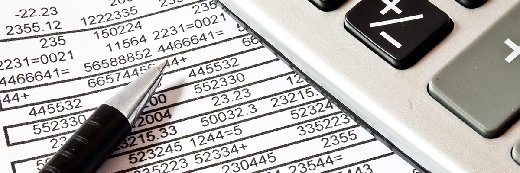Ten ways to make your VDI deployment fail
When it comes to VDI, there's a lot of room for error. Check out the ten most common reasons a VDI deployment fails.
VDI is a technology that gets a lot of pilots but not nearly as many roll-outs. It is complex to deploy, and there are so many reasons a project can go wrong.
When it comes to your virtual desktop infrastructure (VDI) deployment, there are numerous places where you can misstep -- and even stop the project in its tracks. Many admins' first mistake is assuming that desktop virtualization is the same as server virtualization, but it doesn't end there. Second on the list is trying to tackle too much at once, and always make sure you take different steps for storage and networking than you would with physical desktops.
With those tips in mind, check out the most common ways IT administrators #FAIL at VDI -- so you can avoid them.
FAIL: Believing desktop and server virtualization are the same
If you think that having successfully virtualized servers means you'll be successful at VDI, you have another think coming. Virtualizing servers is often simpler because they're consistent, static, predictable workloads. Virtual desktop workloads are more dynamic and come with a whole different set of components to consider: IOPS, user profiles, client-based virtual machines (VMs), OS streaming and application virtualization, to name a few.
FAIL: Doing too much
If you're still on Windows XP, it's time to migrate to Windows 7. But don't look at your migration as a prime time to start your VDI deployment, too. Finish your migration, then worry about setting up a virtual desktop infrastructure. Otherwise you'll be working on two huge projects at once, and that's a recipe for disaster.
FAIL: Not knowing why you're virtualizing
Just because virtualization seems cooler than physical desktops doesn't mean a VDI implementation is for you. You don't want to waste the time and money that VDI requires when Terminal Services would fit the bill. Make sure you know which business problem you're trying to fix and which applications are suited to delivery via VDI.
FAIL: Forgetting the user environment
Users like their desktops. If your VDI deployment complicates the user experience too much, employees won't be happy and your VDI project will crash and burn. Make sure you have the proper training in place, and even try to employ real users in your testing scenarios.
FAIL: Hanging on to bad habits
There are some things you can get away with on traditional desktops that just won't fly when you virtualize. For instance, you might run defrag or antivirus scans on as many physical desktops as you want at once, but think about the strain that would put on the workloads of 40 virtual desktops.
FAIL: Misjudging how your VDI deployment will scale
It's easy to scale up from 50 users to 100 or maybe 150, but your VDI pilot has a ceiling, and you'll hit it. Once you do, you may have to tear down your architecture and start over with a new one that can handle the workload. You can't plan too far into the future, either: Large VDI environments don't scale down easily, and products for big deployments are pricey.
FAIL: Misunderstanding Microsoft licensing
Microsoft doesn't make it easy for you to square things away, so it's important to be thorough about VDI licensing when accessing Windows virtual desktops.
You need to have Software Assurance (SA) for every device that accesses a VM. If your desktops already have SA, then those devices can access a VM running the same version of Windows. Android and iOS devices don't have SA, but you can buy Virtual Desktop Access licenses for $100 a pop. That's not all; there's also the latest Companion Device License.
FAIL: Thinking a VDI deployment will save you money
The cost model you drew up might show that VDI will save you money, but people often forget to include data that could uncover a big expense. You may think that a certain kind of VDI will be right for your company, such as nonpersistent VMs, only to find out that path isn't right for you. If you set up a VDI deployment with one VM per user, you're not really saving any time or money because you're not consolidating. Plus, storage costs can be even higher for virtual desktops than physical ones.
FAIL: Not working together
In many IT departments, the desktop team manages desktops, the server team manages servers and the network team manages the network. But VDI has its fingers in all those pots, so when you have to decide who will take care of your VDI project, things can get messy. You could have all the teams work together or assemble a new team of people dedicated to managing the VDI deployment.
FAIL: Underestimating virtual desktop requirements
Vendors may tell you that you can support X number of users per core, but density and storage numbers come from testing in ideal conditions. Test VDI on the actual hardware you're going to use so you know for sure how many users you can support and how many IOPS are required.
Network traffic is also a deciding factor in whether your VDI deployment succeeds. Make sure you have enough bandwidth to support virtual desktop connections, and keep an eye on latency as you test VDI.