
Getty Images/iStockphoto
How to pick the best thin client OS for an organization
Organizations that need thin clients may want to deploy thin client OSes to make management and local apps easier. Find out how to pick the right thin client OS.
The OS of a thin client can significantly affect how end users work and how IT administrators manage virtual desktops.
Many desktop virtualization vendors such as Citrix and VMware support offloading to local devices. This enables content such as video streams to be rendered on the local machine. It also provides generally superior performance compared to rendering via the server. Applications such as Microsoft Teams can run better on local thin client hardware than on a virtual desktop as well. With these apps, a thin client might need to handle user authentication on a local level.
Many organizations also use thin laptops -- laptops that function as the access point for a virtual desktop while still functioning as a standalone device. In these deployment scenarios, end users also need to switch between Wi-Fi networks and view their battery status on the local endpoint.
The list of thin client OSes chosen for evaluation is based on their position in terms of market share and the author's expertise in working within this market. This list covers Dell Hybrid Client, HP ThinPro OS, Igel OS, Openthinclient, Stratodesk NoTouch OS and Windows 10 IoT Enterprise, and is listed in alphabetical order.
Dell Hybrid Client
Dell Hybrid Client is a Linux-based thin client OS that Dell delivers on various devices such as thin clients and laptops. It is cloud-native, which means management and configuration tied to a management console in the cloud. One of the unique features is the ability for the user to roam settings between their devices with a follow-me feature.
Key features
- Access to local Linux apps, virtual desktop environments and web apps.
- A customizable user experience that can roam between devices.
- Cloud management capabilities.
Target customers
Dell Hybrid Client as a product line is mainly focused on medium-sized and large enterprises. This vendor can also be viable for small businesses because of its small management footprint.
Costs and licensing
The OS itself is only bundled with Dell hardware and not sold separately. Licenses are included with hardware.
Product analysis
Dell Hybrid Client is a good Linux option for a thin client OS because it features local Linux apps, web apps and virtual apps. It has a cloud management system that supports roaming settings between devices.
The biggest challenge that comes with this vendor is that it's using a Linux operating system, and many virtualization vendors lag behind in the features for Linux clients compared to Windows clients. Additionally, customers can only get Dell Hybrid Client combined with Dell hardware. There is no way to install the OS on another device.
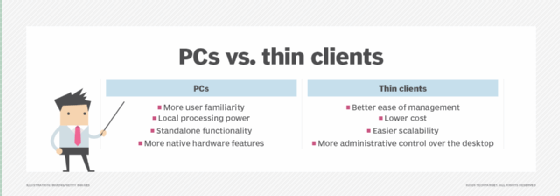
HP ThinPro OS
HP ThinPro OS is the Linux-based thin client OS from HP. It's mainly focused on providing the most secure way to connect to a virtual environment. It is installed on HP Thin Clients, but customers can also use it to convert existing computers to thin clients.
Key features
- Focus on security with a read-only locked and encrypted file system.
- Support for almost all virtualization vendors.
- HP Device Manager for a variety of management needs.
Target customers
HP focuses its ThinPro OS on medium-sized and large organizations.
Costs and licensing
HP ThinPro OS comes bundled with many of its thin clients, but licenses are sold separately and start at around $120. HP provides per-machine licenses for this OS. Depending on a customer's use case, HP Device Manager management software might require extra licensing.
Product analysis
HP ThinPro OS is overall pretty similar to Dell Hybrid Client. Both are Linux-based and made by thin client hardware vendors. But HP has focused more on making the most secure OS possible, whereas Dell is more focused on personalization with its cloud follow-me system. The most significant divergence is that HP does sell licenses for its ThinPro OS to be run on hardware different from its own.
Igel OS
Igel OS is a Linux-based thin client OS that administrators can install on almost any hardware and is not limited to Igel thin clients. Igel has switched from making hardware to focusing on the OS. Igel OS supports local Linux apps, virtual applications and desktops -- IT can manage and configure these OSes from the cloud. Igel also delivers the UD Pocket, which can make any device a thin client within minutes by booting from a USB.
Key features
- Thin client OS with no hardware restrictions.
- Support for local applications on Linux, such as Microsoft Teams.
- Management from the cloud console.
Target customers
Administrators can deploy Igel OS within any company size, especially with the easy-to-use UD Pocket.
Costs and licensing
While there isn't public pricing information for Igel OS licensing, customers usually pay around $125 per machine depending on the chosen level of technical support. Licensing is always done on a per-endpoint basis.
Product analysis
Igel OS is one of the most flexible thin client OSes on the market. It is feature-rich and develops its own relationships with large virtualization vendors to give a near-Windows-like experience. This vendor worked with Microsoft to ensure Azure Virtual Desktop functions on its OS. This vendor also offers access to local apps such as Microsoft Teams to run on the local hardware.
Openthinclient
Openthinclient is a client system focused on network boot clients. Customers create a management server, and the configuration and OS are booted to the clients. The offering is positioned by the vendor as a lightweight, secure and easy-to-use OS.
Key features
- Focused on centralized management and boot from network and is hardware agnostic.
- Support for all major virtualization vendors.
- Customizable to meet software needs.
Target customers
Openthinclient is focused on SMBs.
Costs and licensing
The Network version of Openthinclient is a free edition with a maximum of 24 clients and community-based support. Customers with more than 24 devices can purchase the Business 50 edition, which includes 50 licenses for 2,100 euros ($2,269) annually. The Business 50 Pro edition has faster professional support and costs 2,700 euros ($2,917) annually. Customers of the Business 50 or Business 50 Pro editions can add extra Openthinclient licenses for an additional fee.
Product analysis
Openthinclient's easy-to-use management makes it a strong thin client OS option -- especially for admins who aren't familiar with thin client management. Organizations can use Openthinclient on any hardware that supports booting from the network and doesn't have its own local file system.
Stratodesk NoTouch OS
NoTouch OS from Stratodesk is a Linux-based thin client OS that is hardware agnostic and can be run directly from a USB. It supports all major virtualization vendors, and users can run programs like Teams locally on the OS.
Key features
- It runs on any PC, laptop, thin client or Raspberry Pi and can be run from a USB stick installed on the hard drive or a network boot.
- Support for numerous virtualization vendors.
- Ability to run Zoom and Teams locally on the OS.
Target customers
Stratodesk's NoTouch OS is suitable for small businesses, and with its enterprise add-on, NoTouch Center, Stratodesk can also suit medium-sized and large enterprises.
Costs and licensing
There is no public pricing info for a license for Stratodesk NoTouch OS, but many customers can expect to pay around $90 per device perpetually. But there can be extra costs for support and NoTouch Center to manage the thin clients. NoTouch OS is licensed per device. Support and management might require an extra license.
Product analysis
Stratodesk NoTouch OS is the biggest competitor to Igel OS. Stratodesk does not make its own hardware but only makes the OS. The OS is focused on ease of deployment and being hardware-agnostic. NoTouch OS can run communication tools such as Zoom and Teams locally. It also supports healthcare industry features such as Imprivata SSO.
Windows 10 and 11 IoT Enterprise
Microsoft's Windows 10 IoT Enterprise is one of the most used thin client OSes. Microsoft created it, but thin client vendors such as Dell, HP and Lenovo create their own version as an image.
Key features
- Delivers a complete Windows 10 or 11 desktop environment to the end user, depending on the edition.
- Offers support for local applications and can authenticate on the network.
- Provides the highest level of feature support from virtualization vendors.
Target customers
Windows 10 IoT Enterprise thin clients focus mainly on medium-sized and large enterprise organizations, and are less cost-efficient for small businesses.
Costs and licensing
Windows 10 and 11 IoT is often bundled with the hardware, so this makes Windows thin clients a bit more expensive than Linux thin clients. The management infrastructure usually requires extra licensing as well. Windows 10 and 11 IoT Enterprise licenses work the same as a Windows 10 or 11 license on a laptop and usually come with a Microsoft sticker. These licenses are available through the hardware vendor.
Product analysis
Windows 10 and 11 IoT Enterprise stands out as a thin client OS because of the feature support from desktop and application virtualization vendors. For example, the Citrix Workspace app is more feature-rich on Windows than Linux or macOS. Other advantages of running Windows include app support and being able to join a domain or be managed with Microsoft Intune.
However, one potential shortcoming of running Windows 10 and 11 IoT Enterprise is that it's most often supplied with the hardware. Because hardware vendors create their images with Windows 10 and 11 IoT Enterprise, they bundle their builds with the hardware. Within these images, the vendors provide the drivers for the thin client together with their remote management software. This makes it less suitable for an organization that wants to use its own hardware.
Chris Twiest works as a technology officer at RawWorks in the Netherlands, focusing on the standardization and automation of IT services.








