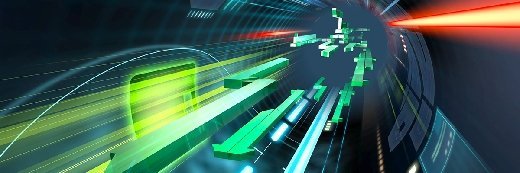
Andrea Danti - Fotolia
How does Office 365 licensing work in VDI deployments?
Licensing Office 365 for VDI deployments is not simple. The requirements change depending on the deployment type. Microsoft RDS, for example, completely alters how it works.
Office 365 licensing for a VDI deployment is a little bit tricky because the licensing requirements vary based on the type of VDI deployment an organization uses.
The first thing to understand about Office 365 licensing for VDI deployments is that IT is really licensing Office ProPlus. Office ProPlus is included with subscriptions such as Office 365 ProPlus, Office 365 Enterprise E3 and Office 365 Enterprise E5.
When using Office 365 in a VDI deployment, Office ProPlus activation is either shared or not shared. If the VDI deployment is not pooled, meaning each user has his own virtual desktop, then the Office 365 deployment is not shared. When the activation is not shared, a virtual desktop is treated similarly to a physical desktop in terms of licensing.
Office 365 deployments that include Office ProPlus allow administrators to install Office on up to five PCs or Macs. In a VDI deployment in which users have dedicated virtual desktops, each user's virtual desktop counts as one of the user's five devices. One caveat is that VDI shops cannot use this licensing mode if Microsoft Remote Desktop Services (RDS) is installed.
How Office 365 licensing works in RDS deployments
For deployments using Microsoft RDS, admins must use shared computer activation. This holds true whether the deployment is based solely on Remote Desktop Session Host or on pooled VDI using Microsoft RDS.
In either case, Office 365 uses a temporary license. When users log in to the Microsoft RDS environment, they sign in using their own user accounts. When they launch Office ProPlus, a temporary activation occurs on behalf of the user. The temporary activation does not count against the user's five installations of Office ProPlus because, for licensing purposes, Office is not considered to be using a permanent installation. This licensing mode is similar to what admins use when they install Office ProPlus on a physical computer multiple users work with.
Incidentally, admins cannot use either of these licensing methods for virtualization-based deployments of Office ProPlus on a network server. Microsoft requires volume licensing for that.








