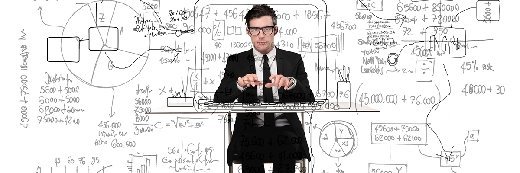Sergey Nivens - Fotolia
Can IT use VMware Horizon View without vCenter?
Running VMware Horizon View without vCenter is possible but impractical. Understand why an organization would want to use this setup and what the implications are.
Ever since VMware released the first version of its Horizon VDI offering, it was tied to a vSphere environment managed with vCenter. It is possible to run VMware Horizon View without vCenter, but IT will likely experience limitations with this setup.
VMware vCenter manages everything that has to do with the virtual data center, virtual networks, virtual storage and, most importantly, VMs. In the case of VMware Horizon-generated VMs, these are either VMs with a desktop OS, such as Windows 10 or Linux distributions, or a server OS for desktop or application remoting, such as Remote Desktop Session Host.
One of the benefits of Horizon is that it's not just capable of providing remote access to VMs, but also to physical machines. And, since vCenter doesn't have anything to do with a physical Windows machine, IT can use Horizon without it.
Is there an upside to doing this? Using Blast Extreme to remote a connection to a physical machine itself is cool. It even supports graphical acceleration if a physical GPU is present. This has its use cases, but it doesn't have many benefits. A vCenter license is included in the Horizon Suite independent of the number of licenses or the type of license, so it doesn't make sense to deploy a Horizon environment without vCenter.
On the other hand, using vCenter with Horizon has a lot of benefits. The obvious one is the integrations between the two platforms support certain processes, such as cloning and configuration of the VMs. There are also less obvious benefits, such as the ability to power on a desktop VM that has been shut down by the end user.
It is possible to run VMware Horizon View without vCenter, but it will be quite constrained. The Horizon agent can run on basically any machine that has Windows 10 x64 installed. This might also include a VM running on a non-VMware hypervisor, such as Hyper-V or KVM, although it's unclear as to whether that setup is completely supported.