On-premises vs. cloud vs. hybrid UC deployment models
When deploying unified communications, organizations need to carefully consider the benefits and drawbacks of on-premises, cloud and hybrid deployment models.
In the past, unified communications deployment options had been limited. As internet connectivity and cloud services improve, however, those deployment options have become more plentiful. As a result, IT administrators need to understand the differences among UC deployment choices.
Historically, UC servers were almost always deployed on premises in the campus data center, and telephone options were limited to legacy voice or data services, such as T1 Primary Rate Interface or Session Initiation Protocol trunks.
But, thanks to advancements in cloud computing, along with increasing reliability of WAN and internet connectivity, enterprises now have a choice among on-premises, hybrid and cloud UC deployments. The cloud gives administrators a choice of where their UC applications are deployed and what level of control they want to have. In this article, explore the characteristics and circumstances of these three primary UC deployment models.
Various integration options, as well as best practice deployment procedures, also help to ensure a smooth rollout and longevity, no matter which UC model you choose. While there's no right or wrong answer when it comes to choosing a UC deployment option, one method usually makes the most sense for your organization. Let's take a look at these deployment options.
This article is part of
Ultimate guide on enterprise unified communications strategy
On-premises UC deployment
On-premises deployment, with servers located inside the corporate network, is the traditional model.
If your site lacks reliable, low-latency and low-jitter WAN or internet connectivity to public cloud services, it's likely that cloud or a cloud/on-premises hybrid setting won't function as intended. This is where an on-premises deployment continues to make sense because you have more control over low-latency connections.
If administrators require full control over the UC environment at the infrastructure level, on-premises UC deployment also remains the best fit. Businesses that manage customer contact centers may require an on-premises UC platform to better control end-user applications and have more flexibility when it comes to telephone services and pricing options.
With cloud and hybrid options, enterprises lose much of that flexibility because they are at the mercy of pricing and deployment options the service provider offers. The cost of an on-premises deployment can range from $4,000 in equipment for a small office to millions of dollars for large enterprises.
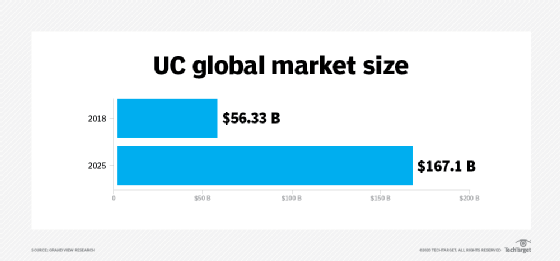
For businesses that determine an on-premises deployment is the better fit, keep in mind that it's up to the organization and UC administrators to ensure that servers, devices and applications are up to date. Whether the update adds a new UC feature or patches a newly discovered security flaw, the responsibility rests at the feet of in-house administrators. If employees are overworked, these types of updates and patches can be delayed significantly.
Additionally, major software updates may require expensive, upfront Capex and more administrator effort to deploy. Therefore, those seeking to put the latest and most secure UC apps in front of their employees may want to consider a cloud or hybrid deployment instead.
That said, the popularity of the on-premises model is declining in favor of cloud and hybrid models. Still, it remains a top choice for several common use cases.
Public cloud UC deployment
Cloud computing in general has shaken up the enterprise IT space over the past decade. Yet, it's only been in the last few years that IT departments have seriously considered migrating UC apps to the public cloud in a hosted or UC as a service (UCaaS) architecture. The main reason for the slower-than-normal adoption rate revolves around the need for low-latency connections when using UC apps that transmit and receive real-time streaming media.
As WAN and internet connectivity matured and became more reliable, IT departments began migrating more of their apps and data into the cloud. Many companies now treat public clouds as just another extension of their in-house infrastructure.
As this trend continues, enterprises have an increased interest in migrating to cloud UC services along with all other business apps. Doing so decreases infrastructure overhead when maintaining complex, on-premises UC servers. In fact, cloud UC deployments that use SaaS cloud models only need to deal with on-premises UC endpoint hardware, like desk phones and video conferencing devices.
All other UC components and services are managed in the cloud with no concern for underlying infrastructure failures, server management or UC platform upgrades. Those responsibilities reside with the service provider. Additionally, new features and server software upgrades are rolled out by the service provider, giving your business quick access to the latest and greatest communications tools.
When evaluating UCaaS deployments, organizations need to consider a range of expenses. Enterprises need their own end-user devices, like desk phones or video conferencing equipment. This hardware can either be purchased outright or leased through a participating vendor or technology partner.
The licensing costs depend on what UC apps you want users to have, and it's usually a la carte. Options include voice, video conferencing, web conferencing, chat and file storage, among others. In general, these services can range from a few dollars per user each month to upward of $50 per user each month.
UC deployments for businesses that have growing remote workforces also fit well within a UCaaS platform deployment model. Having UC applications centrally located in a public-facing cloud enables remote users to access UC services from virtually anywhere in the world and without the need for remote access VPN software to connect to the corporate network. This streamlines UC service access and increases the chances that end users use corporate-sanctioned UC apps, negating the potential for shadow IT.
Cloud UC deployments fail when a business or remote office has poor connectivity or a lack of redundancy to the cloud service provider (CSP). This is especially a concern for large, geographically dispersed organizations with remote sites around the globe. Connectivity into some of these sites might be adequate for cloud UC use. But it's nearly impossible for service providers to guarantee all locations have the required low latency, high throughput and redundancy components for reliable service.
For companies that rely heavily on voice communications, on-premises or hybrid UC options may prove to be more reliable, albeit at the cost of more complexity and money required to support them.
Hybrid on-premises and cloud UC deployment
For businesses that already have a large investment in on-premises UC servers but want to test the public cloud UC market, a hybrid model can be a good fit. Many companies are opting to keep critical parts of their UC environment, such as voice and contact center servers, on premises, while moving other functions, like team chat, web conferencing and file sharing, to the cloud. This enables IT to continue using a large chunk of their on-premises UC Capex, while moving less latency-sensitive services to the cloud.
Additionally, as new UC tools crop up, IT has the option of deploying them in-house or through the CSP. A hybrid UC deployment model is great for those that want to keep all options on the table. That said, hybrid deployments should be viewed as a stopgap for most organizations. Eventually, fully hosted UC services will be considered as reliable and feature-rich as on-premises counterparts. And expect the appeal of hybrid deployments to wear off.
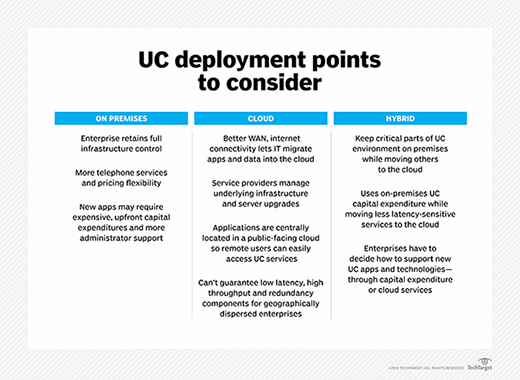
Decision-making and deployment process
Technical obstacles aside, the choice in determining the correct UC deployment model should largely be left to those who use it. End users, network and voice engineers, and IT managers should work together to determine the needs of end users by discussing what they use on their current UC applications -- and what they want to see change. By taking this step, organizations can gauge what tools users would latch onto in a new UC platform.
For example, many business users no longer use desk phones because they either spend much of their time working outside the office or use more modern team chat communication tools. If that's the case, administrators should adjust UC applications and deployment methods accordingly.
When it's time to roll out a new UC platform, whether in the cloud or on premises, enterprises have a choice of two migration methods:
- Full migration. This brings all users over to the new UC platform all at once. In this case, IT doesn't have to support two separate UC deployments for a period of time. The main drawback to this approach is the single migration window to cut over all users to the new system. Any major issues during the migration time frame can significantly affect the entire organization.
- Rolling migration. Completed on a department-by-department or building-by-building basis, a rolling migration gives room to manage potential mistakes and problems on the new UC platform without affecting the entire business. While this method takes more time and effort to accomplish, it does reduce the risk of a problem affecting all UC users within the organization.
Regardless of migration method, when deploying critical business tools, like UC, make sure you work out as many bugs as possible before rolling out to production. Pilot programs are a great way to accomplish this goal.
If you choose a small but wide-ranging spectrum of employees who use UC apps differently, you're most likely to catch problems with hardware, software or configuration settings in your new UC deployment. I've worked with midsize and large enterprises in cloud and hybrid rollouts. The information gathered from end users at this stage proved invaluable in the final rollout. This is especially true when it comes to fine-tuning specific functions that vary widely from one company to the next.
Editor's note: This article was updated to remove dated material and reflect advancements in cloud-based UC deployments.
Andrew Froehlich is founder of InfraMomentum, an enterprise IT research and analyst firm, and president of West Gate Networks, an IT consulting company. He has been involved in enterprise IT for more than 20 years.







