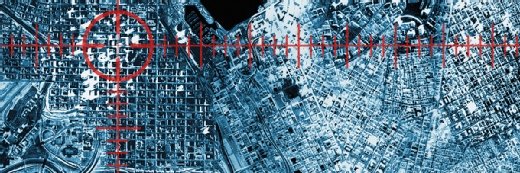Top 7 UCaaS features to enhance productivity
UCaaS continues to evolve as more companies use the platform to support meetings, calls and messaging. New features, among them generative AI, could make UCaaS even more important.
There is no question that unified communications as a service continues to gain traction.
Consider: Almost 30% of companies surveyed in Metrigy's "Workplace Collaboration: 2023-24" global research study of 440 organizations labeled UCaaS as their primary platform for calling, meetings and messaging. Of those using on-premises UC applications, 31% also used UCaaS or planned to do so by the end of 2023.
While a desire to save money is the primary reason for UCaaS adoption, accessing new UCaaS features is another compelling draw for 38% of IT leaders. To that end, here are seven key UCaaS features, in no particular order, that will help boost productivity within your organization.
1. Integrated team messaging
Most UCaaS providers have made team messaging the centerpiece of UX, and for many companies, team messaging is now the primary collaboration UI. Metrigy research data showed that nearly 68% of companies have rolled out team messaging, with 53% viewing it as a hub for work.
Using team messaging as a hub for work also means integrating other applications into it, making the team workspace a one-stop shop for a wide range of resources, including product and task management, business intelligence and CRM. This enables collaboration in context, meaning that employees don't have to switch out of the team space to pull in a report that they want to share with other team members. Instead, they can chat and act -- all within the team space.
2. Generative AI
UCaaS vendors are adding generative AI features to their products, driven by the buzz around ChatGPT. These AI-driven features include intelligent note-taking, transcriptions and meeting summaries, content creation and the ability to query, from within a UCaaS interface, data stored in other applications. Some vendors also make it possible to query the public ChatGPT directly from within their UCaaS platform. Generative AI is a fast-moving space, so look for additional collaboration features to emerge over the coming months.
3. Contact center integration
Almost 74% of research participants are integrating their contact center and UC platforms to simplify management, reduce costs and improve customer service. Those who have already done so are seeing measurable benefits, including an 11.6% improvement in customer ratings, a 7.7% reduction in operational costs and a 13.7% improvement in agent efficiency, according to the Metrigy research. Delivering an integrated UC and contact center experience gives agents much more flexibility in communicating with subject matter experts and with back-office personnel, enabling them to quickly resolve customer inquiries.
4. Improved performance
About 45% of employees, on average, work remotely -- either full or part time. For many, making a phone call or joining a video meeting requires connecting into the enterprise network through a VPN, which introduces delay and potential performance issues. In a UCaaS environment, remote employees can access the UCaaS provider through their local internet connection, typically improving voice and video performance. Metrigy research participants cited better work-from-home support as their second biggest driver for adopting UCaaS.
5. Application integrations
Most UCaaS vendors make it easy for customers to obtain off-the-shelf plugins that enable seamless integration with other apps used within their organizations. Examples include the ability to integrate project and workflow management into meetings and team spaces and support for third-party whiteboard apps for ideation.
Many UCaaS providers offer APIs, and they also distribute low-code/no-code tools that can be used to create custom integrations. What's more, it's not just about integrating apps into the UCaaS UI; most UCaaS providers also enable customers to embed UC features, such as calling and messaging, directly into apps like CRM and email.
6. Integrated text messaging
Many UCaaS providers offer SMS text messaging integrations as part of their calling feature set, enabling employees to use their business numbers for texting. This also lets organizations capture texts for compliance purposes or for integration with CRM platforms. It also serves as a safeguard to prohibit employees from using their personal mobile numbers for business texting.
7. Mobility
UCaaS providers have long offered mobile apps through which users can make calls, attend meetings or send messages from their personal or company-provided mobile devices. Now, UCaaS providers are beginning to offer fixed-mobile convergence options to enable the use of the native dialer -- and, in some cases, the native messaging app -- for business communications.
Through services such as Microsoft Teams Phone Mobile, Webex Go and RingCentral's partnership with Vodafone, a mobile device can be configured to essentially act as a fully featured phone extension. Users then don't have to access the UCaaS app on their phones to place or receive calls. These services are still new, and there are still wrinkles to be ironed out in how they support U.S.-mandated emergency location and notification requirements. But they represent another way in which UCaaS can boost employee productivity, especially for those workers whose roles are dependent on mobile devices as their primary means of communication.
These UCaaS features can help companies boost their productivity, but they aren't an exhaustive list. Evaluate UCaaS providers to see if they can support these capabilities -- as well as others that may be on their roadmap -- to help your organization get more value from its UC investments.