Microsoft Teams vs. Slack: Which is better for your business?
Organizations deploy collaboration apps as they wrestle with keeping remote employees engaged and informed. Learn how to weigh Microsoft Teams vs. Slack to determine which app is best for you.
Both Microsoft Teams and Slack have chalked up tremendous growth over the past few years, fueled in part by the COVID-19 pandemic, which forced companies worldwide to send their employees home to communicate and collaborate remotely. Slack retains a strong position in the SMB market, but it's facing stiff competition from Teams, which saw its number of daily active users more than quintuple between 2019 and the end of last year.
That said, the recent acquisition of Slack by Salesforce adds an interesting wrinkle to the Microsoft Teams vs. Slack debate. In this article, we'll review the team collaboration market and walk through pros, cons and differences between the two platforms. We'll then examine why a business might choose one platform over the other.
Microsoft Teams vs. Slack: Overview and market share
While there are dozens of business collaboration tools available on the open market, Teams and Slack are two of the most successful. Despite Slack being an early and hugely popular tool for business users, Microsoft Teams exhibited a meteoric rise in daily active users. In 2017, Slack reported it had more than 6 million users, easily eclipsing Teams, which counted only 2 million users. Today, the tables have turned, with Microsoft last year reporting that Teams had more than 115 million daily active users, dwarfing Slack's 14 million.
While the growth of Teams cannot be ignored, Slack users tend to be incredibly loyal to their platform. Those using Teams often do so out of convenience as a result of Microsoft bundling Teams with most Microsoft 365 plans.
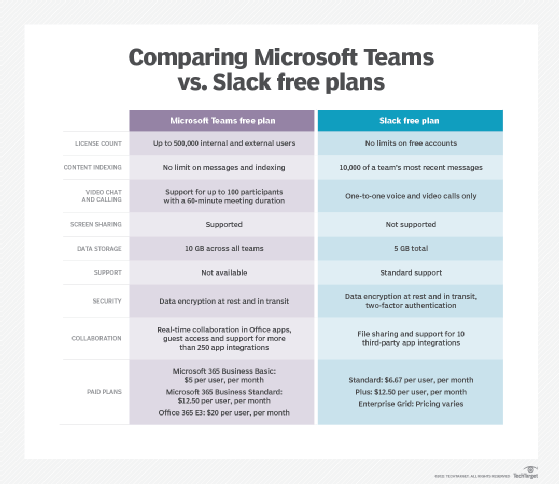
1. Comparing collaboration basics
As business collaboration tools, Teams and Slack generally serve the same purpose. Both feature private and group messaging, file sharing, search functionalities and screen sharing capabilities. Each supports its applications on desktop versions, mobile apps and web browsers. Slack, however, has a cleaner and more friendly UI. Teams has gone through several UI iterations, with each version slightly better than the previous one. Let's take a look at Microsoft Teams vs. Slack pricing plans, using publicly available data:
Microsoft Teams
Other than the free version, Microsoft Teams is bundled with Microsoft 365 license plans that also include business apps such as Word, Excel, PowerPoint and OneDrive. Businesses that already pay for Microsoft 365 apps likely own Teams licenses as well.
- Free. Includes features such as chat and collaboration productivity services, voice over IP (VoIP) calling and video conferencing for up to 100 participants with a maximum duration of 60 minutes, screen sharing and the ability to schedule meetings.
- Business Basic. $5 per user, per month. Includes all the features of the free plan with a boost in the number of participants -- 300 -- and meeting length -- 24 hours. Enterprise features such as single sign-on, multifactor authentication, advanced auditing and reporting and access to customer support.
- Business Standard. $12.50 per user, per month. Business Basic and Business Standard versions of Teams are identical. The difference is that Business Standard offers additional Microsoft applications in a bundle -- hence the change in price.
- Office 365 E3. $20 per user, per month. This package increases a number of capacity features. Meetings can host up to 10,000 participants and E3 raises the business license limit to 500,000 users. Unlimited file attachment storage.
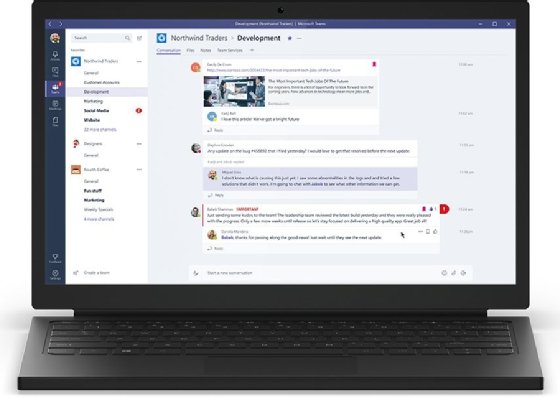
Slack
Like Teams, Slack offers four different pricing options:
- Free. Up to 10,000 accounts can be associated to a single organization. One-on-one video conferencing and calling capabilities. The software can be configured to integrate with up to 10 different third-party apps such as Google Drive, Zendesk, Zoom and Office 365.
- Standard. $6.67 per user, per month. This plan includes all the benefits of the free version and adds support for full message history search, unlimited third-party app integrations, voice/video chat with up to 15 simultaneous users and secure federation or guest access to collaborate with business partners and customers.
- Plus. $12.50 per user, per month. Adds enterprise-grade authentication and user management features, regulation and compliance auditing functions and 24/7 customer support.
- Enterprise Grid. Pricing varies. For the largest of companies, Enterprise Grid bolsters Plus by providing additional security and compliance checks, support for up to 500,000 users per organization, automated administration functions and tailored customer support options.
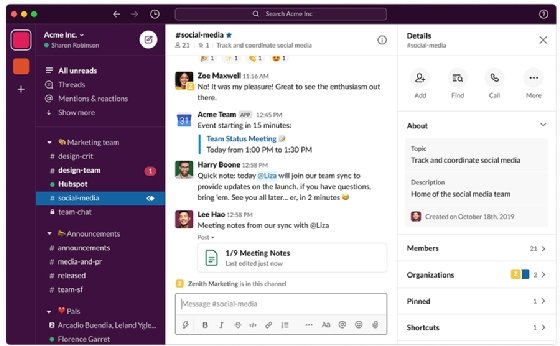
2. Video conferencing capabilities
Microsoft Teams holds a significant video conferencing advantage over Slack. This likely stems from Slack's original design -- initially as an IM and file-sharing platform, with extra collaboration features added after the fact. Teams, on the other hand, was designed from the ground up to make it easy to schedule and establish virtual meetings featuring both voice and video. Below are a few examples of what each product brings from a video conference capacity:
Microsoft Teams
- The free license allows up to 100 participants in a meeting with a maximum session time of 60 minutes. Business Basic bumps the participant maximum to 300, while the E3 license allows up to 10,000 participants. All paid versions can support meetings with durations of up to 24 hours.
Slack
- The free license offers one-on-one video conferencing, while paid versions support up to 15 users per meeting session.
3. Calling and telephony options
Both platforms offer VoIP calling services. However, when it comes to PSTN telephony, Teams again holds a technology and feature advantage that may make it more valuable to those using it primarily for calling purposes. Let's measure Microsoft Teams vs. Slack and their calling and telephony features:
Microsoft Teams
- Teams lets callers use either VoIP or the PSTN. PSTN support is optional; Microsoft offers several models for both domestic and international dialing. Microsoft also offers Direct Routing to connect Teams to the PSTN while enabling organizations to keep their existing infrastructure and carrier contracts.
Slack
- Calling is available in all pricing tiers, including the free option. However, the number of participants varies between a maximum of one and 15 users. Slack is VoIP-only and cannot use the PSTN, which means Slack cannot be used as a complete business phone service replacement.
4. Software integrations
Both Teams and Slack offer a wide range of third-party software integrations, including tools for productivity, project management and security.
Where the two differ the most, however, rests in first-party integration options. For example, Microsoft Teams works natively with other Microsoft applications and services such as Outlook/Exchange, OneDrive, SharePoint and Active Directory.
Slack does offer an integration with Microsoft's product portfolio, but it isn't as seamless as the native integration available with Teams. That said, heavy users of Salesforce should expect to have first-party integrations between Slack and Salesforce that Teams will likely never have. Thus, it really boils down to what apps and services end users rely on most.
When to choose Slack
Slack's ease of use makes it a top choice for businesses relying heavily on private/group chat and file sharing. The tool offers elegant group chat, file and document sharing and for small groups, voice and video conferencing.
When to choose Teams
Teams is better for companies seeking more advanced collaboration features such as VoIP, video and PSTN calling. Essentially, Teams, although not always the best in class, is a well-rounded collaboration tool with a full slate of enterprise features.
Reda Chouffani contributed.






