
Integrated Microsoft Loop, Teams boost virtual collaboration
As most organizations now have hybrid workers, virtual collaboration is a priority. Here's how integrating Microsoft Teams with Loop components can enable effective collaboration.
Today's workforce is hybrid. On average, just one-third of employees work full time in a traditional office, according to Metrigy's latest survey of more than 900 global companies.
Alternatively, 27% of employees work full time at home, while 29% split their time between home and office. For businesses, enabling effective collaboration and communications in a hybrid work environment isn't just a nice-to-have, but rather an imperative to ensure organizational success.
IT has responded to the needs of the hybrid workforce by delivering new collaboration capabilities, including video conferencing, team collaboration and messaging, and, more recently, collaborative workflow, task and project management tools. Collaboration tools like these are critical to help companies achieve top employee experience goals, such as enabling engagement, fostering connectivity and improving productivity, as Metrigy found in an employee experience study of 250 global companies in the second quarter of 2022.
In addition, Metrigy has tracked significant growth in the use of virtual whiteboard applications, with 40% of organizations now using such apps to enable virtual ideation and content creation. Beyond these new apps, workers still use content creation tools, such as Microsoft Office and email, to communicate and collaborate.
What is Microsoft Loop?
As the number of apps explodes, determining which to use has become increasingly challenging for employees, while IT struggles to enable integration among them. To address this problem, Microsoft recently introduced Loop, a platform designed to interconnect various collaboration capabilities into a common canvas, supporting both real-time and asynchronous collaboration.
Elements of Microsoft Loop
Microsoft Loop comprises three elements: components, pages and workspaces.
- Components are productivity elements that, when integrated into pages and workspaces, feed in data or add features such as polling and status tracking for project tasks.
- Pages are similar to virtual whiteboards, providing a canvas for ideation that enables integration of components from other apps.
- Workspaces provide a project-specific space that serves as a central repository for other Loop components, as well as data from other Microsoft 365 apps.
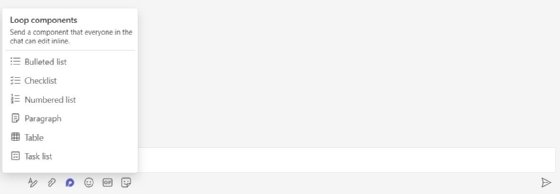
With Loop, teams are able to create topic-specific workspaces and integrate components ranging from Microsoft Dynamics customer opportunities to Word files, video clips, chats and collaborative designs.
Best practices for a Microsoft Loop, Teams implementation
Loop doesn't replace Microsoft Teams, but rather integrates with it. For example, a Loop component like a table could be sent into a Teams chat, while Teams chats could be accessible from within a Loop workspace.
Loop offers significant potential to improve distributed and virtual collaboration by enabling workgroups to link together Microsoft 365 applications, while also adding new Loop components as they become available. However, there are caveats.
As Loop represents a new way of thinking about collaboration, a successful implementation will require end-user training. It will also require ensuring that collaboration activities within Loop pages or workspaces, or the embedding of Loop components into other apps, meet enterprise governance, compliance and security requirements, especially if external individuals are part of Loop workspaces.

Companies currently using Microsoft 365 for collaboration should begin to assess Loop to understand its applicability to current workflows and team collaboration scenarios. It's likely that Loop will remove barriers to collaboration by integrating various tools into a common canvas, but success will require end-user training to overcome adoption complexity and identify metrics for evaluating success.






