Connected workspace apps improve collaboration management
Connected workspace software takes unified communications a step further by integrating project and task management and centralizing collaborative work management.
Unified communications platforms that combine messaging, calling and meetings have become the norm in the modern enterprise. But UC doesn't always support the need for content, project and non-real-time collaboration. To meet these needs, enter the connected workspace.
What is a connected workspace?
A connected workspace is a platform that provides a single location for employees to collaborate and accomplish their work. Connected workspace apps can vary quite a bit in features and functionalities, but they share several common characteristics, including the following:
- Centralized knowledge. These apps provide a place to store data, documents and other business information that serves as a single source of truth.
- Project and task management. A connected workspace enables companies to manage projects, tasks, workflows, resources and reporting.
- Content collaboration and management. Connected workspace platforms enable users to create and edit content iteratively on a common canvas across workgroups and team members.
Connected workspace vendors and tools
Connected workspace providers fall into four primary categories:
- Task and project management. In this category, examples include Adobe, Airtable, Asana, Monday.com, Smartsheet and Wrike. These providers typically started with project and task management but have grown their features to include contextual collaboration, AI and automation, third-party integrations and other advanced capabilities.
- Team workspace. Providers such as Coda, Linear and Notion began as data repositories or collaborative note apps -- in some cases, replacing the enterprise wiki with a more collaborative and extensible offering. These vendors, too, are rapidly adding new capabilities, such as AI, workflow automation, and task and project management. Additional examples include digital whiteboard apps from providers such as Miro and Mural that provide a collaborative work environment.
- Office productivity suites. Leading vendors in this space include Microsoft with its Loop application, Google with Workspace and Zoho with its project management and note-taking apps. These work management apps provide a fuller workspace orientation experience.
- Communications and collaboration. Vendors in this category include Slack and Zoom. Slack complements channels and direct messages with its canvas collaborative work surface, enabling teams to create, organize and share knowledge and resources. Meanwhile, Zoom Docs provides a collaborative document creation capability that can be tied to chats and meetings.
How do organizations use connected workspaces?
The use cases for connected workspaces vary based on the needs of an organization and the initial driver for adoption. Typically, adoption happens in one of two ways:
- Individual workgroups obtain a connected workspace app for a specific use case, such as collaborative document creation and management. As usage grows, companies move to enterprise-wide adoption.
- Other collaboration vendors, such as office suite providers or UC platforms, introduce collaborative workspace capabilities to provide added value to their offerings.
Connected workspace adoption trends
In a recent study, Metrigy researched 157 companies and found 58% of participants had already adopted a connected workspace app, while another 28.6% planned to adopt one in the future. In these apps, project management is the most widely used feature with 69.1% using it, followed by content collaboration (61%) and resource management (54.4%).
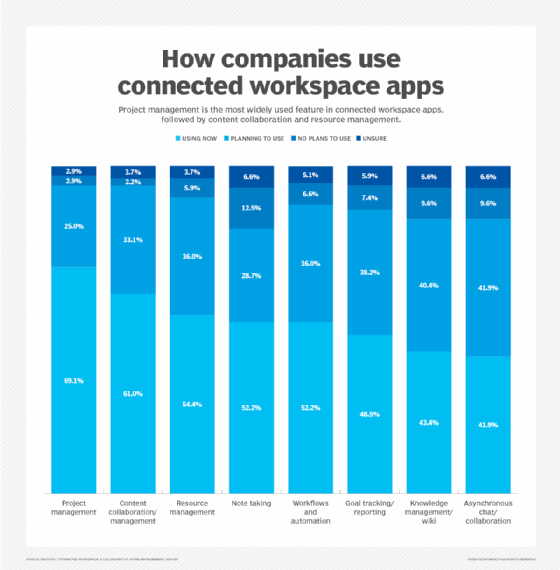
Evaluating connected workspace apps
Connected workspace apps are applicable for companies of all sizes across a range of horizontal and vertical functions. Their ability to centralize work and integrate collaboration, workflows, projects and tasks make them well suited as an alternative to standalone files and project management platforms. When adopting connected workspace apps, Metrigy found that successful companies do the following:
- Standardize on a single platform to improve manageability.
- Deploy connected workspace apps on a companywide basis to ensure every employee can take advantage of their benefits.
- Use the connected workspace platform to act as a single source of truth for organizational data to avoid islands of data storage.
- Ensure project management teams are fully utilizing the platforms.
- Have a connected workspace owner for the company. This person is responsible for operations management, security, compliance, and end-user training and adoption programs.
Irwin Lazar is president and principal analyst at Metrigy, where he leads coverage on the digital workplace. His research focus includes unified communications, VoIP, video conferencing and team collaboration.





