
Orbon Alija/Getty Images
Compare Teams guest access vs. external access vs. Teams Connect
Microsoft has a few options to connect Teams to outside users. Compare Teams guest access vs. external access vs. Teams Connect to decide which suits your external collaboration needs.
With many organizations supporting remote work during the COVID-19 pandemic, collaboration platforms experienced significant adoption. Platforms like Microsoft Teams have enabled employees to connect and collaborate by supporting meeting capabilities, including digital whiteboards, screen sharing, document co-authoring and conferencing.
These meetings no longer serve just internal communications needs. Many employees have begun using collaboration platforms to engage with external users on different projects and initiatives. The ability to interact with external users helps organizations eliminate the need to use email for their collaboration needs, as well as consolidate communications tools. But with the convenience of inviting guests to access corporate data also comes the risk of exposing sensitive information.
In Microsoft Teams, IT administrators have two -- soon to be three -- options to support external collaboration in the platform. Let's compare Teams guest access vs. external access vs. Teams Connect.
1. Guest access
A common option for most Teams users is to invite external users by adding their email address to a channel's membership list. Guest access enables an external user to see and interact with all content within a specific shared channel, such as conversations, files and the SharePoint team site. IT administrators must first enable guest access at the tenant, or organizational domain, level. Users must also be owners of the channel to be able to invite external users.
One drawback with this setup is that a user must switch tenants in the Teams client to access or view shared content. This forces the user to leave the primary tenant. While it is not ideal for users to leave their primary account, this has been the only way to gain access to shared content with external tenants.
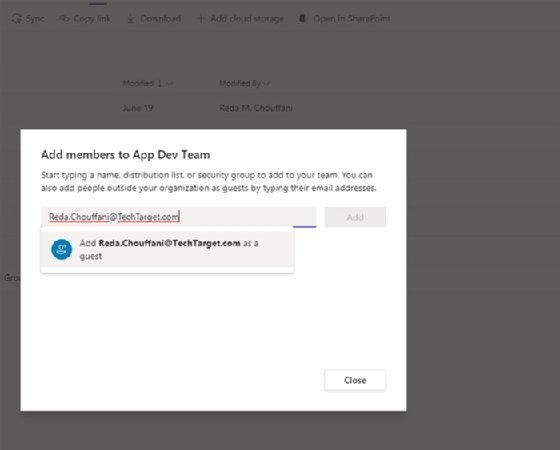
2. External access
With external access, also known as federation, employees can use native chat and calling with people outside the organization. With open federation, employees can communicate with external users without switching tenants and can have the full chat experience with guests. IT administrators can also enable support for -- or block -- federation with specific external domains.
External access differs from guest access in terms of the capabilities available to external users. For example, users connected through external access cannot access Teams resources or be added to group chats. But this method is still widely used by end users to interact with clients or vendors and identify their status.
3. Teams Connect
Teams Connect was announced at Microsoft's 2021 Ignite conference and is expected to launch in November 2021. This capability offers shared channels, which does not require users to switch tenants or create guest accounts. Users will be able to view shared channels in the same menu as the channels within their organization.
With Teams Connect, external users can only access the Teams resources within a shared channel. IT administrators will also be able to create policies to control who can create shared channels and whether users can be added to channels created by outside organizations.
Opening Teams to external users does introduce privacy and security concerns. While many companies may see value in external collaboration, it can lead to issues if not properly adopted. IT administrators must be diligent in defining external collaboration policies and ensure end users are properly trained to manage and maintain guest accounts and shared channels. Administrators must also periodically verify external accounts and revoke access as necessary.





