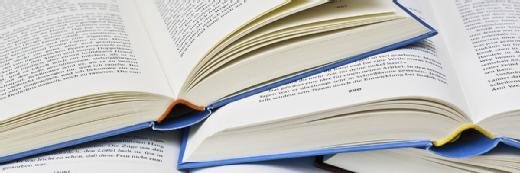rocketclips - stock.adobe.com
Making the most of meetings in Microsoft Teams
Meetings in Microsoft Teams are vital to support remote collaboration. Learn what role Teams meetings should play in your organization and where the platform must improve.
Virtual meetings have become the cornerstone of enterprise collaboration. Microsoft Teams has proven to be a popular option for organizations with a Microsoft ecosystem.
But Microsoft Teams can be complex, with a bevy of options and integrations. It can be difficult for an organization to know where to start and make the most of the Teams platform, according to author João Ferreira, an IT engineer and Microsoft MVP.
But once organizations -- and users -- become more comfortable with Teams capabilities, it can become the single platform for all business communications and workflows. In his book Hands-On Microsoft Teams, Ferreira offers best practices and tutorials for Microsoft Teams meetings, collaboration and business productivity.
Editor's note: The following interview was edited for length and clarity.
How are meetings in Microsoft Teams an improvement over Skype for Business?
João Ferreira: The chat and video features of Microsoft Teams are pretty much the same as Skype for Business with the exception of live events. The power Teams gives to create meetings without the need to invite all members of a team, the possibility to take notes during meetings, whiteboard during meetings, get all info aggregated in a single location is much more powerful than Skype for Business.
 João Ferreira
João Ferreira
I still use Skype for Business every now and then; I have customers that don't have Microsoft Teams yet. But now, with the latest version of Teams, you can easily get in touch with people on Skype for Business without needing to leave Teams. You can even now reach people in the consumer version of Skype. It's one single app that gives access to a wide variety of communications platforms that Microsoft has released over the last few years.
What capabilities are still missing from Microsoft Teams that you think are necessary today?
Ferreira: This topic is the most visited article on my blog, and it's the possibility to quote a message on the desktop app. The mobile version of Teams can do it like WhatsApp, where you swipe right to quote a message. But, on the desktop version of Microsoft Teams, there's no option to do that directly. You can do it using a shortcut, but it's not a straightforward process.
But Microsoft is focused on a better experience in giving Teams a more robust platform. I know that it's often compared with Zoom -- background blur and images are now available on Teams. Zoom had those for a long time, but again, Teams is much more than just a meeting and calling platform.
Teams is a group of solutions combined into a single place.
Don't try to find other platforms or don't bring your information to other platforms, like Zoom or Facebook, just because they have fun features you want to use. You will eventually be compromising information shared outside of the security measures implemented with Teams and the Microsoft ecosystem.
If you're in the Microsoft ecosystem, stick with it -- even if Teams doesn't have all the functionality you would like. Things are evolving a lot faster than they used to, and Microsoft is releasing updates every month. The roadmap is publicly available, and end users can vote on the features they would like to see implemented.
How do you see companies using Teams post-pandemic?
Ferreira: People that are now using Microsoft Teams are understanding the value of the product. I don't see them leaving the platform once all this goes away. Even if we all get back to the office, the work will be done on Microsoft Teams.
You will have some users that will leave it as soon as they stop working remotely, but there are data and structures that people started to build during the COVID situation. In replicating organizational units, files, links to documents -- all those things that were typically shared through shared folders in the office or by asking someone working in the same location are now centralized in a single team or channel. It's a lot easier to continue that structure than revert to the structure prior to Microsoft Teams.
What advice do you have to make the most of meetings in Microsoft Teams?
Ferreira: The number one thing is to invite everyone that needs to attend a meeting. If someone is not able to attend, make sure you record the meeting because, with a recording, people will be able to attend later.
If you have guests in the meeting and want to share a recording, make sure to do it the right way. Guests will not be able to download the recording from the meeting environment itself because it's hosted in another platform that does not yet have support for external users.
Whenever possible, do meetings with the camera on. Most communication is done through body language, and doing a meeting with the camera off will be harder for people on the other side of the call. You could make a joke, and because someone is not seeing your facial expression, they will misunderstand what you're trying to say.
Use the camera always. It will make your meetings a lot easier, and people will enjoy seeing each other -- especially now when we are all working from home.