
unified communications (UC)
What is unified communications (UC)?
Unified communications (UC) is an umbrella term for the integration of multiple enterprise communication tools -- such as voice calling, video conferencing, instant messaging (IM), presence and content sharing -- into a single, streamlined interface, with the goal of improving user experience (UX) and productivity.
UC technology lets users switch seamlessly from one mode of communication to another in a single session, whether on a desktop computer, laptop, tablet or smartphone. For example, someone might initiate a conversation via chat before escalating the interaction to a video conference with a single click without having to open a separate, video-only application. Many UC systems also integrate with third-party business applications, such as project management software, to enable the centralization of information and resources, as well as more efficient workflows.
UC technology facilitates the integration of software that supports both real-time communications (RTC), such as voice over IP (VoIP), and asynchronous communications, such as persistent chat, so end users can access UC tools from anywhere. Many UC systems are predicated on team collaboration and offer messaging-centric workflows and cooperative features, such as real-time file sharing and annotation. These next-level UC systems are referred to as unified communications and collaboration (UCC).
UC's increasing popularity is part of a larger digital transformation and cloud migration under way across many enterprises. The COVID-19 pandemic and the need to support a remote workforce accelerated this shift, with organizations relying heavily on UCC technologies to enable remote work.
This article is part of
Ultimate guide on enterprise unified communications strategy
How does unified communications work?
A UC environment is typically supported by one or more back-end management systems, sometimes called UC platforms, that facilitate integration among services, as well as the front-end clients that provide access. For example, a web conferencing system makes use of an audio conferencing system, which is built on an underlying IP telephony platform, while a unified messaging client enables click-to-talk, click-to-chat and click-to-video functionality.
UC systems and their components can be deployed on premises, in a public or private cloud, or as a combination of all three. Cloud-based UC services, also called unified communications as a service (UCaaS), are gaining traction. An open source project called WebRTC lets RTC be embedded into web browsers. This lets users access services via a browser like Google Chrome rather than a downloadable, standalone app.
Historically, single-vendor UC environments have demonstrated the tightest integration and compatibility. Interoperability among vendors is an ongoing challenge in UC. However, it has been mitigated, in part, by partnerships, common protocols and open application programming interfaces (APIs).
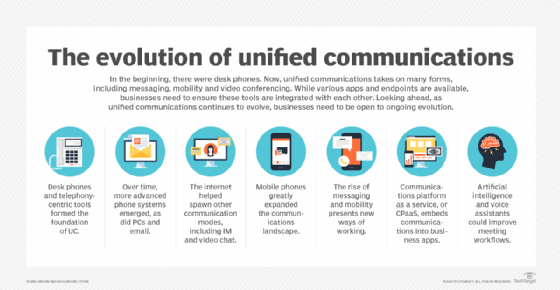
How to implement UC within businesses
There are multiple steps involved when implementing a UC infrastructure in an organization. They range from selecting the correct tools based on a business's needs to performing maintenance work once systems are implemented. Implementation requirements include the following steps:
- Assessment of UC needs. An organization must consider its many different requirements, such as determining the scope of UC tools needed and understanding what will meet those requirements.
- Providers and tools. It must then vet specific vendor platforms and tools that meet its requirements and are affordable.
- Employee preparedness. Team members' buy-in is key to avoiding issues with preparedness and even overcoming reluctance to use new UC systems.
- Possible pitfalls. System failures and interoperability issues are among the problems that should be anticipated so organizations are prepared to handle such scenarios.
- Security. Cybersecurity is increasingly important in UC and must be addressed as part of the implementation process.
- Technical expertise. Organizations must ensure they have the technical expertise needed for implementation.
- Continuous upkeep and management. UC systems require continuous management and upgrades. Also, continuous learning methods should be available for employees to learn how to use upgraded UC systems.
Unified communications components
A comprehensive UC platform provides businesses with all the essential components. A UC suite might offer tools such as the following:
- Email, voicemail, text messaging and persistent chat.
- Real-time presence and telepresence.
- Telephony, including fixed-line, mobile and VoIP.
- Screen sharing.
- Audio transcription and conferencing.
- Video calls and conferencing, including room-based video conferencing.
- Web conferencing, virtual meeting spaces and interactive whiteboards.
- Calendars, scheduling and other personal assistant functions.
- Enterprise social networking and collaboration platforms.
On the back end, a strong communication system may include the following:
- A single- or multivendor UC platform or server.
- A traditional IP- or cloud-based private branch exchange.
- Devices such as phones, headsets, cameras and microphones that are also user-facing tools.
- Business communication gateways, such as session border controllers.
- A multipoint control unit, or video bridge, for video conferencing with three or more endpoints.
What are the benefits of unified communications?
UC is often credited with increasing employee productivity, supporting more communication and collaboration than the legacy phone system. Specific technologies, such as video conferencing, are linked to reduced travel costs, greater efficiency, more flexibility and better engagement. With UC technologies, employees can work from the office, their homes or the road using a variety of devices, including desktop computers, laptops and mobile devices.
UC benefits can also stretch to an organization's customer base. Organizations that integrate UCaaS solutions with social media, customer-facing apps like chatbots or call center platforms can directly engage with their customers -- or students and patients in the education and healthcare sectors, respectively -- to provide real-time feedback and a better customer experience.
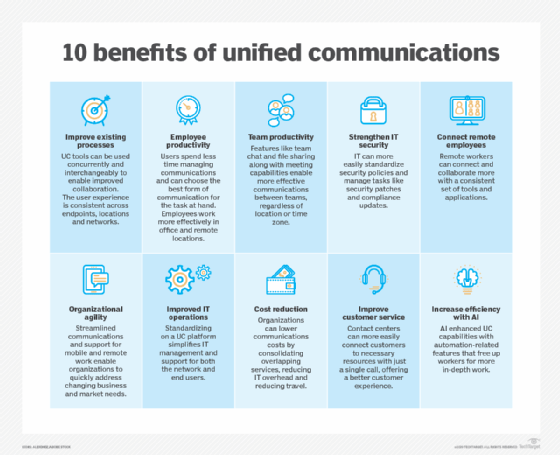
Differences between communications and collaboration
UC and team collaboration tools overlap in functionality; vendors, IT pros and end users increasingly use the terms interchangeably. Technically, differences between business communications and collaboration do exist, however, depending on how and why workers interact while using a given tool or feature.
For example, email enables communication among two or more parties. Participants might send and receive messages in the spirit of cooperation, but their communication isn't necessarily collaborative.
On the other hand, collaboration involves interactively working together toward a shared outcome. Imagine that a group of sales professionals needs to plan a client presentation. If they convene on a video conferencing platform to discuss the upcoming meeting, they are communicating. But, if they also have a single shared document in the cloud -- perhaps a presentation outline, PowerPoint file or virtual whiteboard -- where each user can make changes the whole group can see, then they're also collaborating. While communication can exist without collaboration, collaboration is impossible without communication.
Why does the difference between business communications and collaboration matter? Vendors package an array of connectivity and productivity applications in their UC offerings and sometimes inaccurately describe communication features as collaborative. Customers should understand the difference between communication and collaboration, if only to have confidence they will get the value they need from any given platform or tool.
What technologies are related to UC?
UC overlaps with contact center technologies in the form of automated call distribution, interactive voice response, automated attendant systems, video chat functionality and messaging capabilities. Integrating internal and external UC capabilities -- with in-house and customer-facing communications happening on the same platform and over the same channels -- can eliminate departmental silos and improve customer outcomes.
Other types of UC offerings embed enterprise communication tools into business processes. This concept, known as communications-enabled business processes, has evolved into the concept of communications platform as a service (CPaaS) and the use of communications APIs. Services such as presence, chat and telephony can be integrated into business applications that span the entire organization. For example, users can launch a voice call directly from a customer relationship management application.
UC risks and security issues
The biggest security challenges businesses face when implementing and maintaining their UC infrastructures are securing data and managing users' identities and access. UC strategies focus on connecting disparate communications technologies operating on an array of different networks, so the challenge becomes ensuring each disparate access point is secure, no matter the device or the network on which it's operating.
Additionally, UCaaS and bring your own device (BYOD) environments are increasingly prevalent in enterprises. Both spread out an organization's data and increase the attack surface. UCaaS also places a portion of the security responsibilities in the hands of a third-party service provider, requiring customers to vet the security practices of that provider.
Another potential enterprise UC security vulnerability is the exploitation of open APIs. Traditionally, open communication APIs are used to streamline workflows and let an organization add customizable communication features to existing applications, removing the need for employees to switch between applications for communication. However, the API's open nature makes it vulnerable to theft of access credentials. If credentials fall into the wrong hands, sensitive data can be leaked.
Other significant security issues UC faces as a result of compromised access procedures and poor encryption include the following:
- Content theft, in which a malicious actor intercepts enterprise traffic.
- Denial-of-service attacks, where an attacker targets specific IP ports related to UC services and overloads them with traffic to damage service.
- Service hijacking, in which threat actors sell access to a company's UC applications, such as VoIP, and cause UC costs to increase dramatically.
Organizations can ensure they have good access management practices with the following approaches:
- Granular access. Define user roles and levels of authorization based on those roles to limit access to sensitive information.
- Audit trails. Keep track of which users are accessing an API and how they are doing it. Doing this helps organizations monitor suspicious activity.
- Encryption. For organizations using a CPaaS provider, inquire about the service provider's level of encryption.
- Security awareness. Ensure employees understand the importance of data security and practice good security habits, such as creating strong passwords and using trusted networks when accessing enterprise UC applications.
How to select a unified communications platform
Selection criteria an organization should consider when vetting UC systems include the following:
- Range of services. Different vendors offer different levels of service. Some vendors offer only a small range of foundational UC applications, like telephony, IM and basic conferencing, while others offer comprehensive, full-scale services, such as call recording, video, screen sharing and file sharing. Many vendors offer a large range of services and enable customers to start with the basics as needed.
- Specialization. Different vendors are specialized in different areas of UC. For example, one vendor might focus on telephony-based communications, while another focuses on mobility and collaboration. An organization should consider its UC use cases and choose a vendor that best supports those.
- Deployment model. Organizations can choose between implementing on-premises UC platforms, cloud-based platforms or a hybrid solution that mixes the on-premises and cloud models. Organizations with an adept IT department can consider operating on premises. Small businesses might opt for a hybrid or hosted option in which a third-party vendor manages aspects of the platform. Many vendors are making the transition to cloud-based services.
- Interoperability. If an organization is using multiple vendors at once or a hybrid infrastructure, it should ensure all provided platforms can function together efficiently.
- UX. As organizations adopt BYOD and mobile UC initiatives and the rate of device turnover increases, it becomes important to have intuitive, adaptable and unified UX to streamline the use of UC on those devices. Poor UX renders an organization's UC architecture useless, no matter how well integrated its back-end services are.
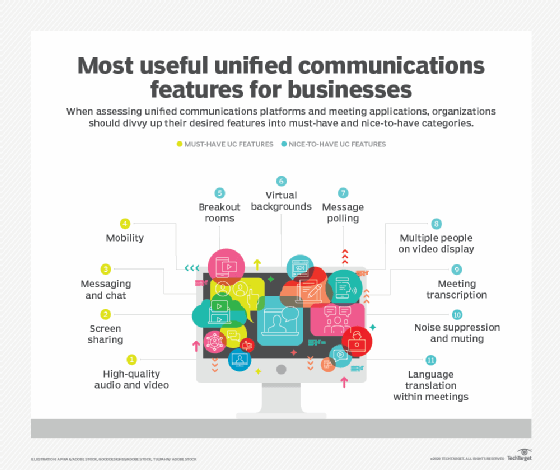
Unified communications platforms
When choosing a UC platform, an organization should ensure a product meets its needs and has strong security practices in place. The following are some popular UC platform vendors based on rankings from Gartner Peer Insights, Capterra and G2, as well as TechTarget editors' research:
- 8x8. This vendor offers a platform called Experience Communications Platform, which is referred to as experience communications as a service. It's a fully cloud-deployed system encompassing UC and contact center services.
- Alcatel-Lucent Enterprise. OmniPCX Enterprise Communication Server is an end-to-end platform that's geared toward larger enterprises and simplifies ongoing management and support tasks typically associated with UC platforms.
- Avaya. Avaya Aura Platform offers end-to-end integrated services, such as voice calls, video, live chat, file sharing and mobility. It also offers built-in conferencing and contact center capabilities and is suitable for companies of all sizes.
- Cisco. Cisco Unified Communications Manager is an end-to-end platform that can be tailored to support businesses of various sizes.
- Microsoft. Teams for Microsoft 365 has chat, meeting, call, file and collaboration tools in one place. Users can customize the platform with Microsoft and third-party applications. Users can also build their own application for Teams under the Microsoft 365 Developer Program.
- Mitel. Offing a range of telephony and UC options, Mitel's products include MiCloud, MiCollab and MiVoice. It's one of the few vendors still investing in on-premises UC, yet its products are also suitable for cloud deployments.
- NEC. The Univerge platform is suitable for enterprises large and small. It includes features such as enterprise-grade VoIP, voicemail, unified messaging, team chat, file sharing and video conferencing.
- RingCentral. As an early major UCaaS player, RingCentral offers a software as a service (SaaS) platform called Business Phone System. It comes in three service tiers -- Core, Advanced and Ultra -- billed monthly or annually.
- Unify. As part of Mitel, Unify provides an on-premises UC platform called OpenScape with various components, including OpenScape Voice, video meetings, Xpressions for messaging and contact center.
- Zoom. Called Zoom Phone, this SaaS platform for UC is offered in three tiers: US & Canada Metered, US & Canada Unlimited, and Global Select.
What is the future of UC?
The UC market is going through significant transformation, particularly when it comes to cloud adoption and the growing dominance of UCaaS over on-premises deployments. The COVID-19 pandemic hastened this shift, forcing an unprecedented percentage of the workforce to work remotely. According to a Metrigy survey, the percentage of organizations using UCaaS increased by 79% between 2019 and 2020, with more than 60% of organizations speeding up their adoption plans. Today, nearly 37% of organizations are using UCaaS, according to the research group.
It's now clear that all employees must have the ability to communicate from anywhere on a moment's notice. Many experts expect enterprises to permanently embrace a hybrid work model with a mix of in-office and remote employees. These factors make cloud-based UC technology attractive and, in many cases, necessary.
Organizations that plan to stay with on-premises UC solutions should realize that only a select few vendors are still investing in on-premises UC and there might not be adequate support for this type of infrastructure soon. On the other hand, some experts argue that escalating cyberattacks on cloud services make a compelling case for on-premises UC systems, which offer organizations greater control over their own security.
Users can expect vendors to continue to partner and collaborate in creating stacks of UC tools. This helps vendors capitalize on each other's strengths and improve compatibility between their products.
Finally, emerging technologies, like artificial intelligence and machine learning, are affecting the market, especially with the rise of generative AI. Some uses for AI in UC could be to break down language barriers, improve UX and automate tasks or workflows, such as transcription during meetings.
The rise of AI and hybrid workplaces are reshaping the nature of UC jobs. Explore top trends that are changing the UC career path.
Jessica Scarpati also contributed to this article.






